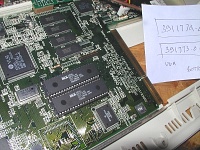Commodore Amiga Retro
C=
A1200 Tower
You will need to refer to my blog images
to see the tower in its completed state
Amiga 1200 Tower (EZ Tower)
Modifying that motherboard
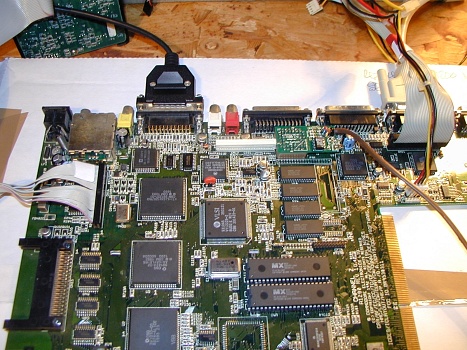
Step by Step
Prepare a clean A1200 baseboard and install the shielding.
Insert the A1200 motherboard, making sure you fold over
all of those dangerous metal sharp tabs. Note that I have
already inserted the EZ keyboard adaptor.
Next up I changed the old 3.0 ROMS for the new 3.1 ROMS
If you intend doing any serious upgrading you really need
the later ROM chips. I keep the paper handy to remind me
which way round the chips go.
I then installed the scandoubler flicker fixer, which enables
me to use a PC monitor. In this case a DELL monitor
I tried the board out with an 8MB RAM board to start with
just in case the board went pop. This enabled me the opportunity
to install the Apollo libraries. I then swapped cards and installed
the Apollo 1260 68060 with 32MB RAM.
I then formatted a 1GB hard drive and set up two IDE 3.5"
drives off the 4 Way Buffered Interface
Next up will be the CD and the OS upgrade
If you can only see this CONTENT window
then click the image above for the full site
Last updated 07/10/06