Commodore Amiga Retro
So you bought an A500
What next ?
The Humble A500

First thing I always do with an A500 is add 500K
of memory. You can get the expansion quite readily
off the Bay. You may be lucky and find the computer
already fitted with the expansion. Carefully open
the trap door on the base of the unit and check
The expansion sometimes can be within a metal casing
as with the A501. Carefully line the expansion card
up with the pins and slide on, making sure you don`t
damage the pins
Note the Commodore seals on the base, which in this case
are still intact, a good sign that the machine has not
been tampered with
The A500 was upgraded to the A500 Plus just before it was
phased out, and this came with the later OS and automatically
had the expansion upgrade

OK so the Amiga is working fine. You will need the 1.3
Kickstart disk to check whether the RAM upgrade worked
Slot the disk in at the requester with the machine on
and at the top of the screen you should see a line that
states that you have about 880,000 bytes free.
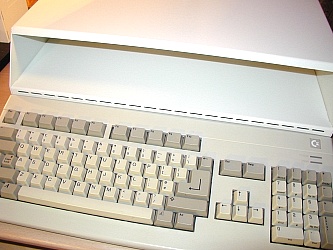
You could leave the A500 as is, but to be honest this
unit was a bit deep, so if you can get your hands on a
monitor stand this will certainly tidy things up. Some
of the workstations also had the extended wires from the
A500 so you can plug the joystick and mouse in from the
monitor support. Also gives you a nice shelf for all
your favourite games.
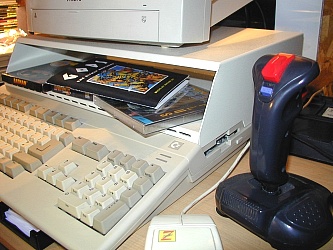
The A500 takes the standard Amiga mouse so losing the original
Commodore mouse is no problem. Also get a Quickshot joystick
with the longer control handle on it for all those tricky
moves. You also get the benefit of the rapid fire button,
but do check its not on when the game is loading.

Finally fit a monitor like the Philips. With this monitor
you get the built in stereo sound and its great for all
your gaming needs
So there you have it... Happy gaming.
If you can only see this CONTENT window
then click the image above for the full site
Last updated 07/10/06
