

EXAMPLE
1. @database scuzz document
2. @wordwrap
3. @node Main "This is a scuzz document"
4. @{fg shine}TITLE@{fg text}
5. Type in normal text here.
6. @{b}Bold Text@{ub}
7. @{i}Italic Text@{ui}
8. @{u}Underlined Text@{uu}
9. @{"LINK" link link1}Creates a button linked to another node
10.@{"PICTURE LINK" link yourdrive:images/scuzz.gif/main}Button linked to a picture
11.@{"SOUND LINK" link yourdrive:sounds/boppy.iff}Button linked to a sound file
12.@endnode
13.@node link1 "Linked Node"
1."@database" advises the Amiga software this is an AmigaGuide.
"scuzz document" is the tile.
2."@wordwrap" turns the automatic wordrap on. Type without return.
3.The first page of the document's name.
Each page of the document is called a node.
The first page is named "@node Main".
The text in quotation marks appears in the title bar.
4.The first line can be made to stand out, as a title.
"@{fg shine}" makes the text a different colour - default white
All text you insert after this will appear in white
unless you switch to normal text colour,
to do this insert "@{fg text}".
5.Typing in text appears as it would in any normal document.
Text can be shown in bold "@{b}" text is reset to normal using "@{ub}"
Same applies for italic and underline.
9.Commands also allow linked buttons to other files or pages
in the AmigaGuide. The text in quotation marks is the
wriording that will appear on the button itself.
AmigaGuides can deal with more than just text. The "/main" is
The Amigaguide can link to supported datatype, not just
Links can also be to sounds played when the user clicks the button.
12.For nodes (pages) to make sense, the program must know when
a node (page) ends. So, every time a page ends there must be
inserted "@endnode".
All nodes (pages) need to be noted.
KEY COMMANDS:
Courtesy of Stephen Morley [http://code.stephenmorley.org/articles/amigaguide/]
database
Identifies the file as an AmigaGuide document:
@database
endnode
Marks the end of a node definition:
@endnode
font [name] [size]
Specifies the font to use:
@font Example.font 12
height [rows]
[Unused] Specifies the number of rows in the tallest node:
@height 100
help [node]
Specifies the node to show when the Help button is clicked:
@help "help node"
If this command is not used, the Help button provides general
help about browsing AmigaGuide documents.
index [node]
Specifies the node to show when the Index button is clicked:
@index "index node"
master [path]
[Unused] Specifies the master document on which this
document is based:
@master Documents:AmigaGuide/master.guide
node [name] [title]
Marks the start of a node definition:
@node node "Node title"
smartwrap
[3.1] Turns on smartwrap:
@smartwrap
tab [spaces]
[3.1] Specifies the number of spaces generated by the
text command tab:
@tab 2
width [columns]
[Unused] Specifies the number of columns in the widest node:
@width 100
wordwrap
[3.0] Turns on wordwrap:
@wordwrap
xref [path]
[3.0, Unused] Specifies another document to refer to:
@xref Documents:AmigaGuide/another.guide
Node commands
embed [path]
[3.0] Specifies a text file to be included at the location
of the command:
@embed Documents:Text/text.txt
font [name] [size]
A node-specific version of the global command font.
help [node]
A node-specific version of the global command help.
index [node]
A node-specific version of the global command index.
keywords [keywords]
[Unused] Specifies keywords for the node:
@keywords AmigaGuide hypertext hyperlink
macro [definition]
[3.1] A node-specific version of the global command macro.
next [node]
Specifies the node to show when the Browse > button is clicked:
@next "next node"
If this command is not used, the Browse > button leads to the
next node defined in the source text.
onclose [path]
[3.1] A node-specific version of the global command onclose;
the script is executed when the node is closed.
onopen [path]
[3.1] A node-specific version of the global command onopen;
the script is executed when the node is opened.
prev [node]
Specifies the node to show when the < Browse button is clicked:
@prev "previous node"
If this command is not used, the < Browse button leads to the
previous node defined in the source text.
proportional
[3.0] Specifies that a proportional font should be used for
this node:
@proportional
smartwrap
[3.1] A node-specific version of the global command smartwrap.
tab [spaces]
[3.1] A node-specific version of the global command tab.
title [title]
Specifies the node title, overriding the title specified with
the node command:
1
@title "Node title"
toc [node]
Specifies the node to show when the Contents button is clicked:
@toc "contents node"
wordwrap
[3.0] A node-specific version of the global command wordwrap.
Text commands
[label] alink [path] [line?]
A version of the link command that opens a new window. From
Workbench 3.0 onwards, the link does not open in a new window
and this command behaves identically to the link command.
amigaguide
[3.1] Displays Amigaguide(R) in bold text:
@{amigaguide}
apen [pen]
[3.1] Specifies the foreground colour pen number to use from
the next character onwards:
@{apen 1}
b
[3.0] Turns on bold text:
@{b}This text is bold.@{ub}
[label] beep
[3.0] Creates a button that, when clicked, issues a system
beep (usually consisting of a beep sound and a flash of the
screen):
@{"Beep" beep}
bg [colour]
Specifies the background colour to use from the next character
onwards:
@{bg background}
Possible colours are back, background, fill, filltext, highlight,
shadow, shine, and text.
body
[3.1] Restores default formatting from the next character onwards:
@{body}
bpen [pen]
[3.1] Specifies the background colour pen number to use from
the next character onwards:
@{bpen 1}
cleartabs
[3.1] Restores default tab stops from the next character onwards:
@{cleartabs}
[label] close
Creates a button that, when clicked, closes the window:
@{"Close this window" close}
This command is useful in documents opened through the alink
command. From Workbench 3.0 onwards, the button has no effect.
code
[3.1] Turns off wrapping other than when line breaks occur
in the source text:
@{code}This text will not wrap onto multiple lines.
fg [colour]
Specifies the foreground colour to use from the next character
onwards:
@{fg text}
Possible colours are back, background, fill, filltext, highlight,
shadow, shine, and text.
[label] guide [path] [line?]
[3.0] A version of the link command that may only link to an
AmigaGuide document.
i
[3.0] Turns on italic text:
@{i}This text is italic.@{ui}
jcenter
[3.1] Turns on centred text:
@{jcenter}This text is centred.
jleft
[3.1] Turns on left-aligned text:
@{jleft}This text is left-aligned.
jright
[3.1] Turns on right-aligned text:
@{jright}This text is right-aligned.
lindent [spaces]
[3.1] Specifies the indentation, in spaces, to apply from the
next line onwards:
@{lindent 2}
By default no indentation is applied.
line
[3.1] Outputs a line break:
@{line}
This command is useful when smartwrap is used.
[label] link [path] [line?]
Creates a hypertext link:
1
2
3
4
A link to @{"another node" link "node name"}.
A link to @{"a specific line in another node" link "node
name" 10}.
A link to @{"a node in another file" link "Documents:AmigaGuide/
another.guide/node name"}.
A link to @{"a different file type, using a dummy node name"
link "image.iff/main"}.
par
[3.1] Outputs two line breaks:
@{par}
This command is useful when smartwrap is used.
pard
[3.1] Restores default paragraph formatting from the next
character onwards:
@{pard}
pari [spaces]
[3.1] Specifies the indentation, in spaces, to apply to the first
line of paragraphs from the next paragraph onwards:
@{pari 2}
This value is added to any indentation specified with the indent
command, and may be negative.
plain
[3.1] Restores default text formatting from the next character
onwards:
@{plain}
[label] rx [path]
Creates a button that, when clicked, executes an ARexx script:
@{"Execute script" rx "script.rexx"}
[label] rxs [string]
Creates a button that, when clicked, executes an ARexx string:
@{"Execute string" rxs "Say 'hello'"}
settabs [spaces*]
[3.1] Specifies the tab stops, in spaces, to apply from the next
character onwards:
@{settabs 2 4 6 8}
[label] system [path]
Creates a button that, when clicked, executes an AmigaDOS command:
@{"Format floppy disk" system "Format DF0:"}
[label] quit
Creates a button that, when clicked, closes the window:
@{"Close this window" quit}
This command is useful in documents opened through the alink
command. From Workbench 3.0 onwards, the button has no effect.
tab
[3.1] Outputs a tab:
@{tab}
This command is affected by the tab and settabs commands. If
neither is used, the tab is displayed as 8 spaces.
u
[3.0] Turns on underlined text:
@{u}This text is underlined.@{uu}
ub
[3.0] Turns off bold text:
@{b}Only this text is bold.@{ub}
ui
[3.0] Turns off italic text:
@{i}Only this text is italic.@{ui}
uu
[3.0] Turns off underlined text:
@{u}Only this text is underlined.@{uu}
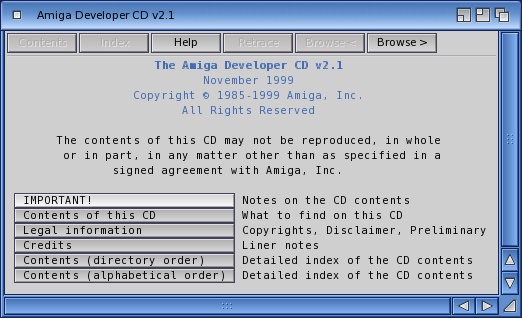
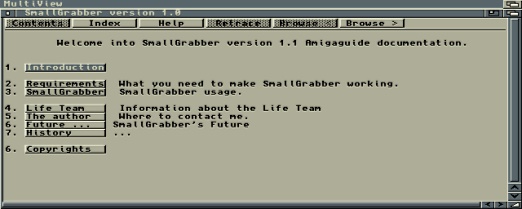
Not my images

If you can only see this CONTENT window
then click the image above for the full site
Last updated 1st May 2015
Chandraise Kingdom
![]()
Keep the Faith