ScuzzBlog: Diaries January 2020
Entry 6th January 2020: Post 01: Acorn A7000 - Battery removal.
Acorn A7000 - Battery removal.
This is a day I have been dreading for some considerable time. For
many years I have checked the motherboard on this Acorn A7000 to
see if the battery is leaking. The Acorns generally do need the
battery to work to boot. Without it the computer needs a bypass
using the 'R' or DELETE key to boot. Sadly on my A5000 I have to
reconfigure the machine each and every time to see the hard drive
without the battery backup.
The A7000 has a largish hard drive filled with Acorn software which
I didn't want to lose. Also the battery, though old, was still
working and keeping pretty much perfect time. So I was most reluctant
to remove the battery. However, the crystal formations on the
outside of the battery were becoming a little more prolific and
there appeared to be some issue with one or two components on the
board. So I decided to remove the battery.
Fingers crossed.
I do not have any electrical skills or training. I do know how to
dismantle the computer and have plenty of experience removing
batteries. Sadly I cannot rewire a replacement battery to the
computer. I simply remove the battery and the threat, and then
maybe some day in the future someone can rewire another battery.
The computer is so easy to dismantle. There are two screws on the
back that remove a plastic cover plate. Then the main case simply
slides off revealing the inner metal chassis. Next, two screws
are removed from the CD-ROM and floppy caddy from the front. The
caddy then can be simply lifted out of the way from the metal
support rail sitting across the rear of the computer. [ Lift up ]
With the caddy out the way I had access to one side of the battery.
My technique is to place a piece of card in front of the battery
to protect the motherboard. I then snip the front leg. I then slide
the card with the diamond of the corner under the leg and battery.
Next I simply very gently rock the battery back and forth until
the legs snap off. Alway keep the card under the battery as any
slip of the legs whilst rocking can scrape across tracks on the
motherboard.
Then with the battery removed I inspected and cleaned up. Many
would suggest various products to clean the board. In this instance
I simply dabbed the area with moist cotton buds and dried off.
During the summer I will again visit the board and look again at
the surface of the motherboard.
I then reassembled and sat with a cup of tea for a while thinking
of all the worst things that could now happen, and then prayed to
the retro gods that they didn't.
So I switched on after 30 minutes or so and she booted just fine.
The computer used the original boot file and not my customised
scuzz file, and so the folder displays are different. Also I had
no CD on the taskbar and the mouse was bonkers fast. I changed
the setting of the mouse to a PS2 mouse and that then cured that
problem. I also enabled the CD but chose to take it off as I
wasn't using it. Having the CD appeared to delay boot times.
It was interesting that the machine booted off the hard drive even
without the battery and worked just fine enabling the drive unlike
on the A5000.
I decided then to leave a good day before trying again. This time
I did need to hit the DELETE key but it still booted off the hard
drive and set the drive active once into the system. There are no
coloured boxes on pre-boot as on the A5000.
The computer runs without fault so I am truly happy. She is a
real gem this computer, love it to death. I would have been most
distraught to have lost the hard drive. She can use a standard
PC style mouse and keyboard and a flat screen monitor. The middle
roller ball on the mouse only works as the third button if you
use a PS2 mouse with a mechanical roller ball on the bottom. The
red LED or what ever they use will not work.
Acorn A7000 machines are magical beasts. They are so fast and
silent and boot quickly and carry so much in ROM. They can use
standard PC components and flat screen monitors.
The display on the monitor looks like their is dirty marks on the
monitor. It is actually a kinda pattern effect purposefully set to
give a parchment feel. I have to reconfigure the base boot file
so that it boots as my customised configuration. For now it can
stay as is.
She's alive. But then Acorns are pretty bullet proof. I also tested
my RISC Station yesterday and she is working fine also.
Happy Days !!
Acorn A7000 - Battery removal.






















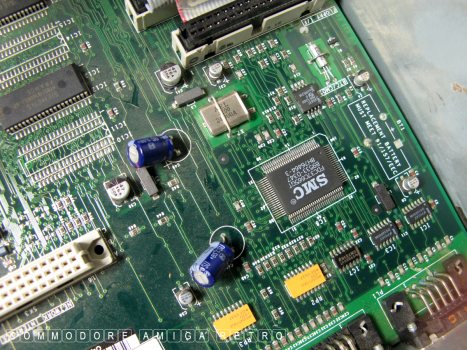





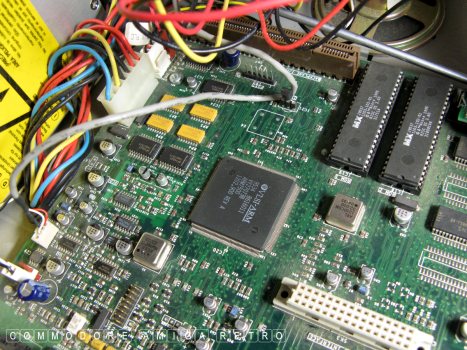


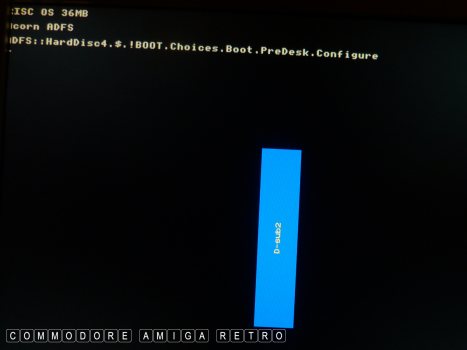
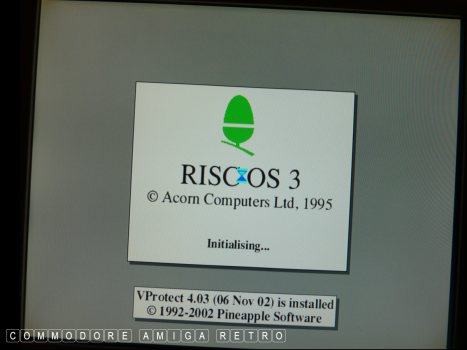

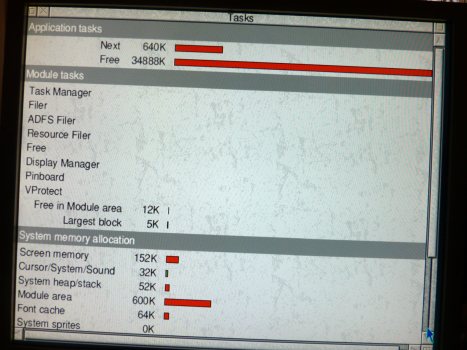
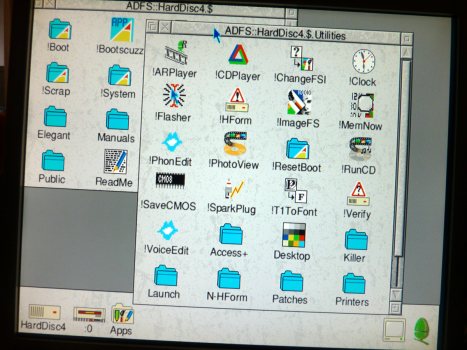
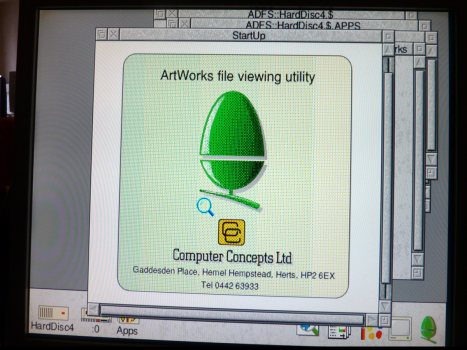
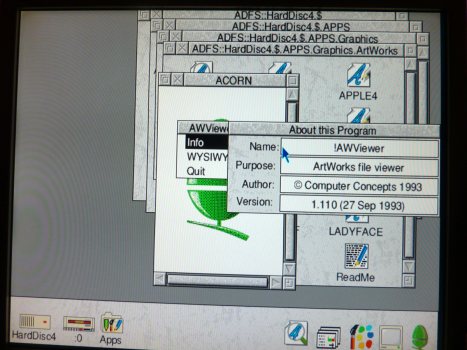
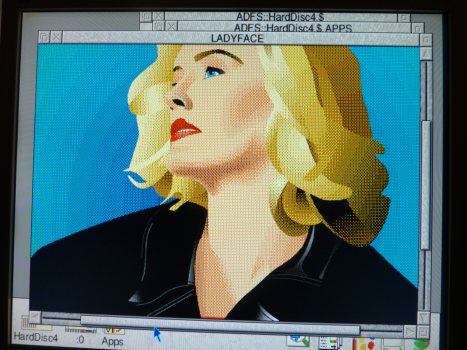
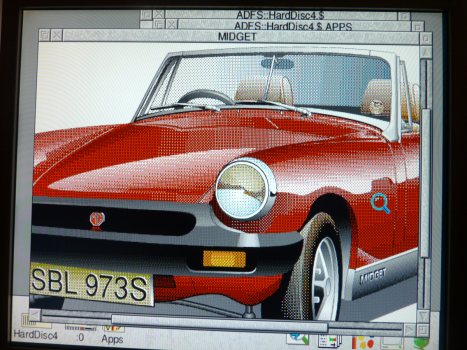
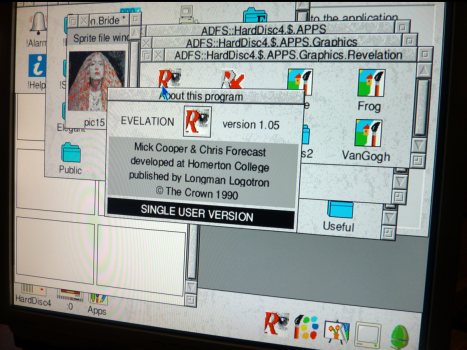
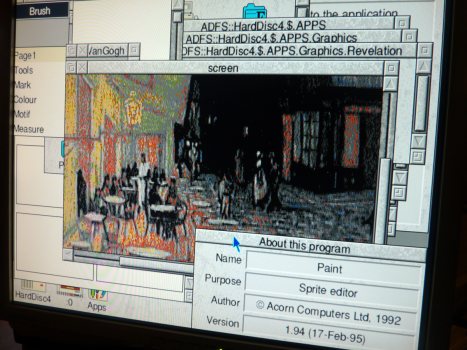
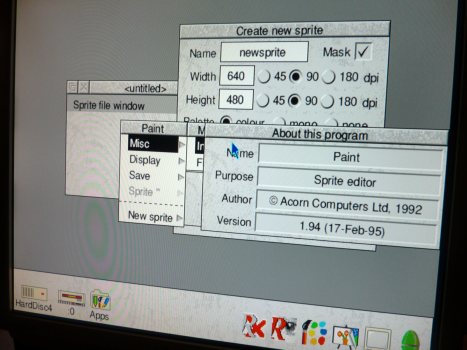
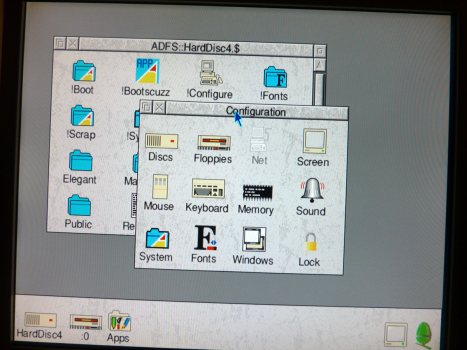
|


![]()


![]()