ScuzzBlog: Diaries May 2017
Entry 30th May 2017: Post: 4
For ever losing stuff
Hi
Decided I couldn't wait for my screw removing tool for the A3010 so
decided to have go at the Acorn 3000.
So I dig out the second of my Acorn A3000s and this one had no battery
life and when I did the rest it only worked without the mouse plugged
in. If I plugged in the mouse I got a white on black alert saying error.
I carefully detached the front cover and removed the two ribbon strips
from the connector.
The computer has fitted the Watford Electronics IDE connector. The 2.5"
refuses to kick in just gently trying to whir into action but then gives
up. The inside has been resident to a lot of spider activity over the
years and very dusty for an Acorn. The battery was shot and furring
badly with green dusty foam running up to the mouse port.
First thing I did was remove the battery which basically snapped off
with just the slightest deft wiggle of the metal tangs. I then used my
solution of vinegar and with cotton buds cleaned up. Surprisingly the
residue seemed more like dust than anything else. There appeared little
to no damage to anything in the vicinity. I continued to thoroughly
clean and then applied my carb mix to neutralise. Next I ventured around
the whole board cleaning every area of the board.
I pressed down on the couple of chips that were socketed and blew out
the remainder of the dust. Leaving the board a good while to dry I then
reconnected the keyboard ribbons [ bit fiddly ] and then powered up.
Pressing the 'R' key I quickly went into the RISC OS and all working
fine. So I connected the mouse and this time powered straight in no
problem. I was able to click on the HD icon but told me the drive wasn't
active. On boot the initial boot screen identifies the Watford IDE
controller.
I noted that the floppy ribbon has a notch cut out from the red edge
which looks purposeful. I tried a floppy in the drive and that worked
without fault. The applications on the machine were also working.
I switched off a few times and left the computer to cool down, but she
always came back to life with the 'R' key.
So two questions.... What is the deal with the ribbon notch cut into the
edge. And given the pain it is these days to get a 2.5" can I fit a
flash memory card to the IDE interface similar to the ones on the Amiga.
The computer appears to be running without fault, so I can remove my
broken sticker from the base of the case. That's two working A3000s I
have now. My goodness how lucky am I.
http://www.scuzzscink.com/amiga/a_scuzz_nov26/a_scuzz_nov2005_161.jpg
scuzz
|

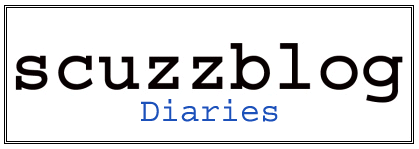

![]()

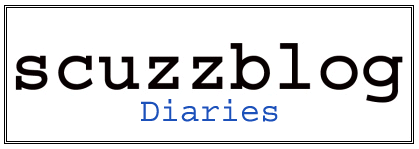

![]()