ScuzzBlog: Diaries July 2017
Entry 3rd July 2017: Post: 4
The 1060 Works
Hi
*I got the sidecar working*.. This is what you do.
01: Download from that link that ' *YOU*' gave me the files that you
need for the 1060. If you need copies of the correct file I can send you
an ADF. The disk I created is from *YOUR* link and *NOT* the /Amiga
Resource site/. Your link to me.
02: Take the ADF file which on my computer reads*A1060~1.ADF* from a /PC
Formatted disk/ and use ADFBlitzer or what ever you use to create a DD
floppy disk. /I normally copy files to RAM from a PC disk using DOpus./
03: The disk that you create will be labelled *A1060 WB 1.2D*.
04: *CHANGE* the label of that disk to *Workbench 1.2*
Don't forget that there is a *space* between '*h and 1.2*'
05: Connect the Sidecar and the power supply to the back of the Amiga
1000.*Make sure the Amiga 1000 is switched on before you power up the 1060*.
06: Switch on the 1060
07: Insert the *1.2 Kickstart disk* when requested.
08: When you are asked for the Workbench disk use the disk you just
labelled *Workbench 1.2*
09: During the boot sequence you will hear a *high pitched noise* as the
Sidecar is communicated with.
10: You should then be asked to set the *date and time at a blue screen*.
11: Finally you get an *A >* prompt.
12: I then put in a DOS 5.25" floppy in the 1060 and typed in DIR and
then like magic the Sidecar kicked in and read the 5.25" floppy.
The bottom line is that the emulator runs from the Amiga. It is the
Amiga that fires up the 1060 and so you don't need anything on the 1060
side to make the magic work. What you do then is run DOS and any MS
based application from the JANUS software on the Amiga.
I am not sure if this was a fluke as I have not retried as yet. I took
photographs of the screen and can send them to you.
Hope that helps.
scuzz
|

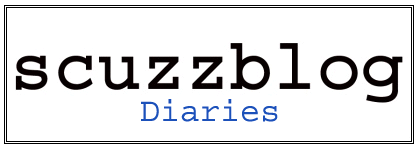

![]()

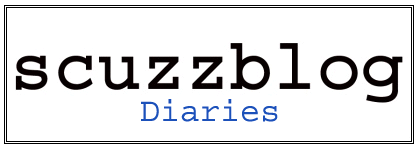

![]()