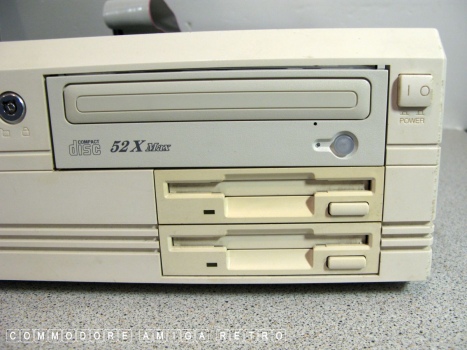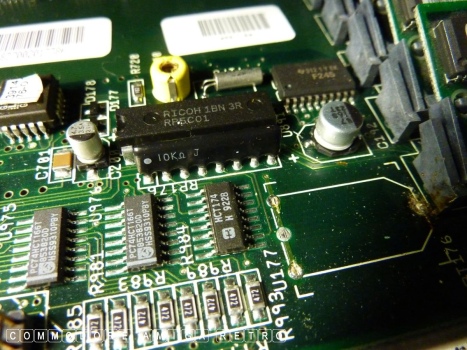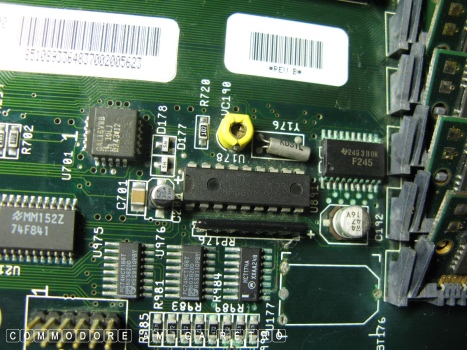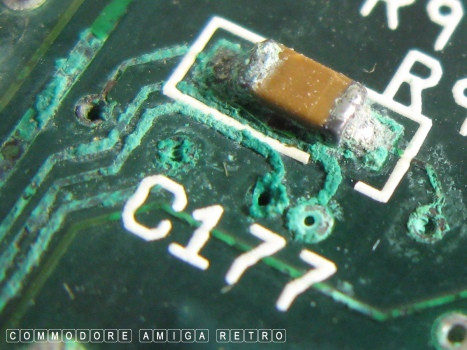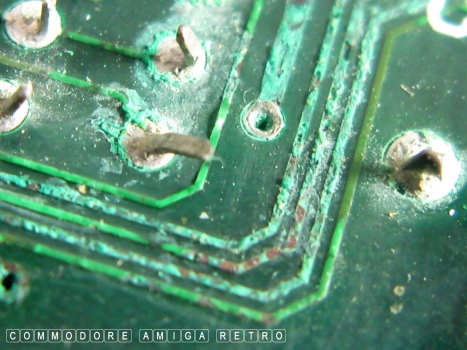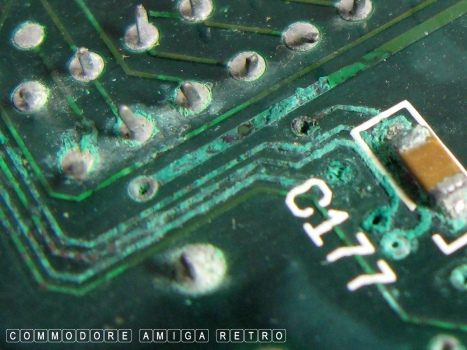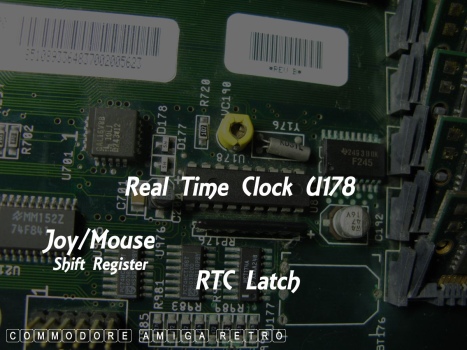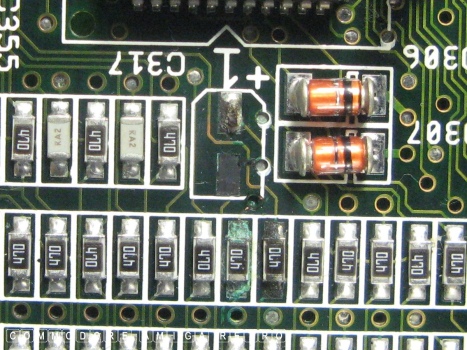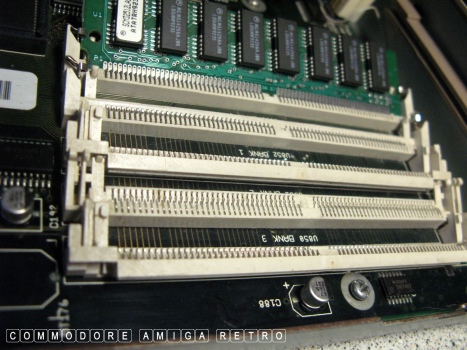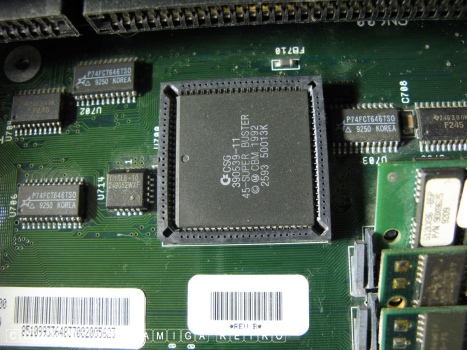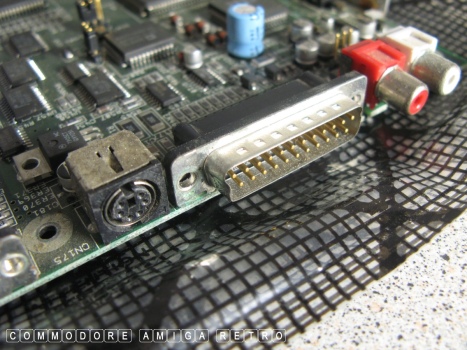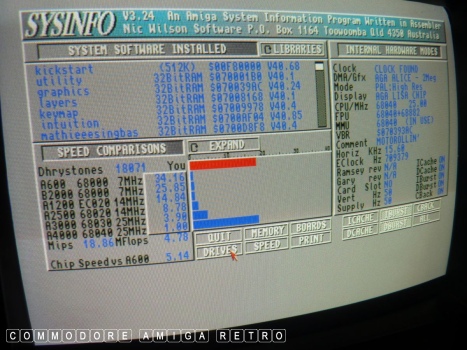ScuzzBlog: Diaries December 2023
Entry 10th December 2023: Post 1: Amiga 4000d - Buyers beware.
Amiga 4000d - Buyers beware.
The rarity of the Amiga 4000d makes the choice of suitable ones
for purchase a touch limiting. Nonetheless as a possible first
time buyer you may benefit from a few guiding comments in respect
of what to expect.
The Amiga 4000d is the last desktop that Commodore released before
they went bust. The machine was released at the same time as the
Amiga 1200 and Amiga A4000T. Sadly only around 400 of the original
4000T were made and many were destroyed. Very few exist today.
The A4000d runs very similar to the A1200 and used the same version
of Workbench. The machine has a different architecture suited to
powering up expansion cards that can be mounted off and internal
daughter board.
Unlike the A1200 the machine requires a separate keyboard so the
first thing to make sure you have is a suitable A4000 keyboard.
The connector is a PS/2 style smaller type. It is possible to use
an A2000 or A3000 keyboard but you will need a suitable adaptor.
The A4000d came in two speeds, the 030 and the 040. The difference
on these machines is substantial and you should aim for the 040.
It is possible to swap the 030 board out for the 040 with a few
tweaks to jumpers and a few suitable plastic stands to support the
board. When looking into the A4000d the processor board sits at
the front to the side of the floppy drive. If there is very little
in the way of circuitry and looks relatively bare then that is an
030 board. If it has a number of small chips and capacitors plus
a heat sink on the processor its the 040.
The A4000d may have been upgraded with a third part accelerator
board like the CyberStorm.
The machine is very basic in form factor albeit a bit smaller than
the A2000. The front fascia may have discoloured and that is the
only plastic on the computer. The power button is actually a crude
long rod that simply throws a button on the PSU to the rear.
There is space for a 5.25" bay unit such as a CD-ROM and two 3.5"
floppy drives. The A4000d can power PC style HD drives and there
is a suitable jumper on the board to determine what the floppy
drives are. Note that you should save the plastic pieces that are
removed from the 4000 as they are ridge'd to suit the styling. Very
hard to replace.
There is a keyboard lock on the case and the machine came with its
own set of keys. When removing the front fascia/bezel be mindful
of the wires and connectors that get hooked in behind the front
frame.
The badge will say 030 or 040 or even the EC030 if I recall. There
is also an LED for power and hard drive activity.
To take the 4000d apart you simply unscrew two small screws on
the rear and slide the case out. Be mindful of the mouse and joy-
stick ports which are on the side.
When buying an A4000 you really need to know that the mouse is
working, the joystick is working, the keyboard is working, the
sound is working along with the other ports. The machine is a real
problem when things are not working. Mostly cus it points to a
possible motherboard problem.
Main motherboard issues ...
Battery leakage which depending on how the machine has been stored
is likely to damage not only the top layer but the bottom also.
The battery is a killer on the 4000 given the proximity of the
other surface components. It can even take out the SIMM slots and
the rear ports.
Capacitors just melt on this machine and will corrode so much when
they leak.
Buster Chip needs to be the Buster 11. Trust me.
The SIMM slots are notoriously fragile and break so easily. The
furthest SIMM from the edge is the machines CHIP RAM and the rest
is the FAST. You need the minimum of the CHIP working or the beast
is dead in the water.
Next up is the PSU which can range from noisy to just plain busted
and they are a pig to replace.
It is worth checking inside a machine before you buy one cus it
may have additional cards. A graphics card would be most useful.
These things do get hot and so an extra fan would be useful.
There is no onboard SCSI on the 4000d as the computer runs IDE
drives. Two drives can be mounted one on top of the other in the
space between the PSU and the daughterboard. Just make sure you
have the special 'L' shaped brackets or the cradle plus the
plastic separating membrane to protect the daughter board.
There are two ROM chips the same as the Amiga 1200 and so you can
easily upgrade to 3.1. The machine would have come with 3.0 as
standard for the day.
These computers are rock steady when they are fully functioning
and will super impress when it comes to undertaking all your needs.
The computer gets even more thrilling when you fit a suitable
graphics card like say a Picasso IV. The 040 just screams along
and needs little more in the way of a boost for general use.
It is a shame that there are not more A4000d machines in circulation.
Hope that helps.
Below are a few links to some old blogs I created when I was doing
work on the 4000d. I still run the machines and really would be
quite lost without the archive that I have on the one in the
Workshop.
Amiga 4000d - Buyers beware.
Links to some older blogs Changing the A4000D processor board
Changing the A4000D processor board
 Changing the A4000D motherboard
Changing the A4000D motherboard
 Rebuilding a busted A4000D
Rebuilding a busted A4000D
< ~oo~ >

If you can only see this CONTENT window
then click the image above for the full site
Last updated 10th December 2023
Chandraise Kingdom
![]()
Keep the Faith
scuzzscink 2023