

ScuzzBlog: Diaries December 2023
Entry 11th December 2023: Post 1: Amiga 500 - Hard driving the 1.3 A500.
Amiga 500 - Hard driving the 1.3 A500.
Be aware I don't do new stuff so this blog is 'old skool ...'
So what is the problem with WB 1.3 and hard drives? Fundamentally
Workbench 1.3 does not have a hard disk controller. Bummer.
First up forget Workbench 1.2. If you are driving 1.2 you probably
have an Amiga 1000 and expansions on that beast are all the wrong
way round to start with. Added to the fact if you thought WB 1.3
was limiting in its AmigaDOS functionality then 1.2 is even worse.
The Amiga 500 drives much much better with a few improvements
from its launch. First up is the 1.3 Enhancer Software and ROM
which basically gave users a book load of new and enhanced AmigaDOS
commands to get their teeth into. Sadly still little if any icon
functionality and no hard drive controller.
If you have any control over the Amiga 500 you can buy then get
a Revision 6A board. This board came with the much fatter AGNUS
and lets you fit a 2.04 ROM without any messy hacks to the mobo.
If you want 2.04 on a Rev 5 you need 'two wire' hacks. Messy.
The Revision 6A also lets you fit a ROM switcher that allows you
to pivot between 1.3 and 2.04 at the flick of a switch. You get
the benefits of a Plus without the risk of battery damage. That
is the joy of ECS [ Enhanced Chip Set ].
Saying all that the guys at Commodore did like their side expansion
slot and you are going to need it for most of your driving.
Commodore's own solution to the hard drive conundrum was to give
us the A590. This provides the necessary drive controller ROM and
an SCSI port to boot. Extra memory can also be added to the unit.
Mostly, though, the benefit is the hard drive. This started as an
XT unit of a very modest 20MB. Control is via DIPS on the back
which can be a little restrictive when playing games.
The A590 is very versatile and can be used for a whole raft of
Workbench versions as long as you have the correct ROM. Never
forget that the 590 does need its own power supply and the socket
unlike the A500 is round.
The A590 comes with its own software to support hard drives and
reminds users that to boot from its internal hard drive you need
to enable the A590's own ROMS. That is quite important.
GVP gave us the Series II HD+ which was very similar to the A590
with the added benefit of a switch on the front to disable the
auto-boot feature to benefit games. This unit too has its own
power supply. As with the A590 you are simply enabling the ROM
in the unit to enable hard disk support. There is also the SCSI
port out the back.
The GVP Series II introduced 'Faaastprep' which was a great utility
to prepare your hard drive. This soon became the Amiga standard
for setting up drives for both big box and 500s.
Other hard drive expansions were made for the A500 and were all
much of a much. The MTEC AT-500 gave the added benefit of having
an additional Kickstart ROM in the unit and so performed as a
ROM switcher. It also let you disable the hard drive.
By having an upgraded ROM to the 1.3 you were able to enjoy the
benefits of say 2.04 with its more comprehensive Workbench style
in grey with true icon control, letting you see all files on the
computer. It became the 'grey print' for the later 2.05, 3.0 and
3.1 Workbench styles. I have so many differing Workbenches on my
Amiga 500s and I do like to get 2.04 in the mix.
The rarest way of adding a hard drive to the A500 is by use of an
internal 2.5" drive and suitable card. The one I have is the Viper
CD which not only gives me a hard drive but an 020 accelerator and
a 3.0 ROM. The 500 is the 6A with the upgraded FAT AGNUS. And so
this A500 boots into Workbench 3.0.
For a more impressive set-up you can actually install a 3.1 ROM
and add Workbench 3.1 to your modest A590 and have a field day. I
have a couple of A500s with the 3.1ROM along with 2000s.
The moral here I guess is to upgrade your Amiga 500 to give you
way more options in terms of Workbench. Ideally you could fit a
comparable Mega Chip so that you can get the enhanced AGNUS and
more CHIP RAM plus a ROM switcher so you can zip between say 1.3
and 2.04..... Or restore an A500 Plus which is a way better Amiga
and probably the best of the era. Tricky finding a good one.
One last way of upgrading your A500 is to build your own controller
and burn a chip with the scsi.device from a 3.0 ROM and use the
patch from Aminet to update your 1.3 disks. For me a little out of
my league. Hunting down an external hard drive controller seems
a more realistic option.
OK .. That's about it for hard drive options 'old skool'. In truth
whilst I am happy to use 1.3 on a hard drive I tend to use something
like the Checkmate that has both 2.0 and 1.3 on the drives and I
can switch between either. I do like my A500 Plus machines with the
ROM switcher and I guess 2.04 is my most favoured Workbench from
the A500/A500 Plus era. Getting an A500 up to A500 Plus standard
has always been my goal with working A500s. I just prefer the grey
to the blue.
All of that probably didn't make any sense to you new giys with
the new kit, so I wouldn't trouble yourself trying to make head
or tails out of the options. Time was it was a lot simpler to
build your Amiga 500 super computer.
This first image fooled a lot of people at the time on the forums
when the auction appeared on EBAY. They just thought the guy was
an idiot. I sensed there had to be some truth in what he wrote
and it turned out that inside was fitted the Viper CD running
Workbench 3.0 on the 3.0ROM and 020 processor. Just not AGA. The
man sadly had died. He did not write the remark to impress an
auction, he wrote it to celebrate his own achievement. The mark
of a true Amigan. The card and computer still run perfectly.
PS I have repaired the blog regarding the ViperCD given that the
links were broken. All the pages should now work so that you can
download the manual. Sorry about that.

Amiga 500 - Hard driving the 1.3 A500.

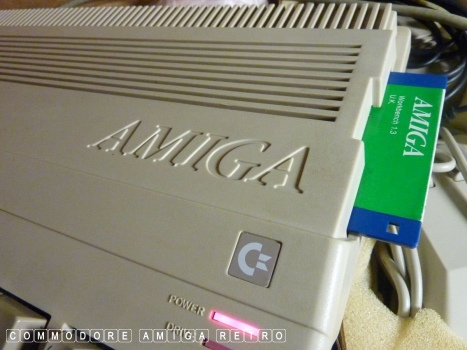
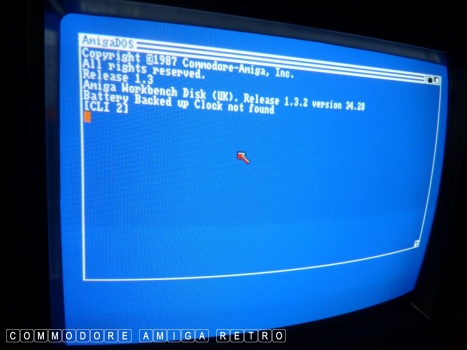
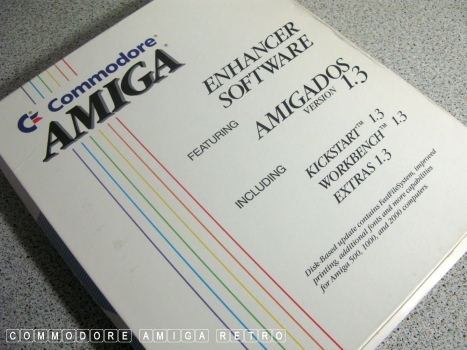








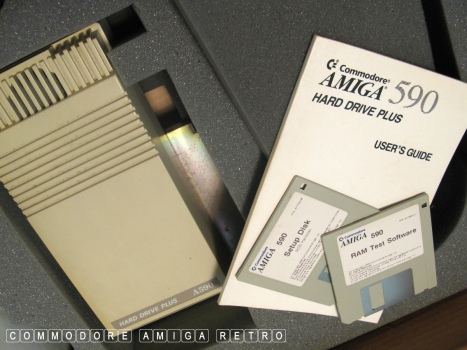
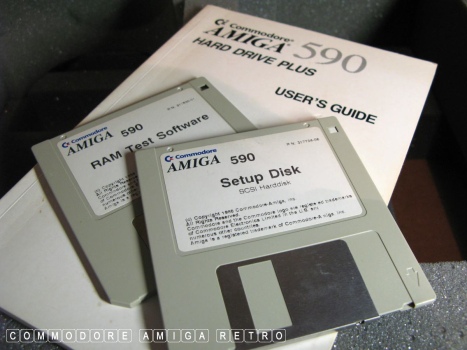
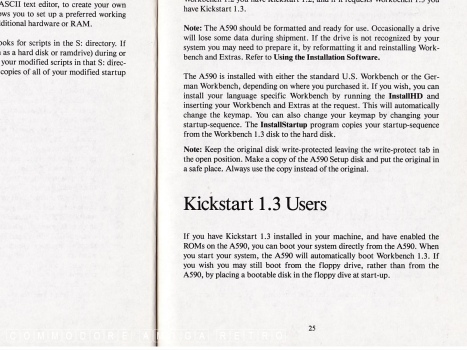
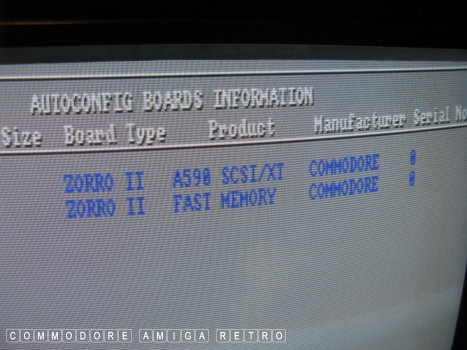



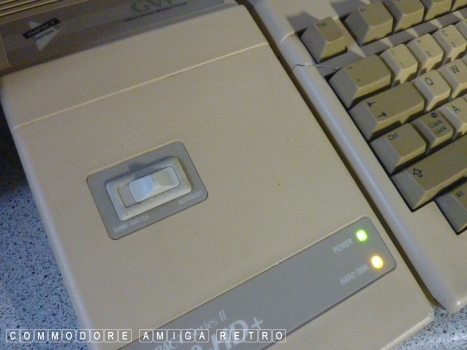

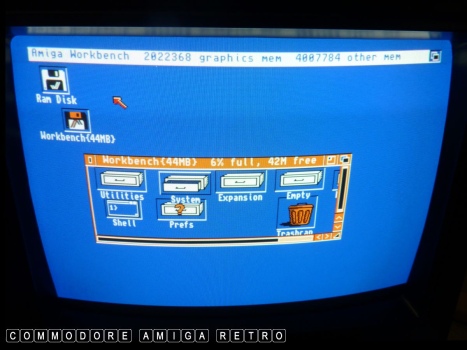
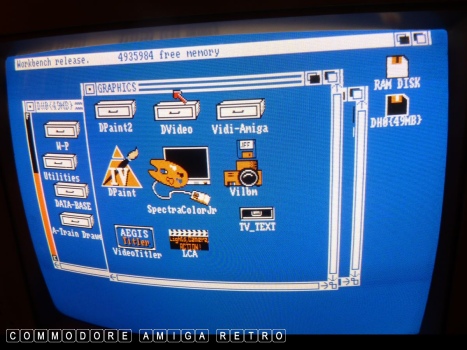


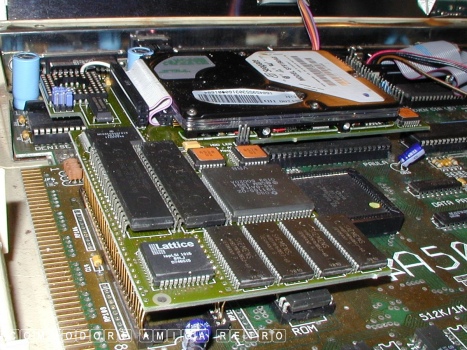
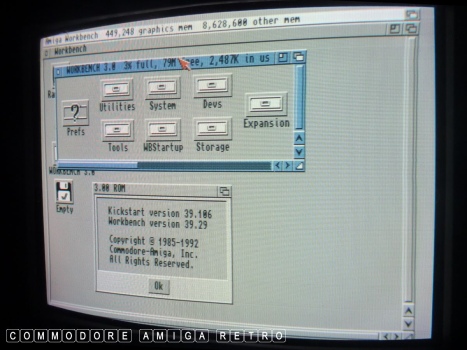

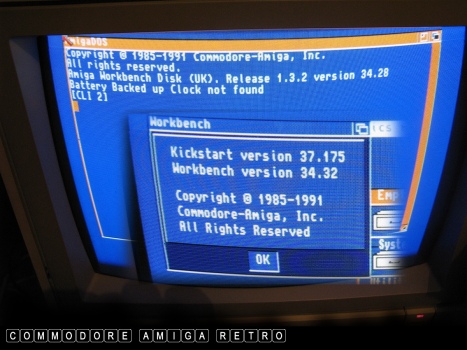
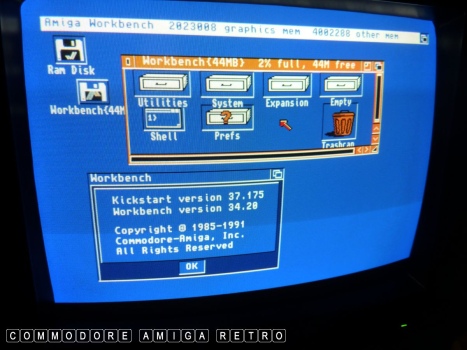


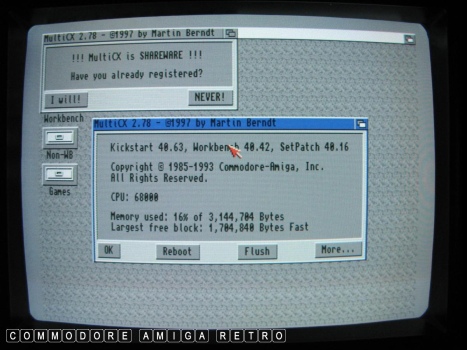
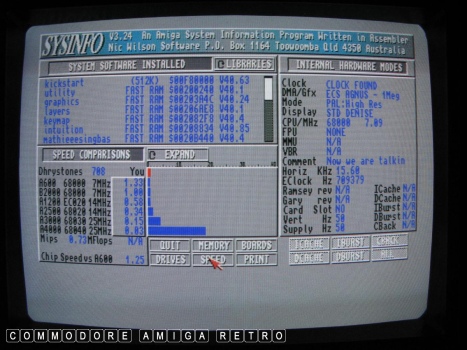
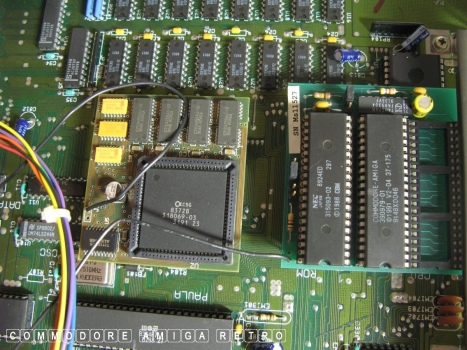
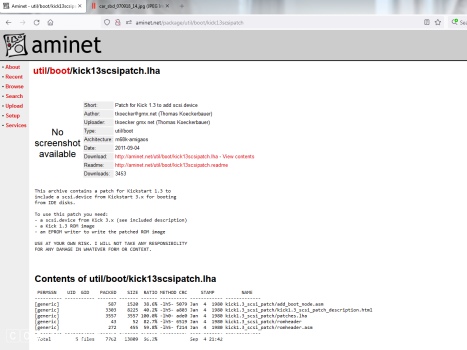
|

If you can only see this CONTENT window
then click the image above for the full site
Last updated 11th December 2023
Chandraise Kingdom

Keep the Faith
scuzzscink 2023


![]()


![]()