Amiga Monitor - Samsung SyncMaster - SONY Trinitron.

Just a bit of history first showing how
computers like the Amiga were born of a
TV based home computer culture.



Most home computers of the day used
an RF connector plugged into the Arial.

The Amiga 1200 does have a RF modulator
though I wouldn't suggest using it.

The A500 uses an A520 plugged into the
RGB port to provide RF connectors to a TV.
Better to use an RGB to SCART direct if you can.

If a modernish style flatscreen works as a TV
and has an analogue arial connector it may just
support the Amiga as does the Samsung. Use a
RGB to SCART for the best connection.

I wouldn't suggest using the UHF/RF modulator
with the Antenna/arial.

The T220HD is the one connected using a
SCART in the image below.



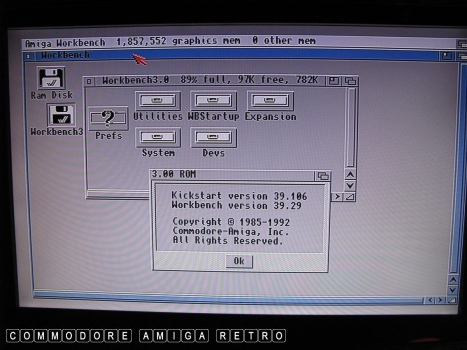

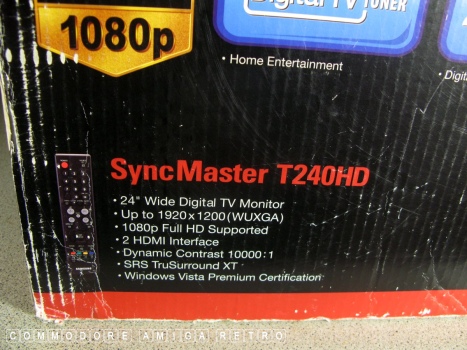
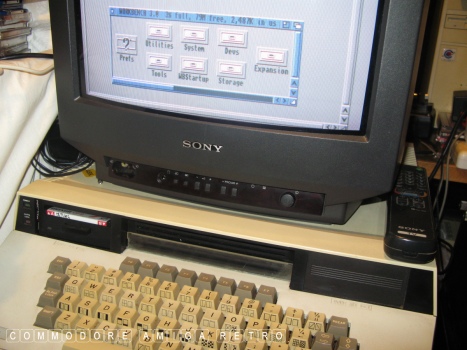


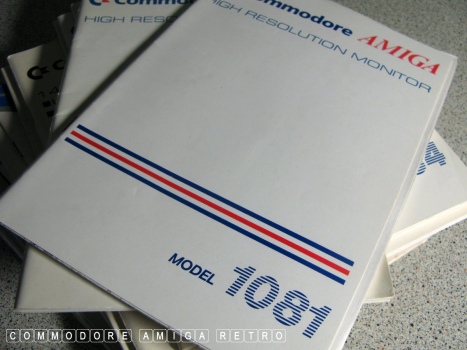
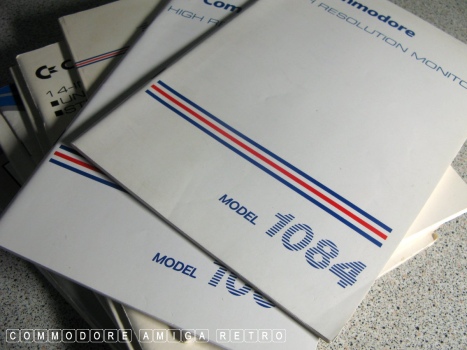
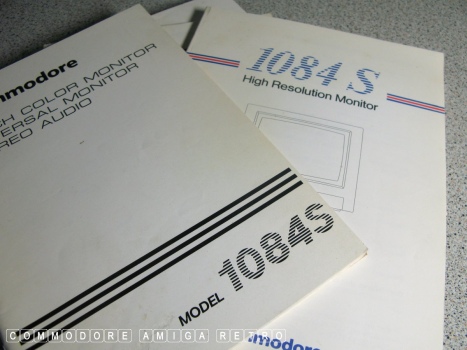
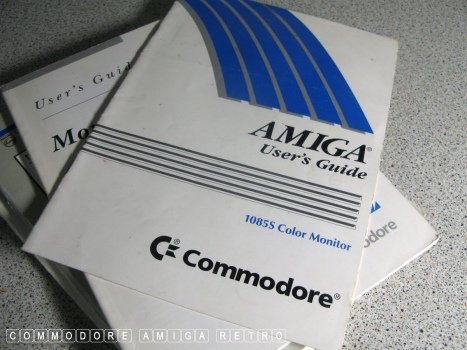
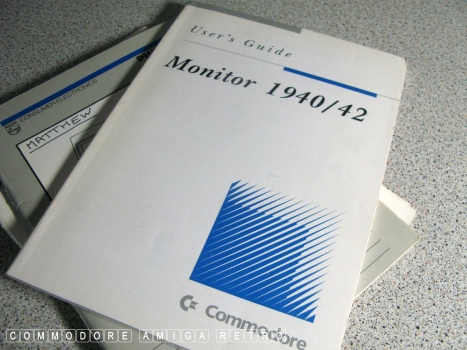
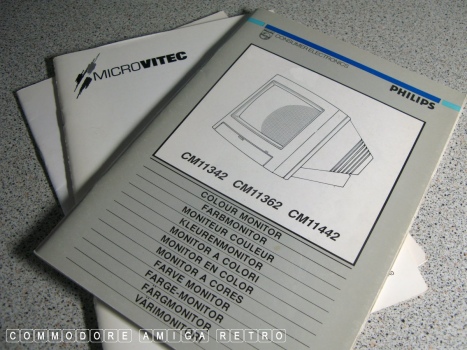
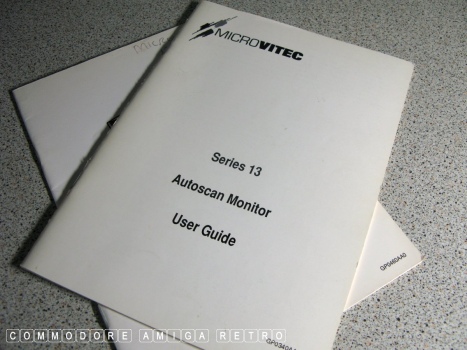











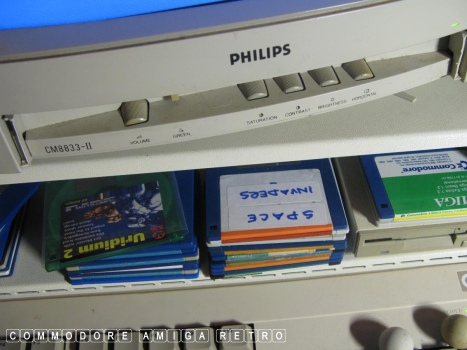


![]()


![]()