ScuzzBlog: Diaries February 2020
Entry 20th February 2020: Post 01: Norton Utilities - Essential Driving Skills.
Norton Utilities - Essential Driving Skills.
May not sound very retro but given that it will be 25 years since
Win95 was released this year then I believe it now qualifies.
Moving from the safety of the Amiga OS to Windows 95 was a bit of
a shocker I can tell you. Workbench to me had become so well known
that I could spot a rogue file simply by scanning the drawers with
DirectoryOpus. The Amiga OS was simplicity itself and there was
little I couldn't manage myself.
The main advantages the Amiga had over Windows was that there wasn't
a hard drive masquerading as virtual memory. Programs on the Amiga
loaded into memory from the get-go and worked in RAM. The hard drive
barely ever was used beyond loading and saving of programs and data.
There was no tangled registry needed on the Amiga to keep track of
all the files on the machine. Duplicate files were a rarity and
files and tools on the Amiga were stored in logical containers
making it easy to manage. Further, whilst programs did share any
number of tools and libraries, there was no issue when you deleted
anything cus the minute a file went AWOL the Amiga would advise
that it was missing. And so with backups of your files it was an
easy case just to copy it back.
The biggest issue with Windows was the bloat. The perpetual install
of junk onto your system, whether necessary or not and then the
torment of the registry trying to keep tabs on it all. The shear
volume of files and the constant sorting meant that the hard drive
space was constantly being churned up like a badly ploughed field.
All this caused the computer to get slower and slower and slower.
One glimmer of advice was given to me very early on with Windows
and it was simple.. never install anything. The second bit of
guidance I was given was always have at least one third of the
drive free on the main drive for file swapping. Better was to
have a separate drive for data and never save anything to the
main Windows drive.
The last bit of advice that I was given was use Norton Utilities.
During my Windows 95 days I was on dial-up all the time. So I
made the conscious decision to go online. This allowed for me to
monitor internet activity. There was not any TCP/IP active all
the time. And when I was idle I could see if the network was
doing something in the background by the colour of the monitor
light in the task bar. The internet was paid by the minute and
so it just wasn't on unless necessary.
Pretty well from my first months with Win95 in July 1996 I had
Norton managing my virus protection and firewall. I have always
paid for my virus protection and still do to this day. I would
not be without Norton. I care not what others think, they have
been just magic and still are.
Some articles I have read about Norton suggest it slowed your
machine down and caused conflicts. Trust me... slowing down is
a user problem and conflicts are caused by users.
Sadly the best product ever made by Norton began to fragment and
become useless as we moved into XP territory. In the early years
Norton literally managed my computer. The range of tools was
just incredible. I can honestly say that my Win95 and Win98 years
were without issue and because of the efficient way Norton looked
after my computers both are still running today without fault.
So what was the deal with Utilities ...
First up the software 'Optimized' your system and simply placed
essential files and like application files together on the hard
drive. The process was truly therapeutic as you watched the tool
move all your files around on the drive until all the various
colours formed neat and tidy blocks with all the free space in
one place. This made for real efficient hard drive activity.
Norton knew where all your files were instantly and managed them
way better than Windows ever did. The Windows defrag tool was a
joke and not worth the trouble.
Next up we had Disk Doctor which checked the health of the hard
drive and all carried out with Windows 95 running. In later years
it needed to work before launching Windows and this was pretty
useless. But in its original form it was brilliant.
The software came with Ghost that let you make a duplicate copy
of any hard drive. A true duplicate including the OS.
Moving on we have WinDoctor which basically went through every
file on the drive to see of it was corrupt, duplicated and or
where it should be. It scanned each of the areas of activity of
the drive and also sorted the pesky registry out by correcting
entries. Getting a clean bill of health was so important.
There were other tools but the best was the ZIP tool that basically
let you save a cut down version of your Win95 OS to ZIP so that
you could boot into Windows using the ZIP disk and then launch
all your Norton Tools so you could compare files and replace the
broken files. Once you created the ZIP copy you would run it to
see if it worked and it was classic running Windows from the
ZIP. Again sadly this was discontinued by the time we get to XP.
Whilst Norton Utilities covered most bases I still used CleanSweep
to manage duplicate DLLs. When you ran CleanSweep it really was
amazing how many redundant files the system had.
For file management I have never used the Windows OS. I prefer
Thumbs which I have been using since the start of my Win95 era.
I still have the last of my ZIP files and Utilities back up files
dated for around the beginning of the 2000 period, which is when
I finally took the Win95 machine off the internet. Interestingly
it was never because of Windows removing support that I unhitched
an OS from the internet, but as a consequence of Norton removing
support for the OS. Fortunately I can still use the computers
offline and so am never at risk.
It is never a good thing going backwards to go forwards but the Amiga
had it right all along when it came to the OS structure. What made
Windows tolerable for me was Norton. I'm afraid to say that Windows
is still shite at managing itself and now all you can do is hope that
they can sort there own problem with updates. Doesn't fill you with
any sort of confidence.
Norton Utilities - Essential Driving Skills.
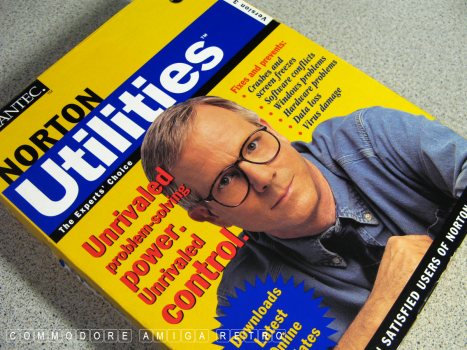
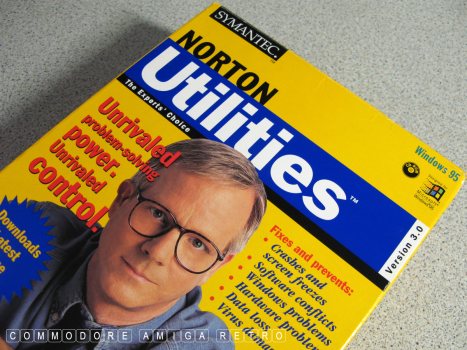
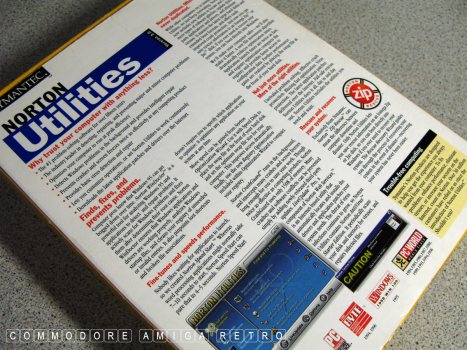
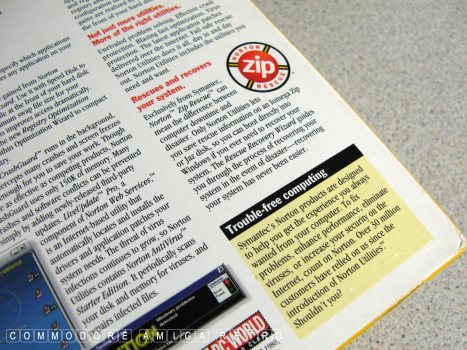

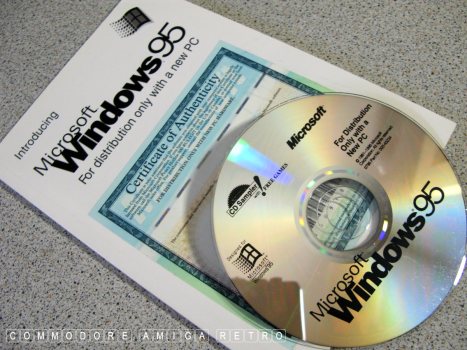
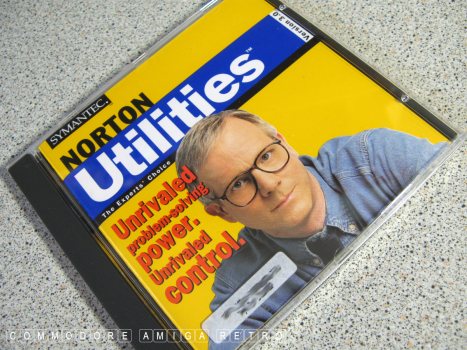

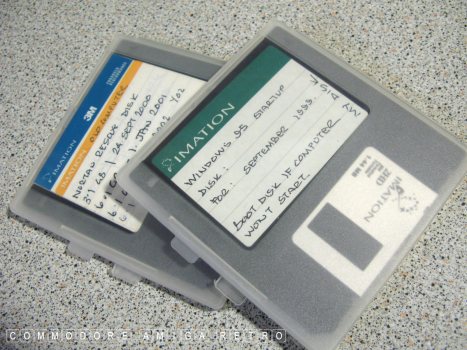
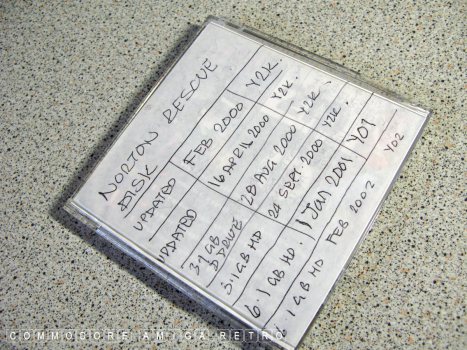
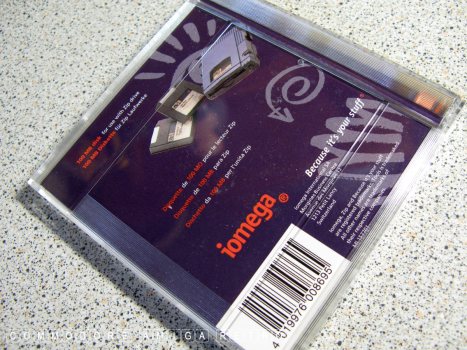
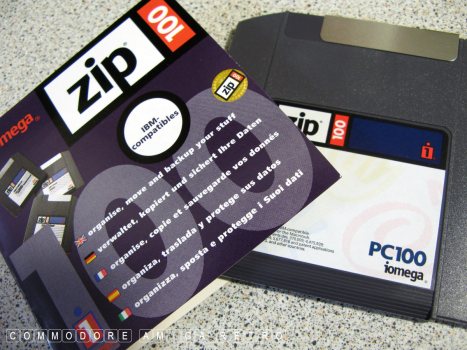
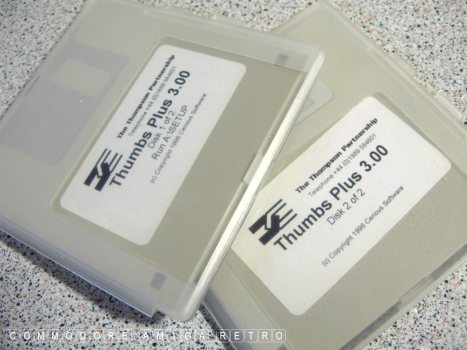
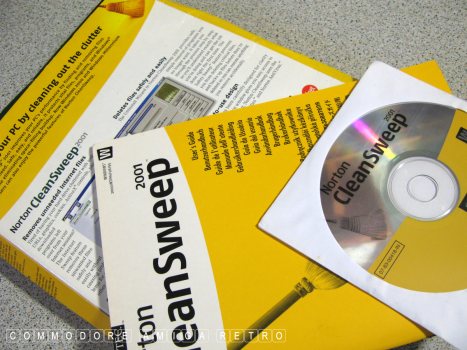

|


![]()


![]()