Amiga 500 - Looking after

First off, all my computers are special.
They are known to me generally by name and
I track the history of the computer and
set myself challenges when repairs are needed.
I do not challenge the computer beyond the
technology that was available at the time
of general manufacture. I stay true to the
era and attempt for the most part to use kit
that was around at the time of the computer.

I have no desire to restore the computer
to its original state. Any form of cleaning
process that involves an abrasive application
is viewed as quite destructive to the
base surface of the computer and will in
time degrade the computer.
I am quite happy for the computer to mellow
and go yellow and in some ways the stages
of colour change are part of the specific
computer's feel and look. I don't get hung
up over 'new-phobia'. The computer is a part
of the past and should be respected as such.
There is no need to drag the machine into
the world of today. It resides in another time.
A much better time.. trust me.

So other than a general clean I do
nothing 'ever' to restore the computer
in terms of it's surface appearance.

This computer started life , mint in a
box with all it's paperwork and disks
plus books. Sadly over time, others have
destroyed the box, removed the documents.
Separated the computer from it's original
books and software.
This is why any computer that still has
any fragment of its past is more valuable
than one that doesn't. Ask any antiques
dealer about items and they will always
ask about the history of the object. And
so when I say to others, please don't
destroy what you have I am simply trying
to maintain some kind of history line to
the computers past. It makes the computer
more valuable because it becomes more rare.
I have mint boxed A500 Plus computers. And
it took me a good while to put together all
the parts. One item that is very rare is the
polystyrene cheese that holds the modulator.
Sadly the first thing that got thrown away.

OK first port of call. Look after the disk
drive. Always keep it covered and never
like ever use suspect floppy disks. I have
watched in horror as a guy rammed a fork
into a drive trying to extract a floppy.
With careful use and gentle operation they
will last a lifetime. Trust me.
Learn to read the sounds of a floppy drive.
Understand the hidden messages from the
noises they make. A problem can be avoided
if you know when the disk is in trouble.
Again I would never ever hack out the floppy
to stick in some modern nonsense. The DD is
part of this computer and always will be.

Cotton buds.. man do I use a lot of these.

Crimp the bud and clean all the slots.
Don't ram the oversized bud into the
slot and then break the plastic



Ports are fixed to the motherboard.
They have a limited life. Simply bend
a bit of wire over and over and it will
eventually snap. In engineering we call
this fatigue and it has a design factor.
So every time the port is connected it
places stress on the motherboard. Nine
times out of ten where consoles fail is
due to the port connectors failing.
The trick is to always check the way
the port connector is angled, check with
precision the connection for a clean
insertion. And the biggy, if you can
avoid connecting and disconnecting then
do so. A TV dinner Amiga probably has been
abused and will have port failure. A bedroom
jockey machine probably will last forever.
Also hot swapping and plugging in when
the computer is live is suicidal... bonkers.

No excuse for not having a dust-cover.
Kitchen roll costs next to nothing and
so I keep the keys dust free and the
disk drives. Also never place anything
on the keys. The pressure will cripple
the computer and in no time you will
have sticking keys.
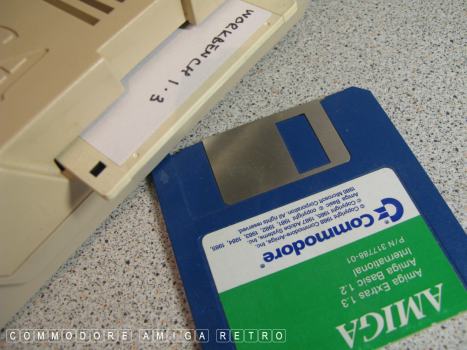
I make back-ups of all my most used disks
and use the copies only.
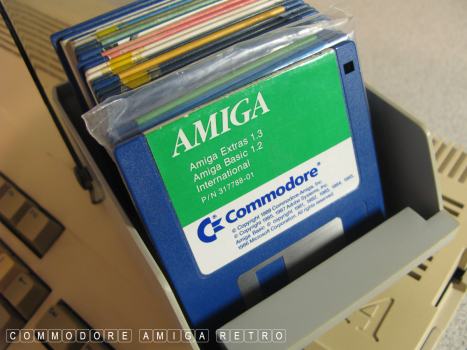
Always store disks vertically in a
disk box. If you can't buy one then
make one out of your breakfast cereal
box. Disks need to be stored in a cool
dry, clean environment and away from
ALL electrical appliances. Do not trust
any gadget. It's not worth the risk.

Use disk head cleaners on drives and
frequently keep the drives clean and
follow the guides on the disk.

NEVER EVER use abrasive scourers or
cleaning substances with abrasive
content. You have one chance to maintain
the surface of the computer. Once the
protective coating is gone it will become
vulnerable to ingress of contaminants.
And seriously I would never ever put
anything in a dishwasher. Bonkers and
quite literally moronic when you
understand just how these appliances
clean stuff. Just saying.

Always put bubble wrap down on surfaces
before laying a computers face work
onto a worktop. If however you like
scratching delicate paintwork then don't
bother. I see way too many Tubers ripping
open computers on bare wood and worse
lying the computer face-work on screws
and wires.... What ever.
Always keep your holes plugged up. Spiders
just love to crawl into computers and
they seriously will shit all over everything.

The seal is about rarity and nothing else.
Before breaking the seal just reflect on
whether you want to have a computer that
is common or rare. Saying that, if it is
an A500 Plus you don't have a choice. The
battery must be removed... A given.

Always use the correct screw driver. The
A500 often used the star headed screws. Turn
those screws over using the wrong screwdriver
and you will be drilling out the screws.

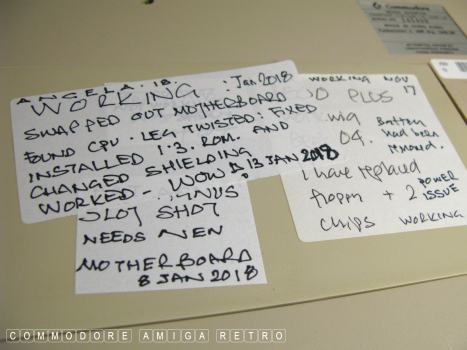
I keep notes on labels, generally on
the trap door cover. Just reminds me
what I have done and what I need to do.

You are a number. It's unique. That
should make you feel special. There
is not another in the world. Be proud.
Be a survivor and respect what you have.

Always put the screws in a small container
to avoid loss and them rolling under the
computer and scratching the face work.
Also check the screw heads.. they may differ.

Always be very gentle when removing the
casing. If it is stuck reflect on why..
You may have left a screw in. The case
is designed to be removed so take your time.

Good time to clear out the dust bunnies.
Use a cotton bud... Never remove the keys.
For every key there is a likely chance of
breakage. Also there is a chance of the
key failing when used later. Why take the
risk. It's only dust...

Map out the shielding and identify all the
screws and metal fastening tangs. Avoid
disconnecting the keyboard. Slowly easing
the shielding over the keyboard connector
avoids any problems with busted wires. Those
cable connectors are not the best.
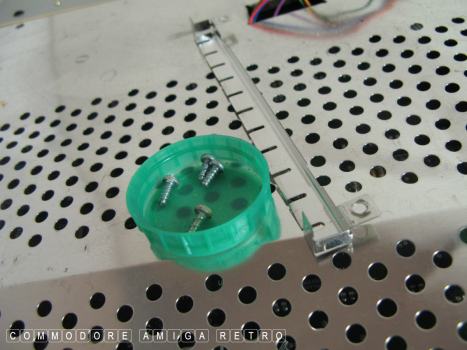
Place internal screws in a different container.
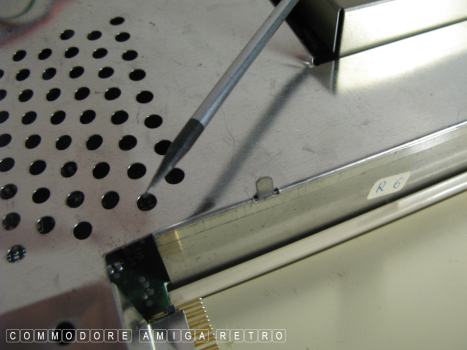
Lift the tangs fully vertical with a
flat head screwdriver. Do not twist or
double bend the tang and leave a kink.

Shocker this is an A500 and yet the case
says A500 Plus. Interestingly Commodore
shipped A500s as Plus' and fitted the A501
expansion cheese......
This machine is the product of a motherboard
swap over which I did recently. Was a work
in progress as seen from the sticky labels.

Look after those wires and be very careful.

No battery to worry about.

Always check this label.. Always.

Check for corrosion around the Agnus
chip. Normally happens when there is
a battery sadly.

These chips are the most vulnerable
when a battery is fitted.

Check your ROM.. you may be surprised.

Quick spin round the board with the
cotton buds... And I don't use alcohol.
I don't even drink the stuff. I like a
clear head... all the time.

Keep those connectors clean.
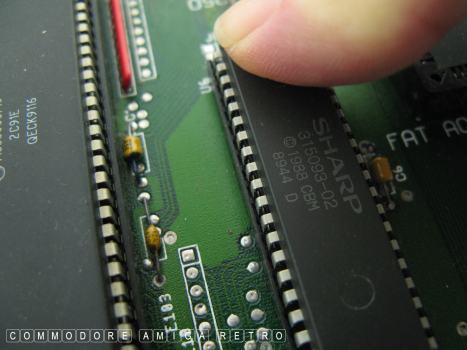
Gently check the seating of chips.

Always use the correct tools to remove
chips from the motherboard.

Save everything and start collecting stuff.
May interest you to know that part of the
reason I have so many Amigas is that I
use to buy busted and broken computers
off the Bay. I could pick up a broken
A1200 for £10 and then fix it. Over time
I have gathered keyboards, ribbons, floppy
drives etc etc as I don't throw anything
away. I have stuff stored in tubs and when
I encounter a broken computer I set about
replacing the broken parts.
My methods have always generally revolved
around replacement rather than repair. What
is amazing is that nearly all my computers
work and yet I have very little left to be
able to build other machines. I did actually
build an Amiga 1200 tower from a pile of junk
parts that I had lying around.

Battery removal products and finger
repair. Essential.. though the vinegar
should be the brown stuff to clean the
surfaces after battery removal. And the
Andrews is not simply for an upset tummy
but great for neutralising the vinegar
after cleaning the battery leakage.

Record everything, in journals, with photographs
and tell the world what you have been doing.
Get a roll of sticky labels for tagging and
for floppy disk labels.
Most important have fun
And look after your treasured Amiga.
They are all special... Respect !!!


![]()


![]()