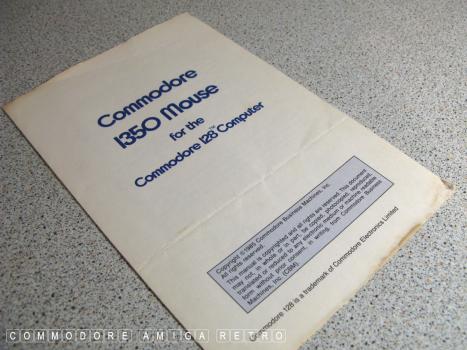
This all started cus I found this
leaflet regarding the 1350 mouse
for the 128 Computer. And trust me
this is nothing like the Amiga mouse
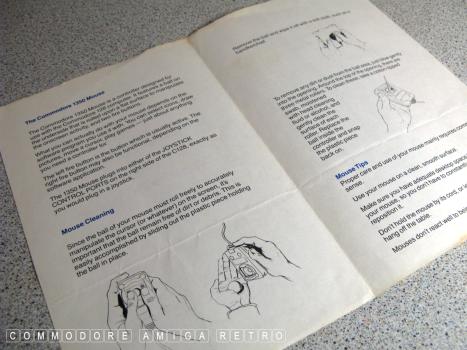
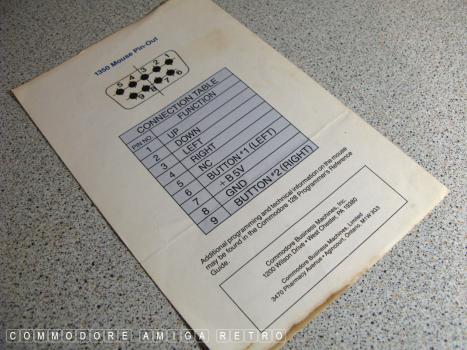
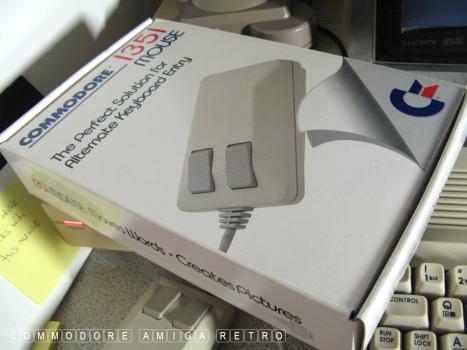
And this my 1351 Mouse in its box
which holds a load of GEOS stuff

You can run a NEOS also with GEOS
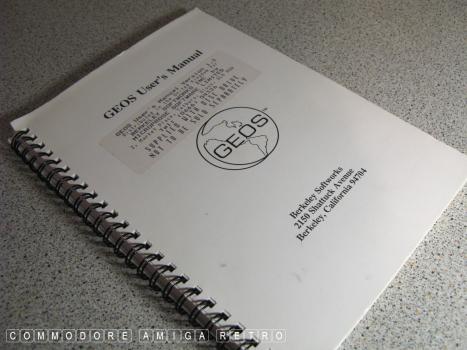
Spare GEOS manual I make notes in
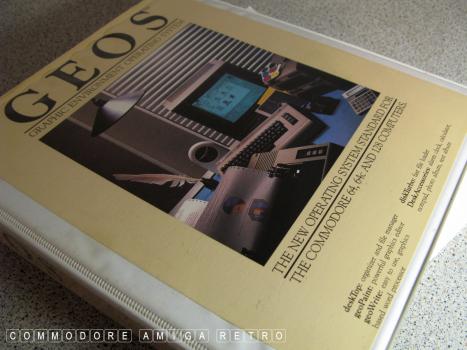
The folder with my main disks
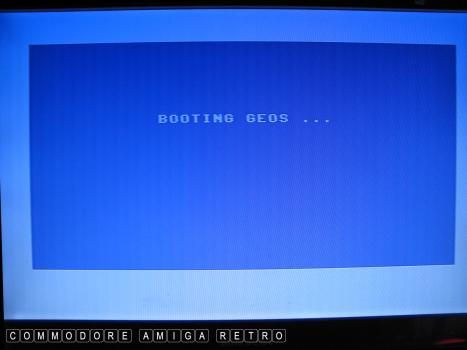
OK Booting first the System disk
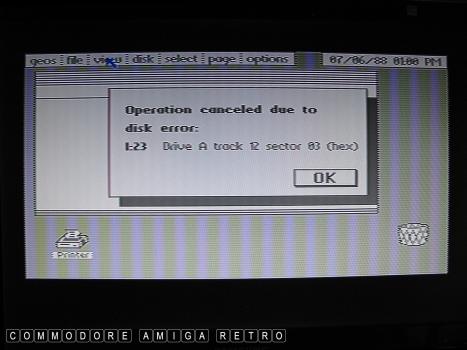
That shouldn't happen.. Bugga
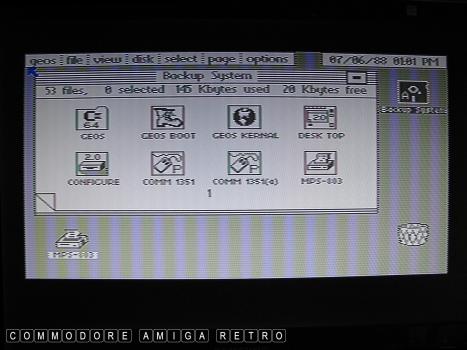
Fortunately I have a Back-up
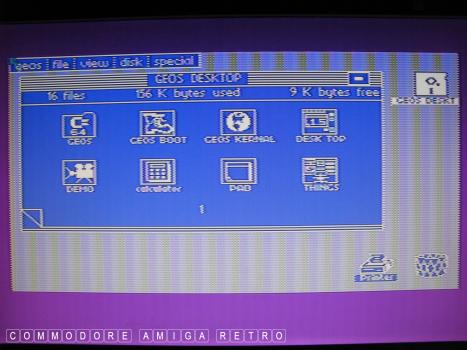
I also have my GEOS from the 1351 box
Don't worry I have loads of GEOS disks
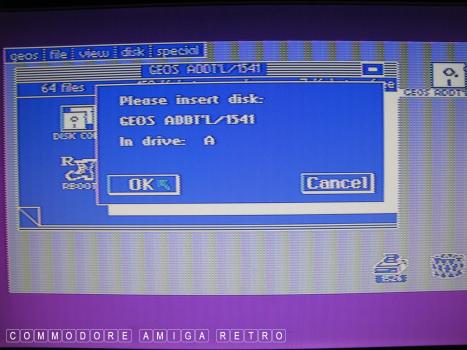
This is where I flip the disk over
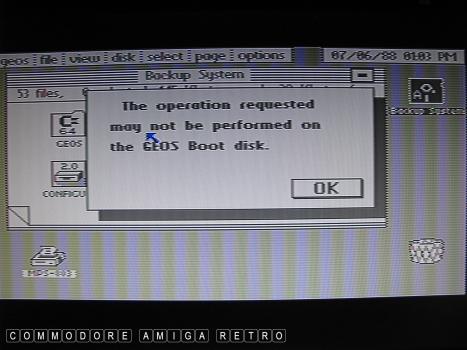
But first I tried to copy the GEOS
System disk and gets the normal response
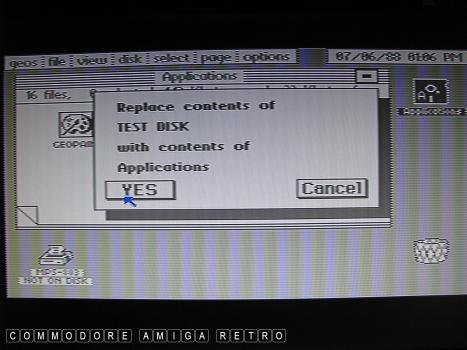
Anyway to job in hand and I formatted
a test disk and then attempted to copy
the flip side Applications software
from my System Backup disk.... I like
the grey and not the blue. Don't ask
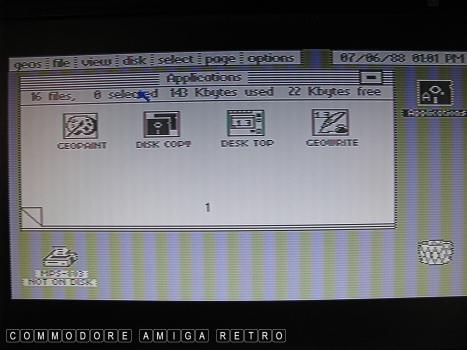
This is what you should see on the
GEOS Application disk. When accessing
disks its best to close the current
disk and then open the new one from
the drop down menu. Amazing that there
are spelling mistakes in the GEOS book
and they refer to menu tabs as boxes
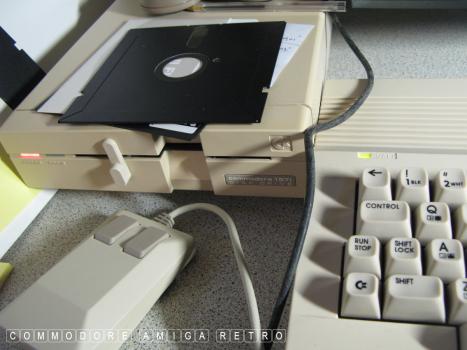
Like I said I swapped out the floppy and
mouse in the hope of making the process easier
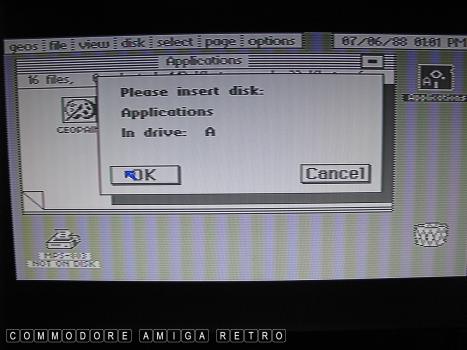
So with your formatted disk it really
is just a case of copying the Application disk
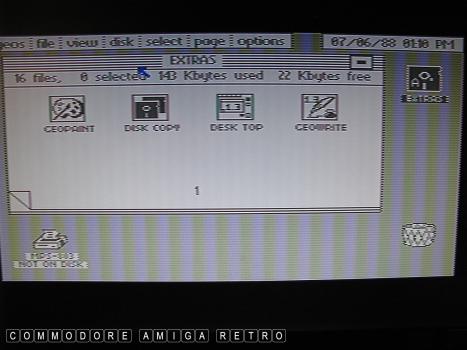
I called my Working disk EXTRAS
and was successful in creating my
own copy. The idea is that you boot
with your GEOS System disk and then
use your own working disk for the
Applications and your own work

Time to test out my new EXTRAS disk
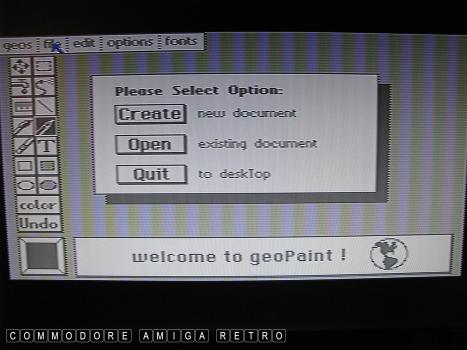
So far so good
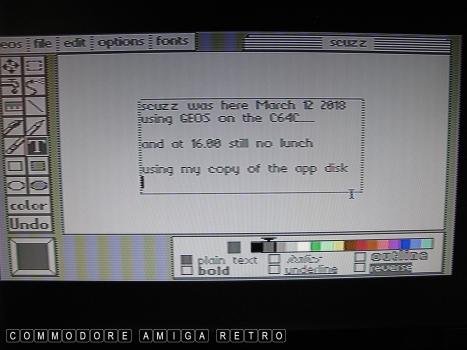
Time for lunch
The problems I had lay in the System
disk which is actually a copy created
by someone else. The disk has a habit
of falling over in a 1541 but normally
works in the 1571. Anyway the System Backup
worked but meant a hardware swap out mid way
Also the Backup only worked with the 1351
connected. You can use a joystick but not with
this config. I was also trying to set up the
darn printer but need to create another disk
I had had enough by then.
I like GEOS... for the most
Trust me as I walked away from the bench today
I did not look back in anger.. least not today
Nothing broken. Not even my spirit. That will
never happen. Man I love retro. Cuppa tea me thinks.


![]()


![]()