ScuzzBlog: Diaries March 2019
Entry 14th March 2019: Post 01: Amiga CD-ROM - and the CD0
Amiga CD-ROM - and the CD0
In understanding the workings of the Amiga Workbench you will not
get very far without appreciating how the Amiga calls up certain
devices and peripherals and mounts them for use. The basic loading
of a device driver resides in the DEVS drawer or is initialised
by preferences or direct commands from various startup sequences.
There is also the option to place tools and instructions in the
Workbench startup drawer.
And so in wanting to activate say an external CD drive there would
first need to be a device driver or communication tool that identifies
the actual device and sets a set of perimeters for the Amiga to
administer.
One such device is your basic CD0 in the DEVS - DOSDrivers drawer.
This tool basically sets the unit number of the device and calls
upon the specific file system library in L to make use of the drive.
The same goes for various floppy drives and file systems for say
PC format disks. For me I have floppy drives, ZIP drives and CD
drives mounted from this drawer.
There are any number of file systems for CDs and they all vary in
some way. I tend to use AmiCDFS though others would recommend
say CacheCDFS. It is also possible to mount the CD off an IDE
ribbon and use say IDEFix to mount the various drives off a
buffered interface.
For me I use SCSI for the most part either off a Squirrel or more
preferably off the SCSIKIt mounted on the Blizzard or GVP accelerator.
The reason being that this gives me a fresh port to the rear of the
Amiga and leaves the PCMCIA free for an Ethernet card.
Commodore never quite got round to releasing the CD for the Amiga
1200. It kinda fell over at the last hurdle. There was much hope
that it would be released but never happened. A lot of Amiga
enthusiasts in the EyeTech era started to tower their 1200s and
fit the buffered interface and IDE drives. For me I never wanted
to butcher the Amiga so an external SCSI was more preferable.
In using the external SCSI option I was able to daisy chain
ZIP, CD-ROM and external hard drives off the SCSIKit. There is
a blanking off cover on the back of the 1200 for the SCSIKit
port together with a little screw hole in the base to retain the
port plate holder.
And so to the CD0 which in true Amiga fashion comes in the two
parts. First the icon which identifies the Unit number for the
device and the actual ToolType which links the file system and
what I call the communication driver ie 1230scsi.device. With
the FileSystem being say L:AmiCDFS. It is important to have all
aspects of the CD0 set up properly and the easiest way is to get
an install disk for the device you are using.
Time was I could pick these SCSI external cases for a couple of
quid off Ebay. Wish I had bought more. They are powered from a
tea kettle connector and has the SCSI connected to either the
Squirrel, another SCSI device or SCSIKit port on the A1200. It
is important to make sure the SCSI chain is terminated, and also
never put the ZIP at the head of the chain as it powers down and
can cause real problems with hard drives.
In the day I would get magazines such as AmigaActive for the
cover discs. I have all copies of the magazine plus discs. To be
honest there is way too much stuff available on CD and its very
difficult to sift through any of it to make use of any of it.
Some of the games are pretty cool, though again I prefer HD
install for games and floppies are not a problem for me.
And so here is a quick tour of the CD0 as operational on my
beloved Amiga 1200. Not used that much these days I have to say.
Quick word about Analogic. In the Amiga days Analogic were very
prominent at repairs for the Amiga. They also sold quite a bit
of kit. I found them incredibly efficient and priced reasonably.
They were still selling Amiga stuff last time I looked on Ebay.
Amiga CD-ROM - and the CD0










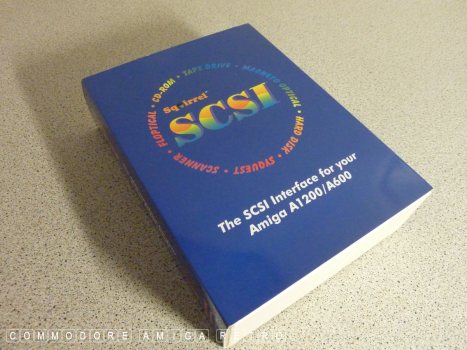


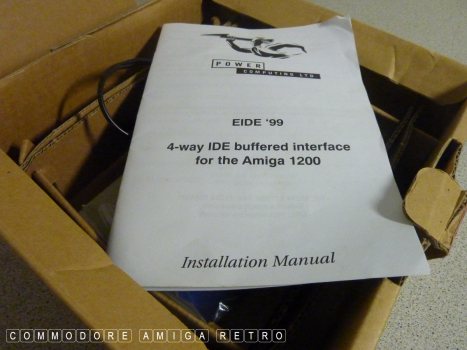


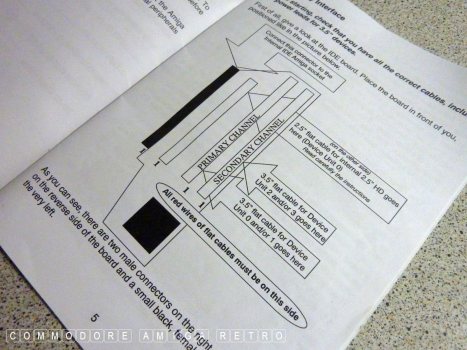
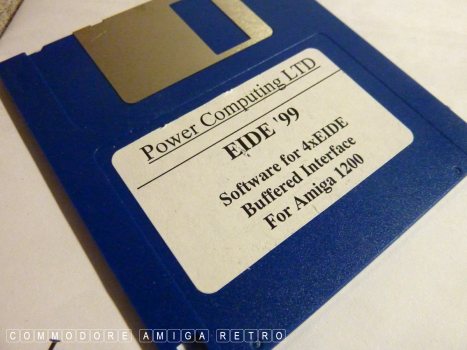
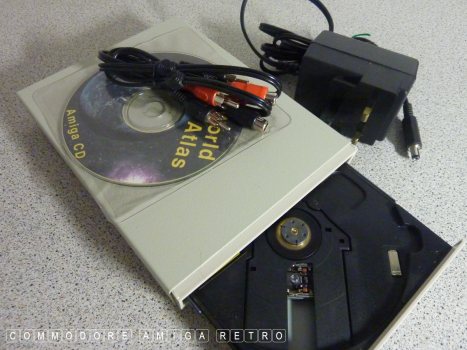
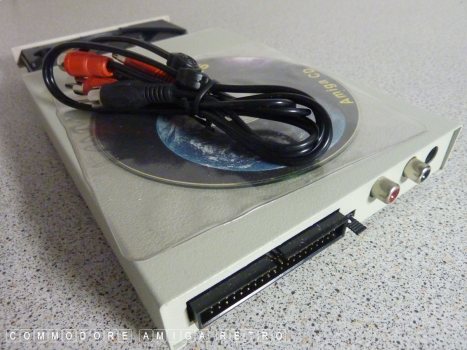
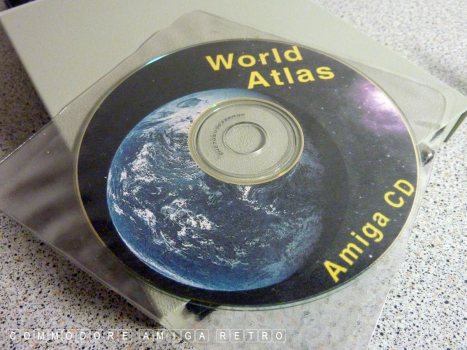
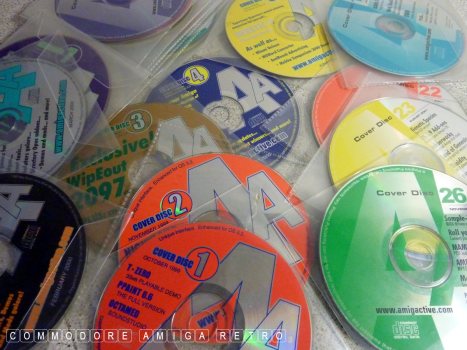
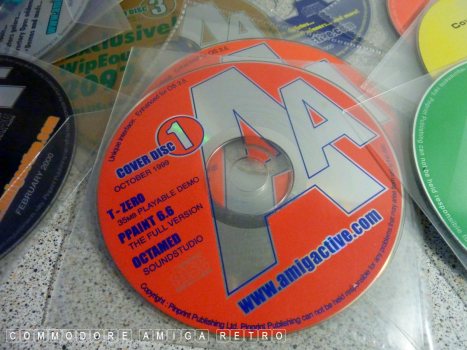
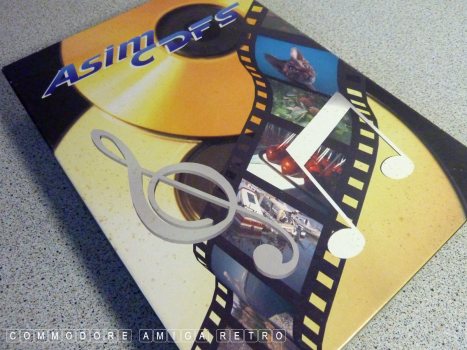
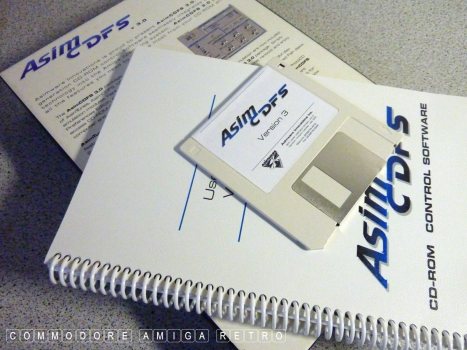



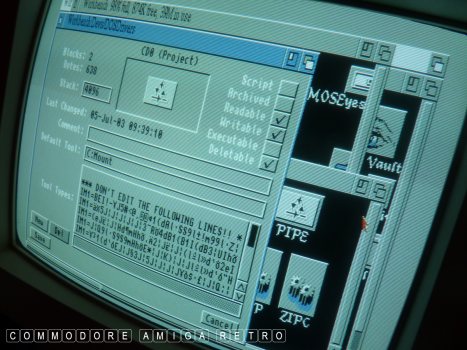
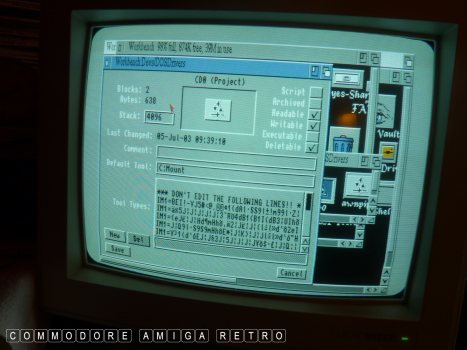
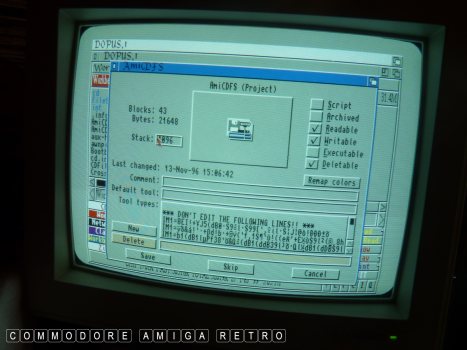
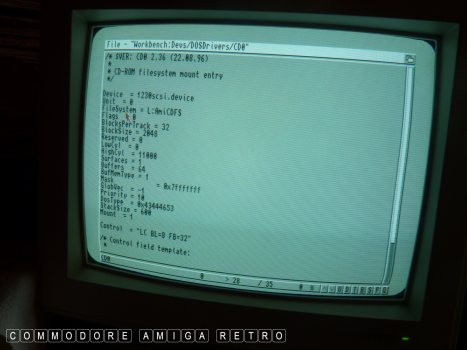

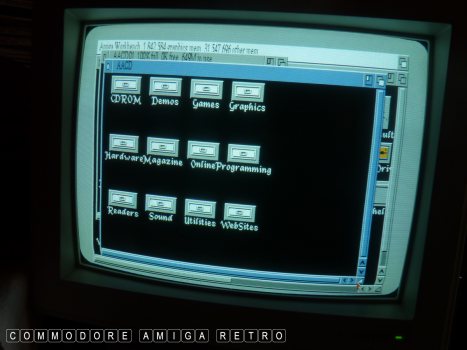
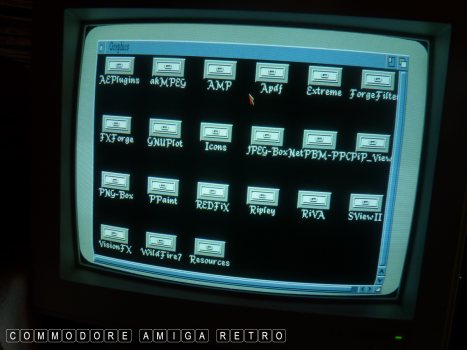



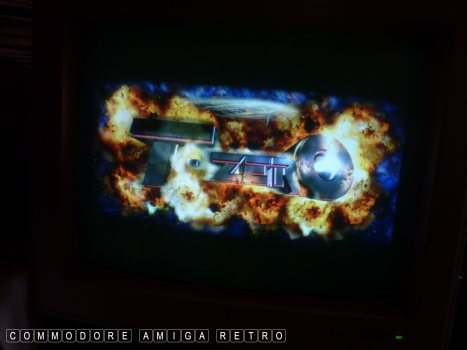
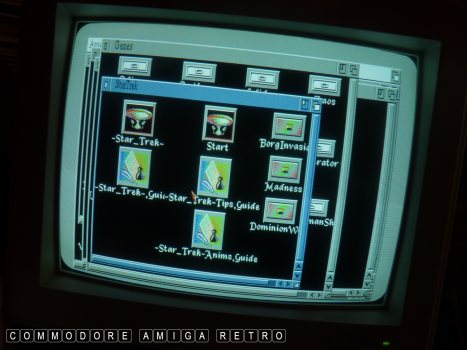

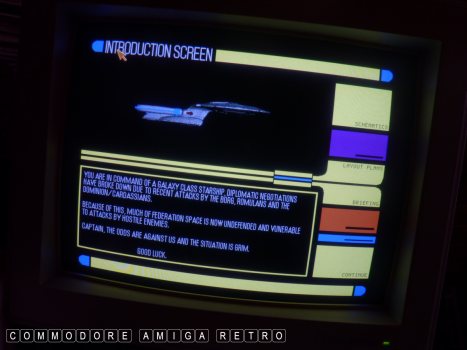





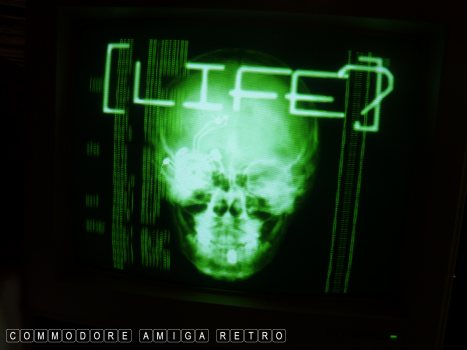
|


![]()


![]()