ScuzzBlog: Diaries May 2019
Entry 19th May 2019: Post 01: DOpus 5.5: Disk Boxes and Hex Readers
DOpus 5.5: Disk Boxes and Hex Readers
I recently entered into a discussion regarding a problem with Amiga
floppy drives. I generally enter the fray when advice is given to
abandon the drives and to install modern alternatives. For me the
heart of the Amiga is the floppy drive and with so much data available
on disk it is to me pretty ridiculous to part company with the most
valuable data supply mechanism the Amiga has. Further, the sound of
the Amiga clicking is a unique experience that defines the computer.
I really cannot be without my floppy drives and disks and I get tired
of reading misinformation about data media life expectancy and the
dreadful state of floppy disks and drives. I have to remind folk that
I have over 13000 disks and trust me when I say that 99% of them work.
What is even more of a telling statement is that I make sure all of
my drives on my computers work.
If disks are stored and protected correctly and if drives are maintained,
used and kept dust free then users of floppy disks should never fear
any issues.
Anyhoo... what was I on about.
I kinda helped as much as I could regarding the disk drives which
linked me through to the very interesting web site called Project Kryoflux.
https://goughlui.com/2013/05/19/project-kryoflux-part-6-dealing-with-
difficult-disks-and-drives/
Man is that guy interesting. I am not totally in agreement with his
media life expectancy theories, but hey he makes a good point.
What I was drawn to, though, was his section on the hex reader. I have
a bit of a soft spot for hex readers, cus in my CP/M days the only way
I could service, repair and un-edit files on 3" Amstrad disks was to
use a little piece of software simply called 'Toolkit' which allowed
you to edit the contents of the hex file manually. I have to say I
became quite skilled at the processes, but sadly the software disk
itself failed me along with the PCW9512 and so all was lost.
I have long searched the internet to try and find a copy of the
software but with no joy. I then remembered that DOpus 5 had a Hex-Reader
and so went in search of my own Amiga software. My data retrieval
process is very very simple. I have a single Notepad text file with
all 13000 disks recorded. I then do a simple search and from that
establish which disk box the actual disk is in. Then it is a simple
process of retrieving the box and then locating the actual disks.
Takes all of two minutes ...
And here is the entry for the disk box ...
Disk Box S7: Shelf 1: Top Shelf: Top Right
2059: Solid State Leisure The A5000 Installation Disk Release 2
2060: IOBlix 37.14 Zorro II /1200P/1200S Quaddddroport
2061: IDE-fix Atapi CacheCDFS2 CD32-Emulator, PlayCD Elaborate Bytes
Oliver Kasti
2062: IDE-fix '97 Cd-Rom &EIDE Atapi 2 CacheCDFS 3 CD32-Emulator, PlayCD
Elaborate Bytes Oliver Kasti
2062: IDE-fix '97 [ copy ]
2063: IDE-fix Atapi CacheCDFS2 CD32-Emulator, PlayCD Elaborate Bytes Oliver Kasti
2064: DICE v3.01 Disk 1 [ copy ] with S/No FLevel
2065: DICE v3.01 Disk 2 [ copy ] with S/No FLevel
2066: DICE v3.01 Disk 3 [ copy ] with S/No FLevel
2067: DICE v3.01 Disk 4 [ copy ] with S/No FLevel
2068: DICE v3.01 Disk 5 [ copy ] with S/No FLevel
2069: D M C [ dmc ] Disk 1 [ copy ]
2070: D M C [ dmc ] Disk 2 [ copy ]
2071: PD NBS PU86 North C 1.3
2072: PD Anglia PD CPROG 3 C Programmers Disk 3
2073: PD Anglia PD CPROG 5 C Programmers Disk 5
2074: Commodore Amiga Utilities Amiga 570 [ a570 ]
2075: Amiga Workbench 1.3 UK Version 1.3.2
2076: Amiga Music File Converter AMFC Professional
2077: Directory Opus5 Opus Magellan Version
2078: Directory Opus5 Version 5.5 Disk 1 Installation
2079: Directory Opus5 Version 5.5 Disk 2 Exras
2080: DICE Commercial 3.1 Disk 1 Oblivious Implementations Corp
2081: DICE Commercial 3.1 Disk 2 Oblivious Implementations Corp
2082: DICE Commercial 3.1 Disk 3 Oblivious Implementations Corp
2083: DICE Commercial 3.1 Disk 4 Oblivious Implementations Corp
2084: DICE Commercial 3.1 Disk 5 Oblivious Implementations Corp
2085: PD Start Computer Systems 456 Stealthy Manouvers II
2086: Apollo Libs [ copy ]
2087: Music X Jr [ MusicX ] Program Disk Microillusions 1989
2088: Music X Jr [ MusicX ] Examples Disk Microillusions 1989
2089: Dual Disk Format Rob Northern Hunter Action Fighter Trantor Super Huey Zero
2090: Dual Format STEEL Zero and 21st Century
2091: SCSI Tool Disk Version 2.2 phase5 digital products
2092: Village Tronic Install Picasso IV Januar 1997
2093: Village Tronic Ami TCP / IP Installation Disk 1 of 2 [ amitcp/ip ] 4.3
2094: Village Tronic Ami TCP / IP Installation Disk 2 of 2 [ amitcp/ip ] 4.3
2095: Village Tronic Ami TCP / IP Installation Disk 1 of 2 [ amitcp/ip ] 4.3 backup
2096: Village Tronic Ami TCP / IP Installation Disk 2 of 2 [ amitcp/ip ] 4.3 backup
2097: The One Electronic Arts Fusion Dream
2098: The One Blasteroids
2099: Amiga Format Coverdisk 13 Cadaver and Menace
2100: Amiga Format Coverdisk 11 Tower of Babel AMOS
Disks are generally stored upright and in disk boxes and often in
plastic sleeves. The majority have been ADF file copied to hard
drives and are catalogued. So I have multiple copies of everything.
And disks work cus I look after them. And the nonsense spread by some
regarding media failure is exaggerated to the extreme.
So I found my DOpus 5.5 disks and books and refreshed my knowledge
of the hex reader to see if it correlated with the article. I am still
studying the contents. I do not like DOpus 5.5 one bit. But hey I
have a spare Amiga that can act as guinnipig.
And so to the pictures and I show you my disk box and some of the
contents. I also show DOpus 5.5 and the Hex Reader. And now some
details on just what a hex file is. And here is the Matrix bit....
if you look very hard at the hex file you can actually see the real
contents of the disk. Its quite magical, but you have to have a
special eye.
HexRead ... Reads and displays the selected files in the same way
as Read except in hexadecimal format. This allows you to view binary
files and other files containing non-text characters.
Shown below is an example of the Hex Viewer's output. The first value
is the offset, displayed in hex. This is the offset position, in bytes,
from the start of the file. The next four values are each a four-byte
long-word, with the actual ASCII representation at the end. Any non-text
characters are shown with a period ('.') character.
The left pane is the Address pane. Each number represents the first
byte of the corresponding line. The next pane is the Hex Pane, showing
the file contents in an array of hex bytes. The right pane then shows
the file contents as characters. There is also a further right column
which is the UNICODE pane which shows two-byte UNICODE characters.
DOpus 5.5: Disk Boxes and Hex Readers
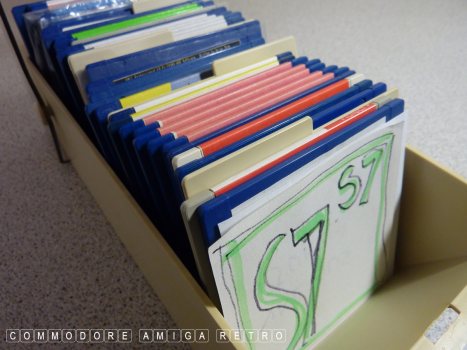
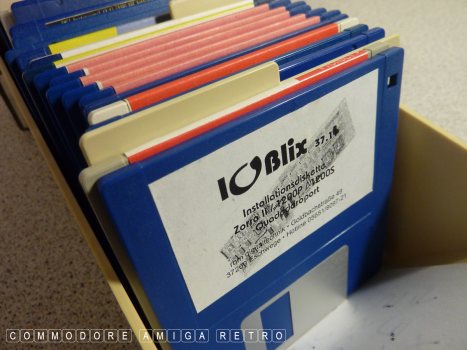
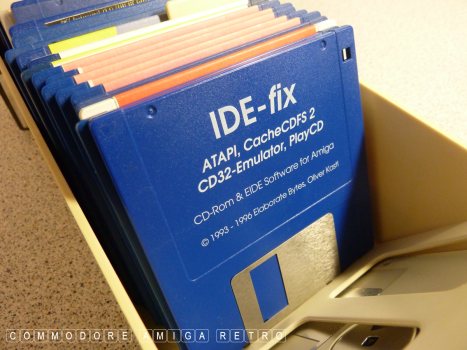
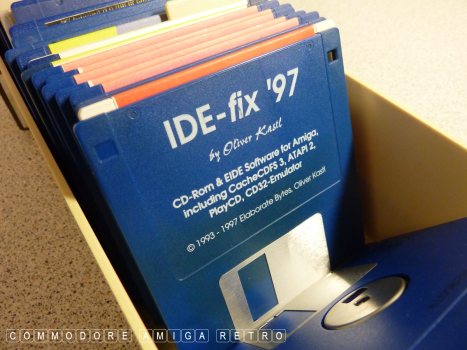
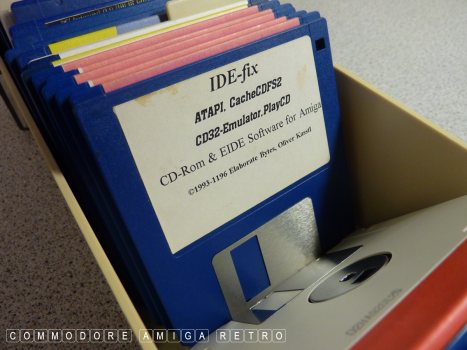
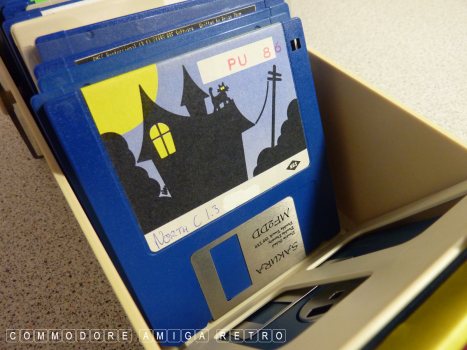
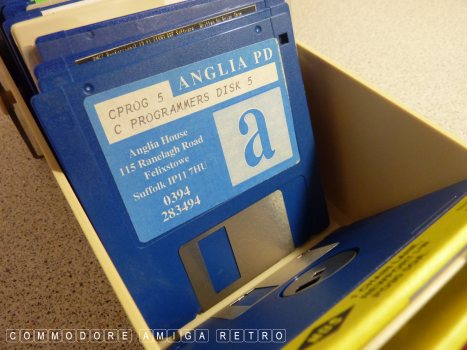
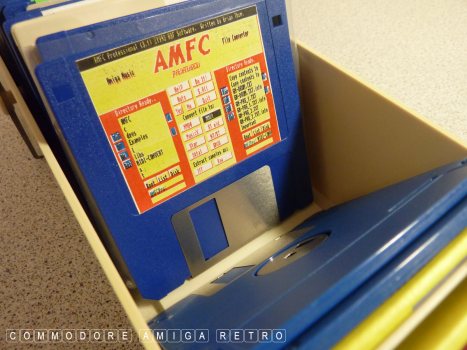

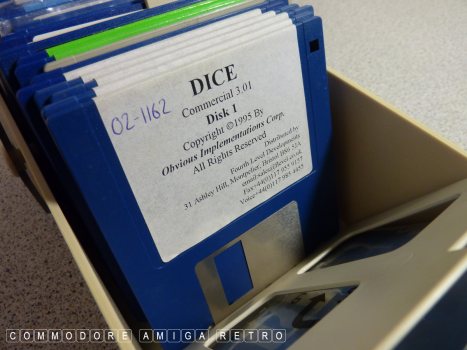

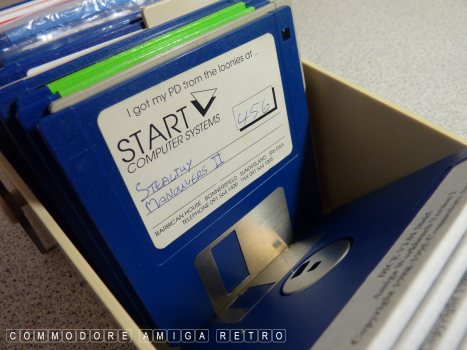
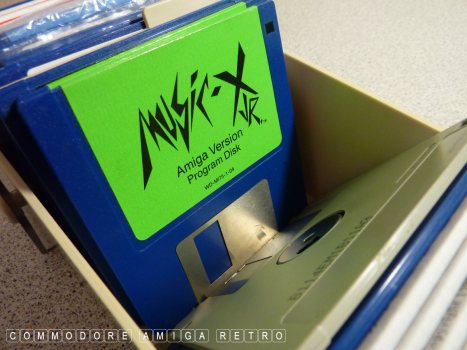

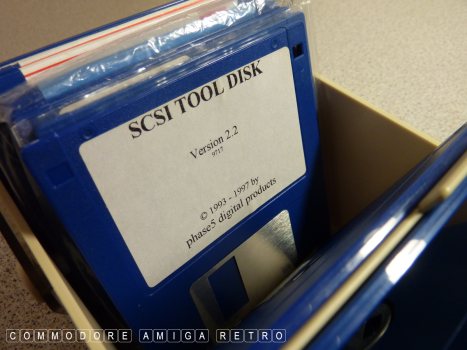



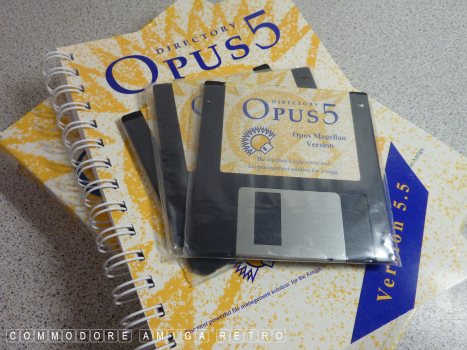

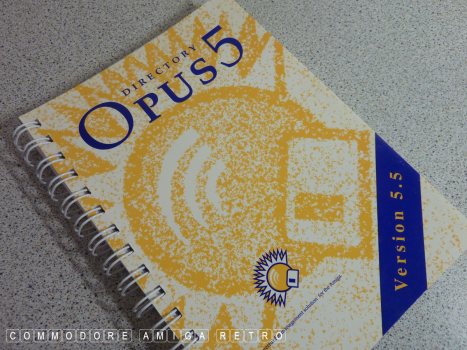
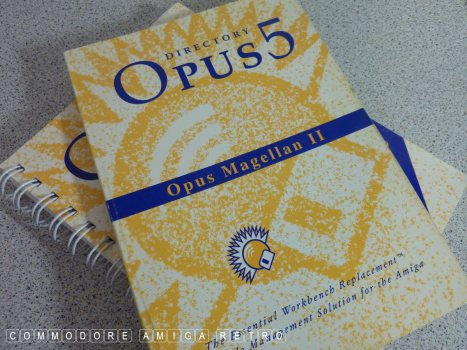
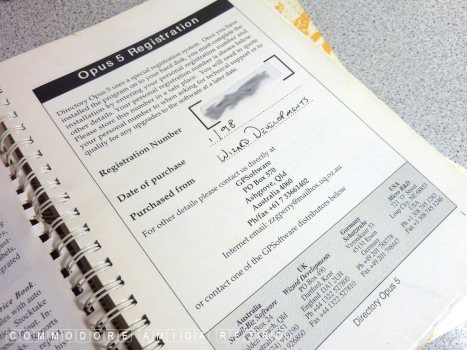
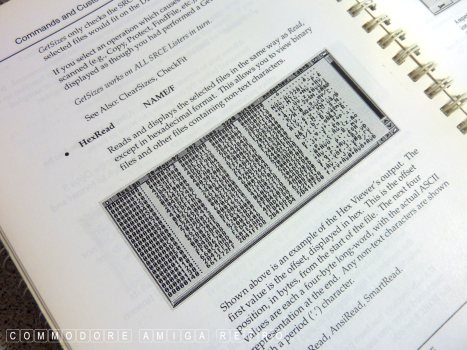
And all that just to explain that last picture.. So funny.
|


![]()


![]()