ScuzzBlog: Diaries May 2019
Entry 24th May 2019: Post 01: Amiga 500: GVP - Backing Up
Amiga 500: GVP - Backing Up
Once I get something in my head I do tend to act on it, otherwise
it just keeps playing on my mind. So reflecting on the GVP drive
in the 500 all day yesterday made me realise I did need to back
it up. Trouble though, was that 1.3 is a bit of a pig when it
comes to file management and I needed to install a few tools.
So what is wrong with 1.3. First off there are no menu commands
for hidden files or files without icons. I should say also the
process for creating drawers is dreadful, involving copying an
existing drawer and then renaming it. Also drag and drop and the
like can be a pain.
So in considering the options as I lay in bed last night they
were as follows:
01: Unhitch the GVP and hook it into a system with 2.04+. That
way I get better file management.
02: Connect an SCSI to the back of the GVP to use a ZIP. Again
I would need to overcome the file issue and there is no actual
guarantee it would work.
03: Back up using floppy disks... Not on your life.
04: Fit the Parnet cable and just get on with it.
OK It's number 4 then. First thing I did was accept the failings
of the OS as a file manager and so installed DOpus. When I say I
installed DOpus, what I did was place it on the hard drive but ran
it in part off the DF1. I was not in the mood to edit the startup
sequence and risk mucking the OS up, so I just let the computer
use DF1. No hardship as DF0 was still available and the way the
Amiga works it loads everything into memory anyway.
Having done this I installed CED which needed a few extra libraries
but now having DOpus at the helm that was very easy. I needed CED
to edit the Parnet mount file or drive list.
Next I placed all the Parnet files in the respective drawers using
DOpus and I was good to go. I am not sure if I have ever used Parnet
on a 1.3 system before so fingers crossed.
I then connected the Parnet cable to the Parallel ports of the 500
and the Amiga 1200 [ Chantel ] with the SCSI KIT off the Blizzard
so I could use the external storage and ZIP drive.
Moment of truth and I clicked the boot client on the 500 and the
boot host on the 1200 and like magic the 'Network' icon appeared
and I was off and running. I left the machines copying the entire hard
drive from the GVP to the Amiga external SCSI and I went and played
Tera Online.
Once complete I then formatted an Iomega ZIP disk which at 100MB
eats the 49MB GVP drive no problem. So I now had a hard copy on
the SCSI and a ZIP disk copy so I can transfer to other machines.
And that was that. One final thing was to create a special DOpus
disk for the A500 with the configuration set up for that machine
and left it hanging out of the DF1 drive.
And that is how you back up a GVP hard drive and protect the
decades old software and data from loss.
Happy days. OK back to my fishing in Tera.. As you do !!
Amiga 500: GVP - Backing Up
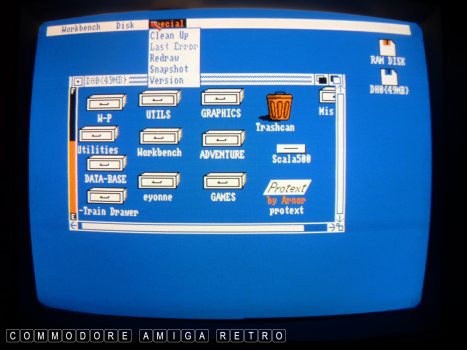
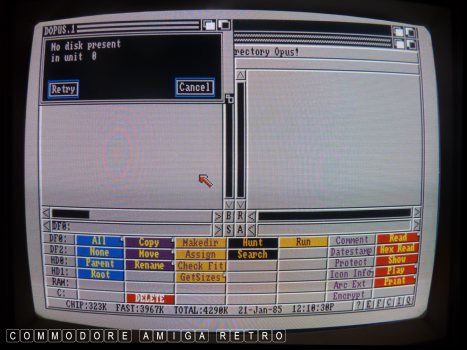
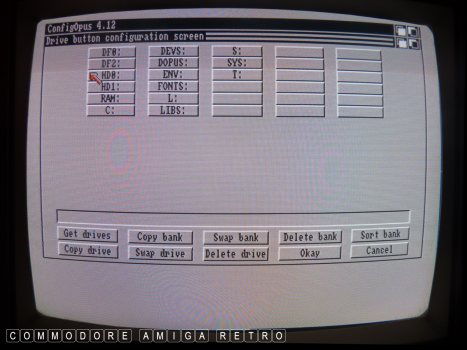
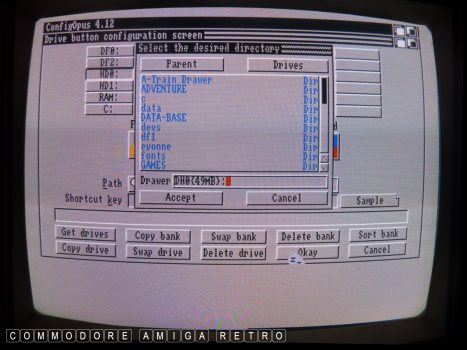

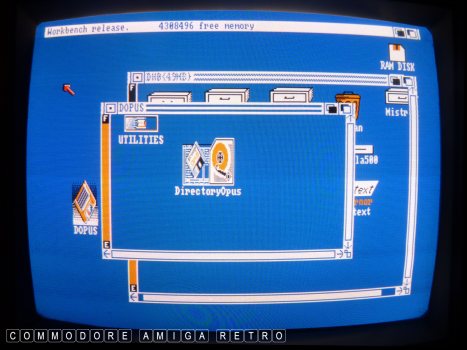
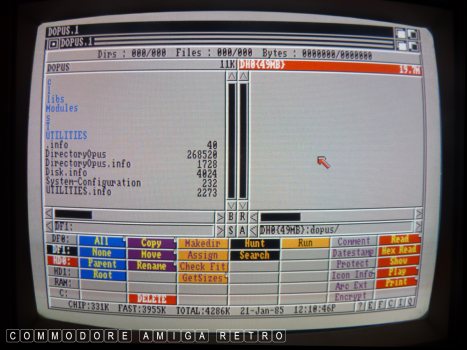
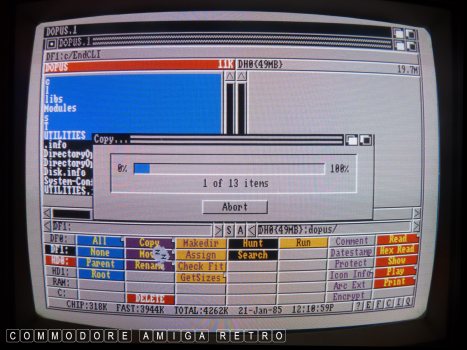
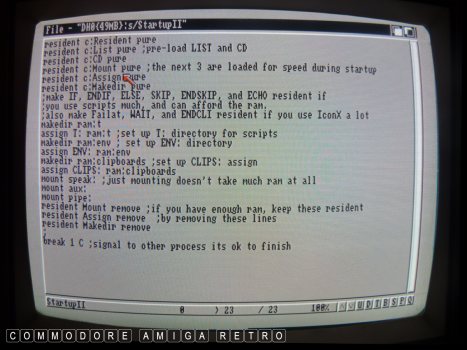
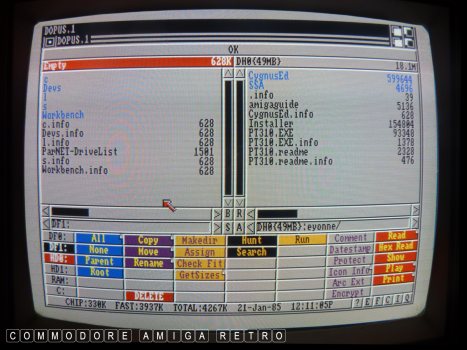
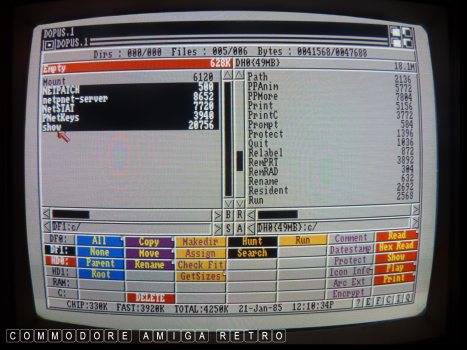
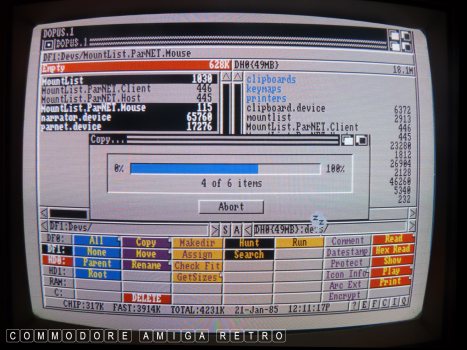
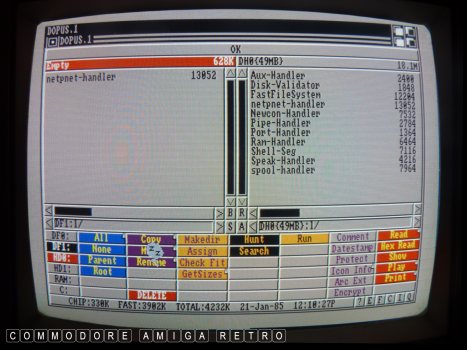
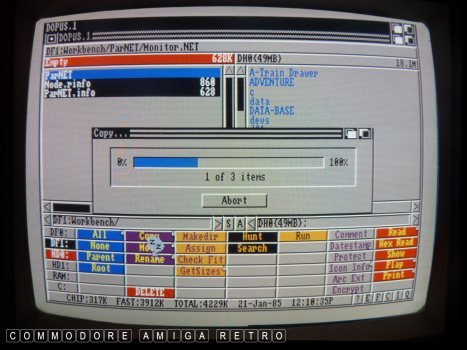
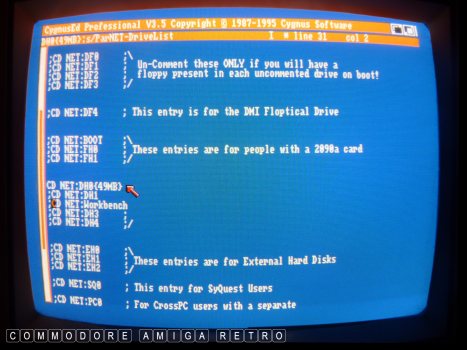
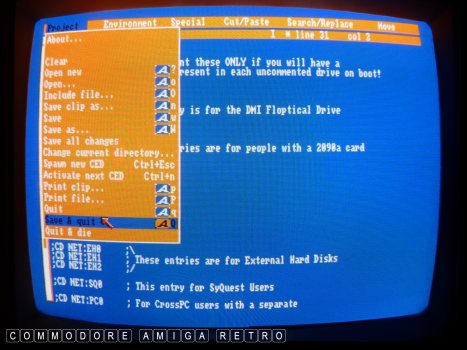
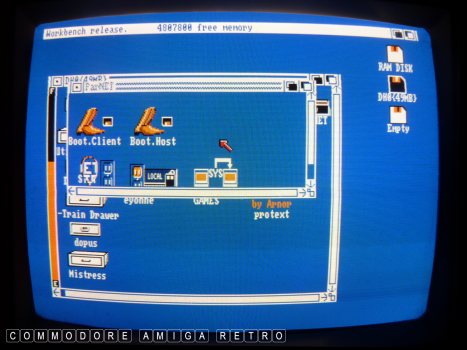
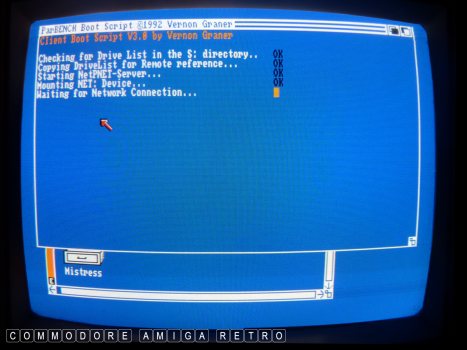

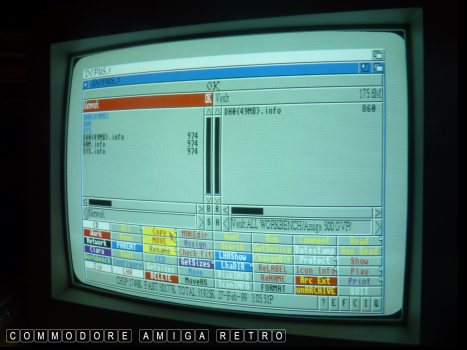
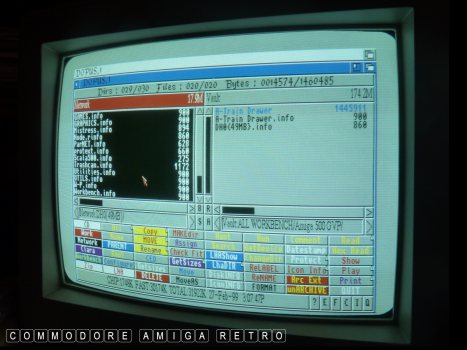
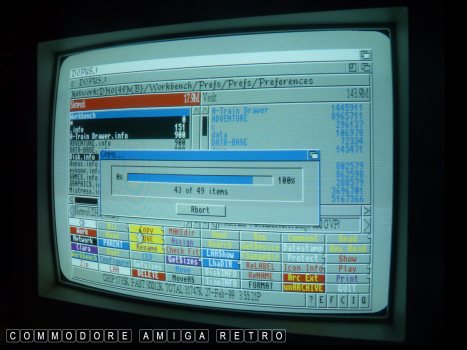
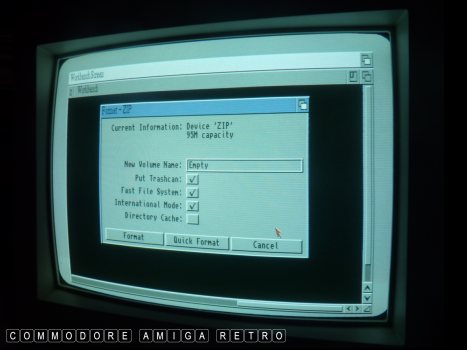
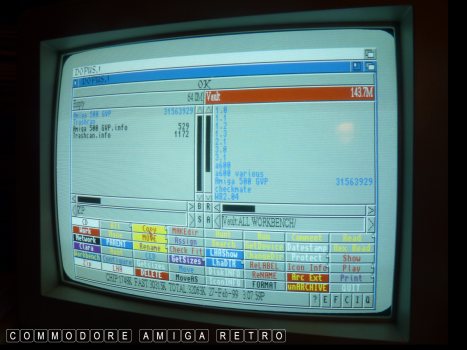
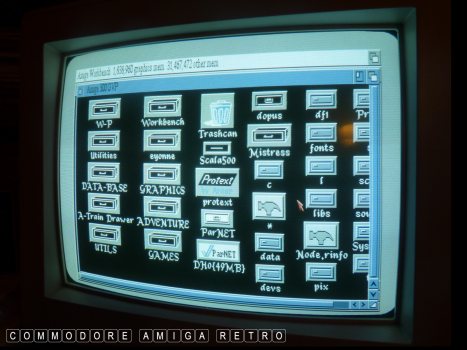

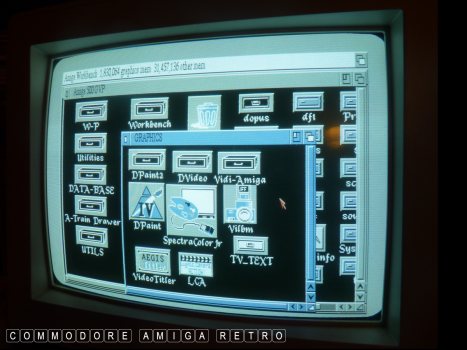

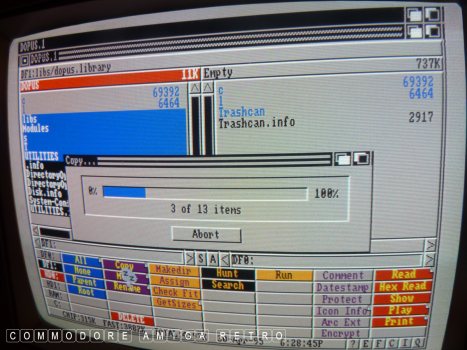

|


![]()


![]()