Amiga 2000HD

The Amiga 2000HD with the missing hard drive.

Also missing the card controller.

Nothing in the 5.25" bay. I have
unscrewed the tray support.

Looks a little vacant but fine.

The floppy drives and the hard drive
are screwed in through the base.

Digging through my store I find the
original removed 3.5" drive for the 1500.
I removed the drive when I swapped over
the hard drive from the 2000HD.

OK this is the 1500 with the Amiga 2000's
hard drive. The A2000HD machine is actually
sitting to the left.... All very confusing.

OK... That label OK on the floppy will
identify the A2000HD on the left and
the Amiga 1500 on the right. There are
two computers in this image.

Whether by accident or intended both of
the computers slot into each other at
the bottom. So they can sit tight to each
other. Again there are two computers here.

Time to do the switch.

Note the LED connector to the front.

The empty bay awaiting its hard drive.

First I remove the Quantum hard drive.

The Quantum from its rear which I now
move to its original machine. On the left.

And now I locate and place in position the
original 3.5" floppy for the Amiga 1500.
Keep up !!!

The button is missing but don't worry
it's in the plastic tub so I'll fit that
later. The Amiga 1500 always had the
double floppy drive.

OK both drives back into the original cradle.

And now reconnected to the Amiga 1500.

Like I say I'll put the button back later.

And we are back. That's one mean Amiga 1500.

Back to the A2000HD which can be identified
by the OK stickers all over the place.
The hard drive has now been fixed to the support
tray and awaits the card controller.

Card is now inserted into the A2000HD.

And the A2000HD is all back together.

Decided to see if I could get a GVP
working on the A1500 seeing as she
was now devoid of hard drive.

I have this very old boxed card with drive
which I would be amazed if still was working.

Quite cool standing the 1500 on its end.

I boot from floppy and no drive is visible.
This computer has the 3.1 ROM. Note that I
am using both floppy drives with disks.
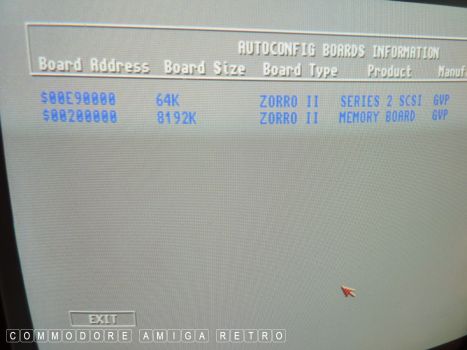
The card memory and controller are picked up.
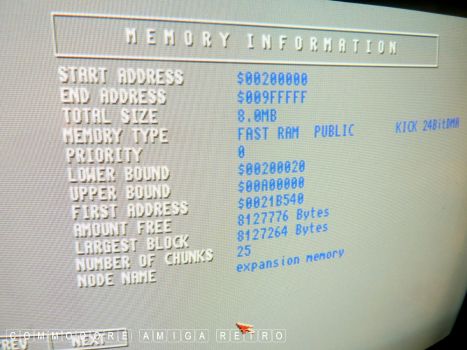
Populated with 8MB of RAM.
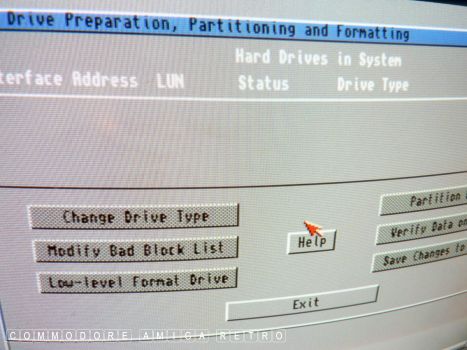
But no hard drive. It's really a big ask
expecting one of these drives to still
be active. I have discovered they lock
up eventually even when used.

I even tapped it with the screwdriver but no joy.
Never mind... Onwards.


![]()


![]()