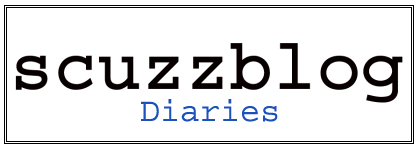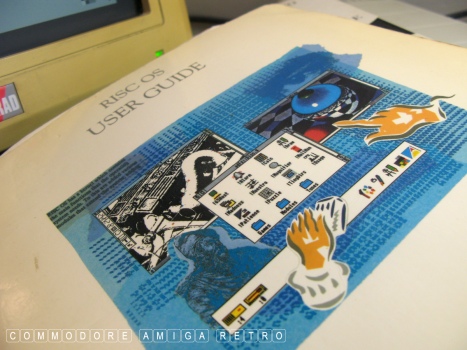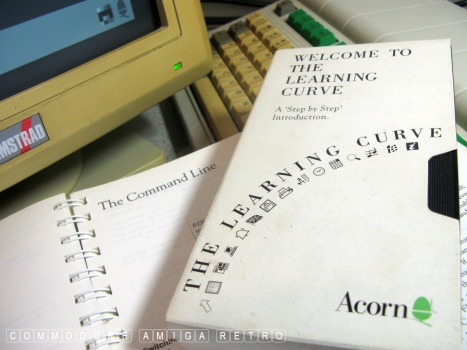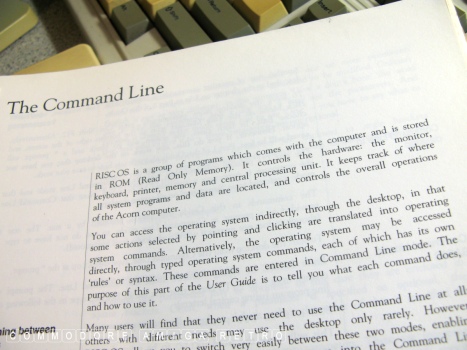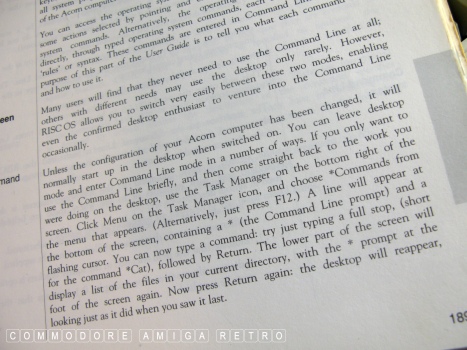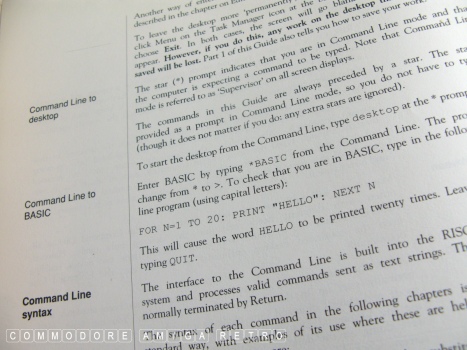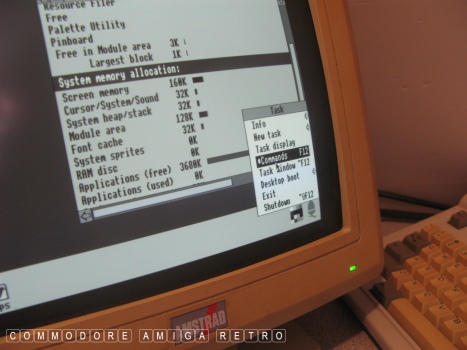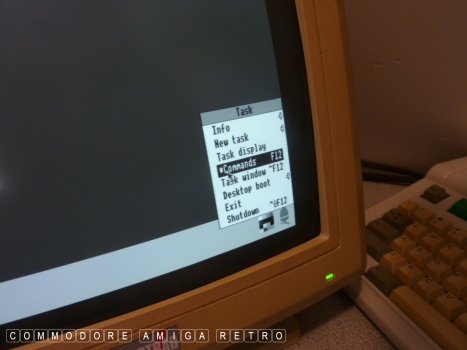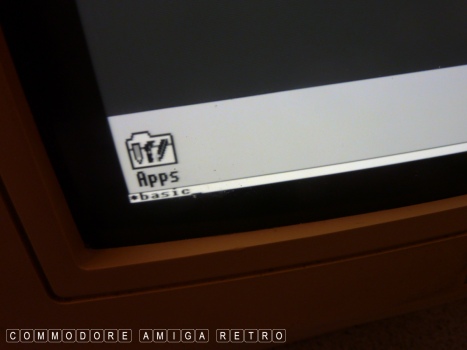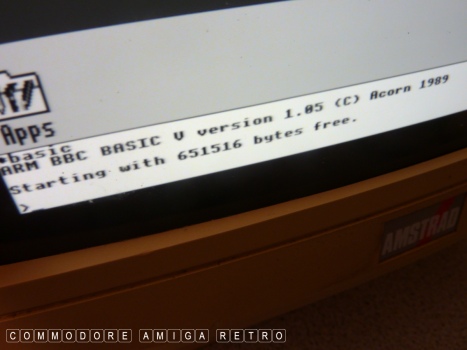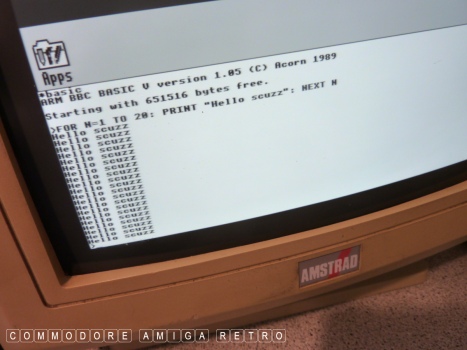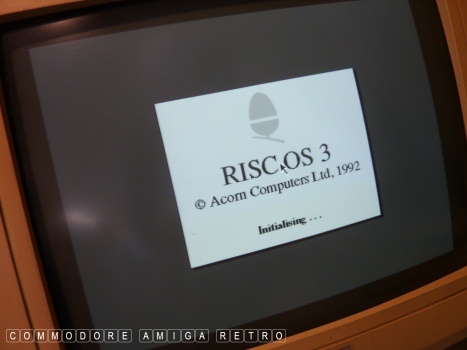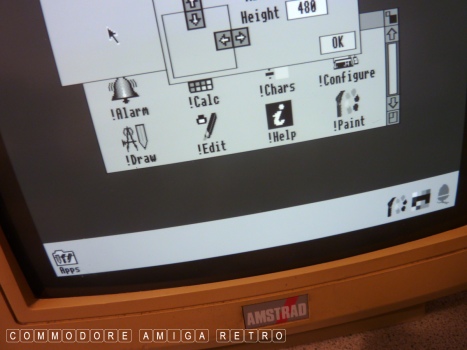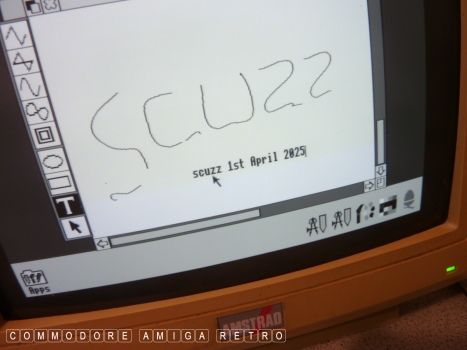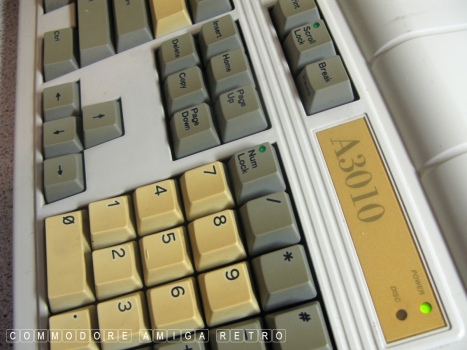That missing floppy button is inside the case ...
ScuzzBlog: Diaries April 2025
Entry 01st April 2025: Post 1: Acorn 3010 - Command Line BASIC.
Acorn 3010 - Command Line BASIC.
The bench was bathed in bright sunshine today on this beautiful
English morning. Seems we enter four months of gloomy darkness
and then pop out into the bright sunshine. Anyhoo I have three
quite enormous oak trees ready to pop their leaves in the garden
and a bench full of Acorns which need thoroughly checking over.
Time for my ritual checking of the Acorns given that I removed
batteries from all of them. I have a good number of Acorns so
unless I hit a problem with any of the machines I will save my
poor camera from having to photograph them all.
I was keen to show how to reach the Command Line on the Acorn and
so I plugged in my black and white Amstrad monitor and punched
that 'DELETE' key until the RISC OS appeared. Worth noting that
the Acorn comes fitted with a 3.5" disk drive.
Once into the OS which is all on ROM you click the Acorn in the
task bar with the 'middle' button on the mouse and then click the
'Command' menu item. The Command Line is tiny but shows the BBC
notification BBC BASIC V version 1.05 1989. How cute.
Anyway I tried a few 'apps' and then closed things down. I did
retrieve the video guide to watch later .. 'As you do'.
OK one down and several more to go. I am not anticipating any
problems. The Acorns are pretty rock solid and are one of my
most favourite machines as they are low maintenance.
Happy days.
* Before someone complains, the floppy button is inside this Acorn.
The computer had a large interface that I needed to take out when
I removed the battery and the button came loose at that time.
Acorn 3010 - Command Line BASIC.

If you can only see this CONTENT window
then click the image above for the full site
Last updated 02nd April 2025 2025
Chandraise Kingdom
![]()
Keep the Faith
scuzzscink 2025