Transformer Drive Order
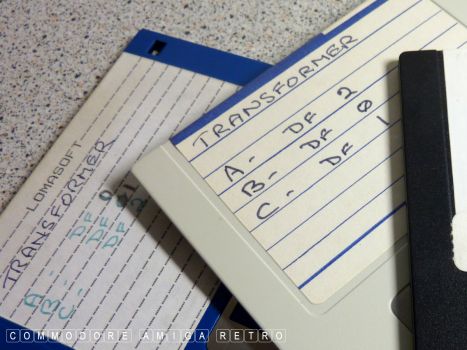
Remember those disks from the box that had
the drives labelled on the Transformer disk.

What I wanted to do was have the Amiga boot
from the Amiga 1000 drive. Then boot the
Transformer software from the 5.25" drive
and then finally boot into DOS using the
3.5" external drive.

First I needed to format a 5.25" disk and
to copy over the Transformer software.
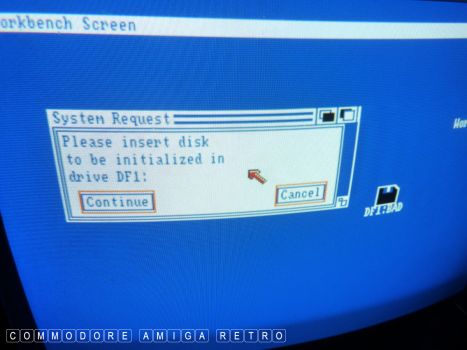
My external 5.25" drive is connected to
the disk drive port on the Amiga 1000
as DF1: with no need to set anything up.

The 3.5" external is then daisy chained
to the back of the 5.25" drive as DF2:

The Amiga boots off its own internal drive.
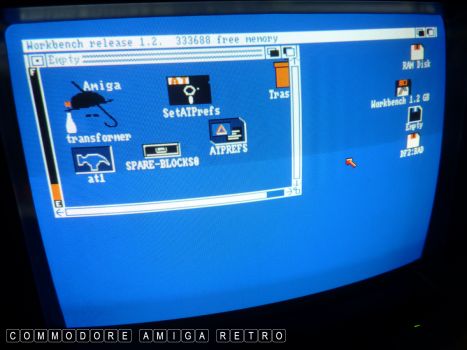
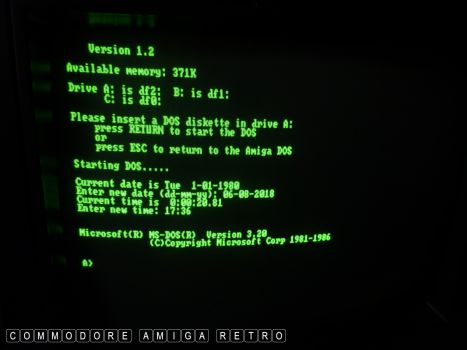

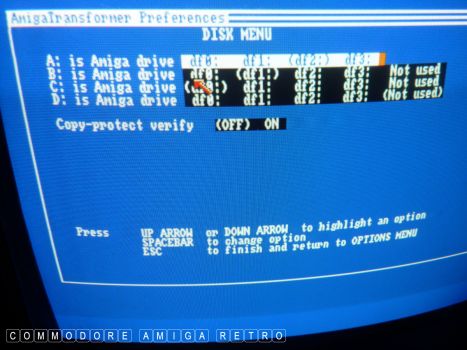
The trick is to use the disk configuration
and set those little brackets to the drive
that relates to each of the physical drives.
I need the Drive A: to be DF2: or the daisy
chained drive off the back of the 5.25" drive.
Kinda confusing but the bracket comes off the
'Not used' when a drive is selected making it used.
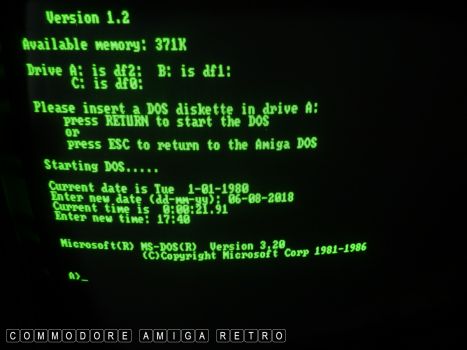
And now the system is looking for the DOS
disk from DF2: avoiding the need to swap
disks out when Transformer is fired up.

So I use my copy of Transformer on
the 5.25" disk and boot into DOS using
the external 3.5" drive.

Blue label disk top - DOS
5.25" drive Transformer
Red label disk in Amiga 1000 WB1.2.
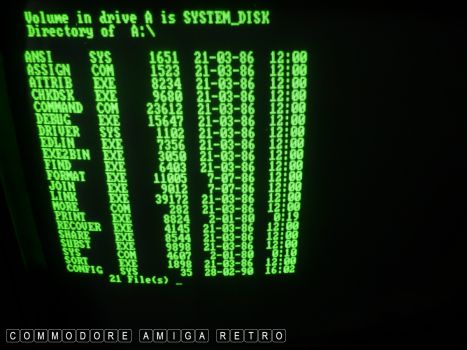
And the Transformer software finds
DOS on the external 3.5" disk drive.
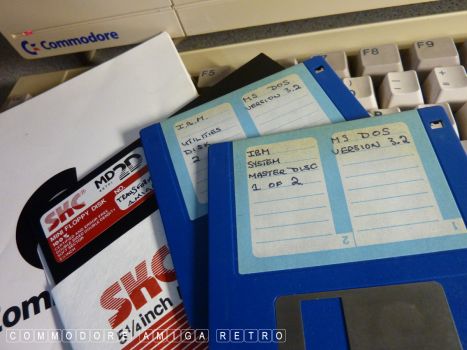
I am using DOS version 3.2.
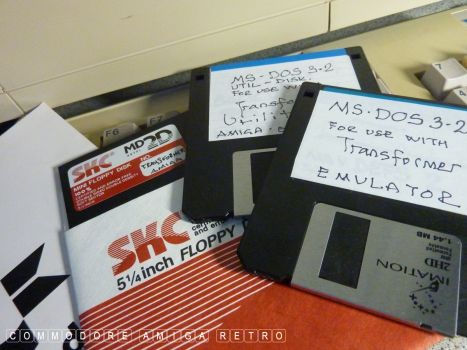
Which I now have copied. The DOS disk
needs to be in the respective drive.
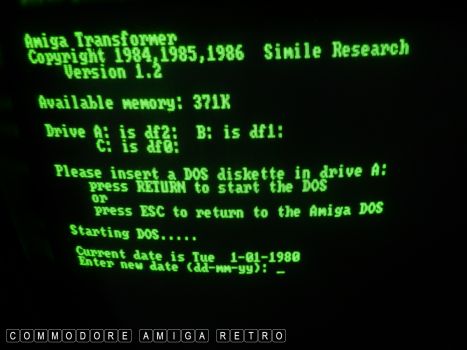
Which is DF2:
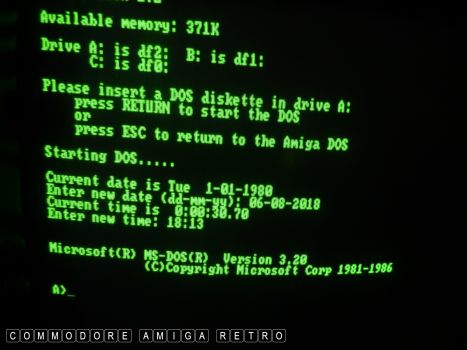
And therefore boots straight into
DOS when launching the icon to Transformer
which is now on a 5.25" disk.
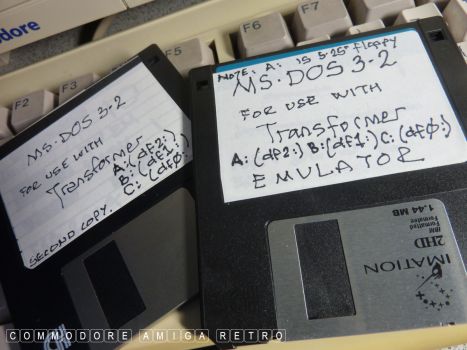
I then copy the MS DOS boot disk and
label it with the drives used. Just as
the disks I discovered in the box.
Clear as mud

Seemed only right to have the Transformer
software on 5.25" disk. I have DOS also
on 5.25" that I use on the 1060. But really
not necessary.
By the way Transformer is very very very very slow.


![]()


![]()