1541 Drive - 5.25 commands disks and cleaning heads.
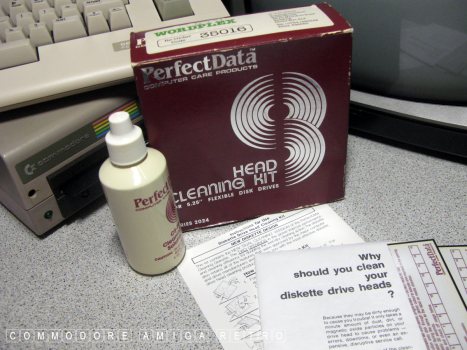
If you use a disk drive you will need
a head cleaner. So go trawl the various
auctions until you find one.

You can't keep taking the drive apart
each time the heads get dirty. And you
can't risk damaging other disks.
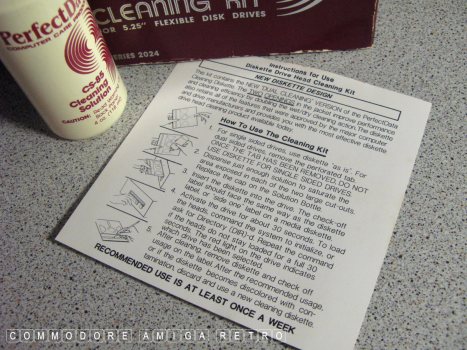
GET A HEAD CLEANER.
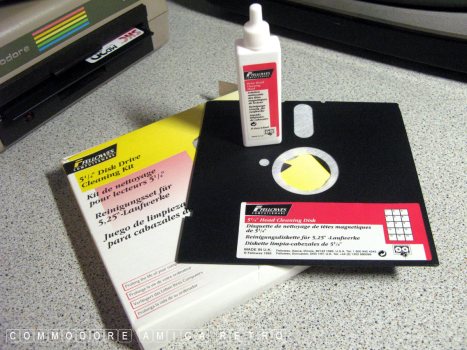
There are various brands still around.
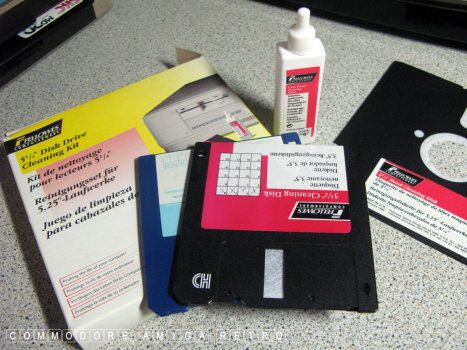
For 3.5" drives as in the 1581.
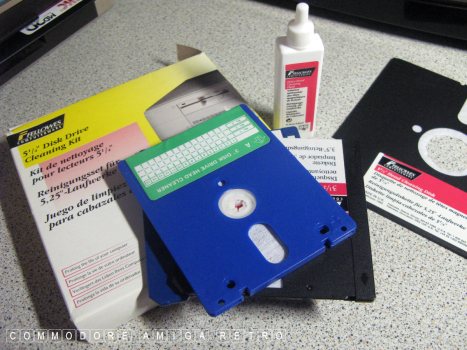
And even 3" drives as in Amstrad.
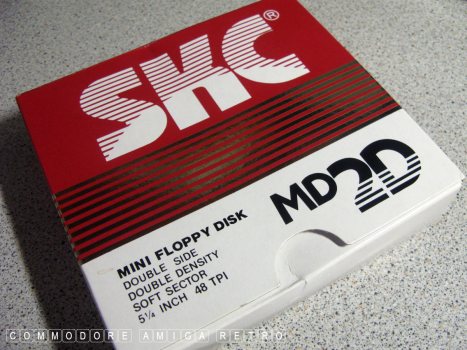
Floppy disks generally are the Double
Sided and Double Density.

It is always wise to try and get unused
disks. Just keep looking.
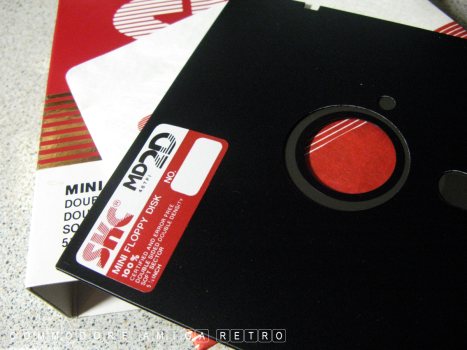
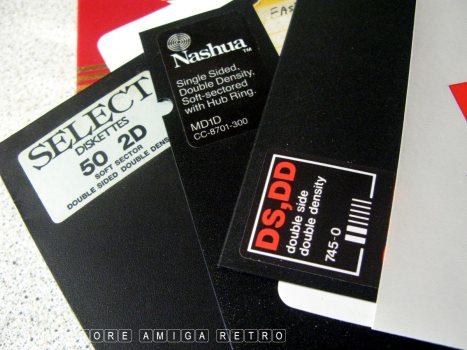
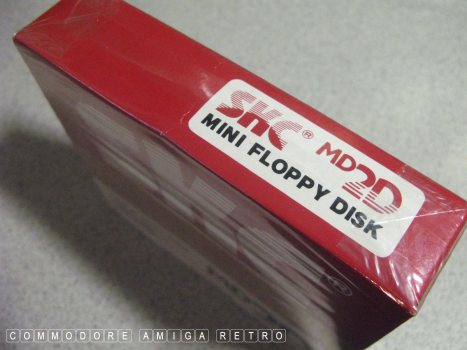
You can even get unopened boxes.
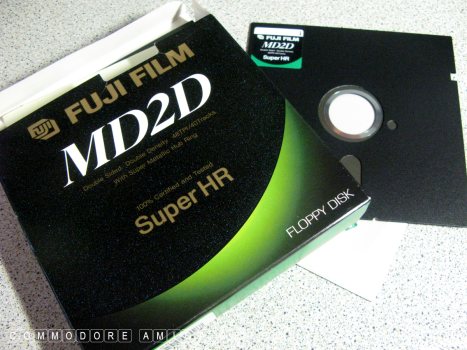
Later I try to format a MD2D SuperHR by Fuji.
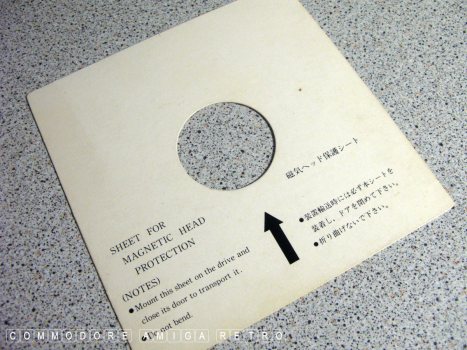
Always use the protection when moving.

Get a Commodore Test/Demo Diskette.
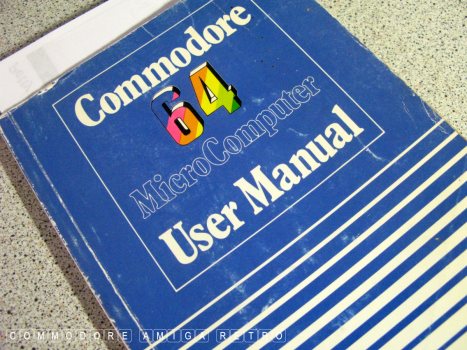
The C64 manual differs from the 1541 manual.
I follow the 1541 manual so get one.

Simon's BASIC enhances the C64 BASIC
as a cartridge its fine.

I am using the C64C as it really is
the best of the C64 range. Classic.
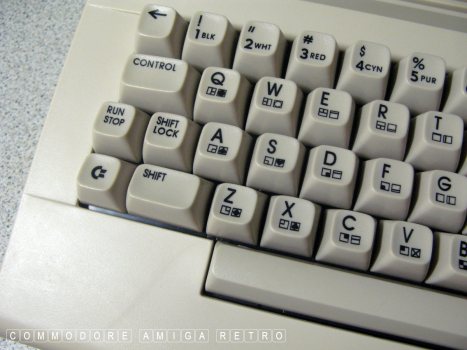
Memorise the RUNSTOP, SHIFTLOCK and C=.

My 1541 here has a hole from a previous
life with JiffyDOS. The 1541 can be chipped
and these often were switched. She also has
a tricky door flap that only the skilful can
use. I did think she was broken when she first
arrived until I mastered the technique.
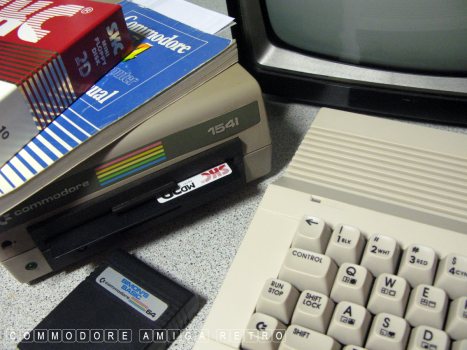
I will use the black and white TV as
it makes life a little easier for me.
[Saves me lugging out a monitor]

JiffyDOS aids disk access times.

This is DolphinDOS which also
takes advantage of the chips on
the 1541 board inside the drive.


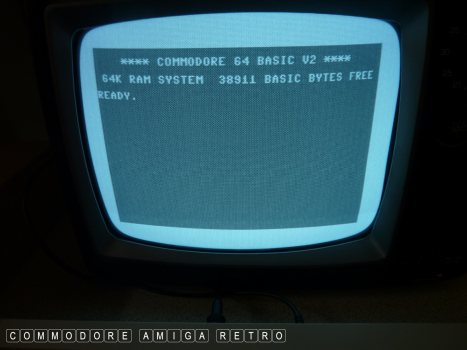
OK let's play 1541 disk operations.
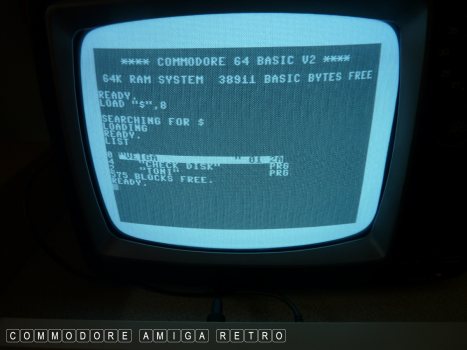
First command .. LOAD "$",8
We are working in DOS and not BASIC
and so LOAD is understood by the computer
as a file operation to find a file on the
drive. The "$" is a wildcard and scans for
all files on the disk. The 8 is just there to
identify an external drive. Otherwise the C64
would be asking you to press the tape controls.
The LIST command now shows the results.
More on this later.
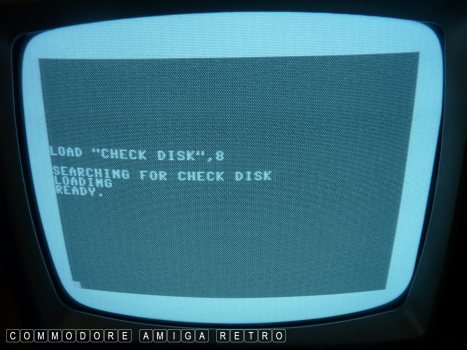
From the list there is a PROG called
"CHECK DISK" so the load command for
this program uses LOAD "CHECK LIST",8
If you don't add the 8 the computer
will try to access the Datassette.
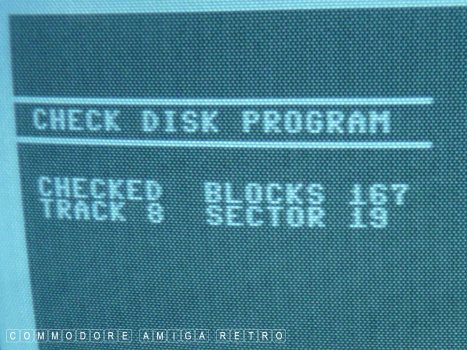
To run the program just enter RUN.
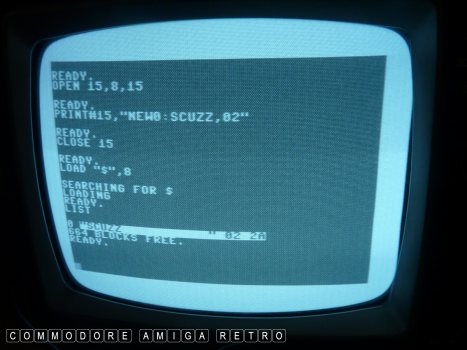
FORMAT now and I use the 1541 drive command.
To do this we open a channel to the drive to
start communicating .. OPEN 15,8,15.
And then we enter PRINT#15,"NEW:SCUZZ,02"
PRINT#15 is a standard command for all drive
actions as I will demonstrate. The NEW is the
FORMAT command to make a new disk. The '0' is
for a single drive or left and right, 0 or 1.
SCUZZ is the disk name and the 02 its id.
You should give disks a different id.
When the 1541 has formatted the disk you will
see the red light go out and the READY appear.
If the drive starts blinking, restart and try
to latch the drive door a little better. Or
just jump up and down and swear. Clean the heads.
Next LOAD "$",8 and LIST and you will see the
disk named SCUZZ with id 02 and no files.
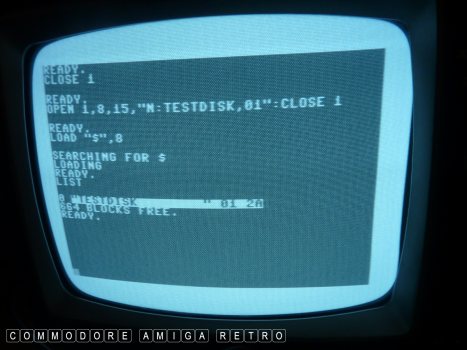
OK same process but kinda how the C64
manual would suggest using the 1,8,15,
OPEN 1,8,15,"N:TESTDISK,01":CLOSE 1
This time we open channel 1, Use N as
an abbreviated NEW and do all this in
the same line... opening and closing.
And we achieve the same end.
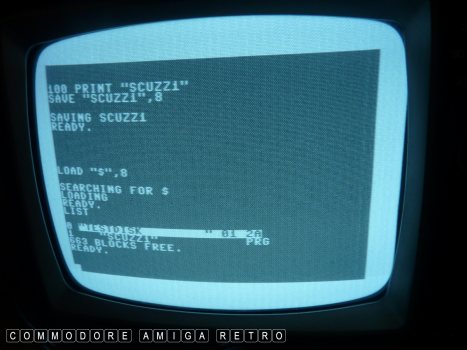
Back to BASIC and saving a simple one
line program 100 PRINT "SCUZZ"
So what I do is SAVE "SCUZZ1",8
This tells the C64 to save that file
on the 1541 disk drive as I am using 8.
Now here is an oddity. If you do not
type NEW after the program is saved
it will add the listing of the DRIVE
contents to the BASIC lines of the
program. So if you try to run it will
find an error with the none BASIC text.
So between all operations you should
get in the habit of typing NEW.
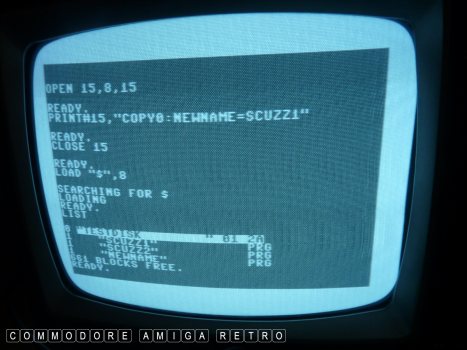
Time to COPY a file that you have on disk.
PRINT#15,"COPY0:NEWNAME=SCUZZ1"
Remember to CLOSE at the end. The new
copy will be called NEWNAME and will be
a copy of the file called SCUZZ1.
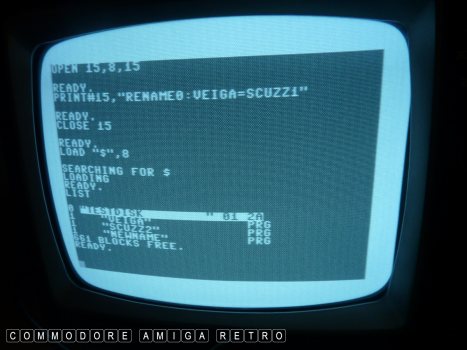
RENAME is PRINT#15,"RENAME0,:VEIGA=SCUZZ1"
I rename SCUZZ1 as VEIGA. Seems only fair.
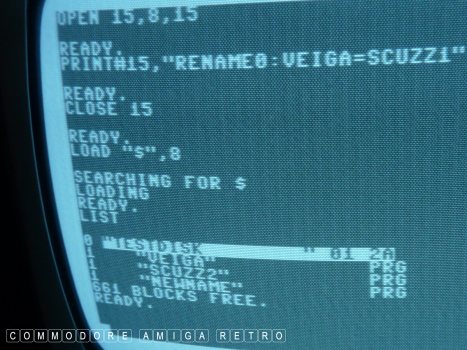
The listing now shows VEIGA and not SCUZZ1.
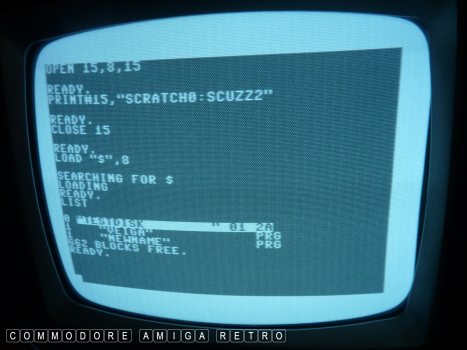
To delete a file we need to ditch that itch.
The command is PRINT#15,"SCRATCH0=SCUZZ2"
You will note that SCUZZ2 vanished.
Please remember to OPEN and CLOSE each operation.
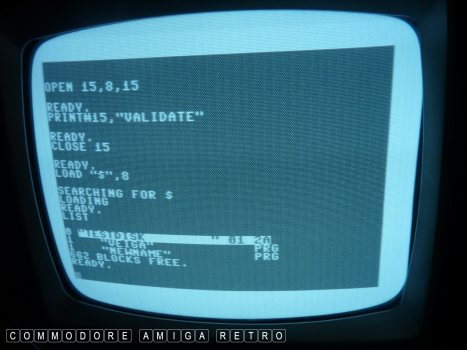
Then there is VALIDATE... Whatever.
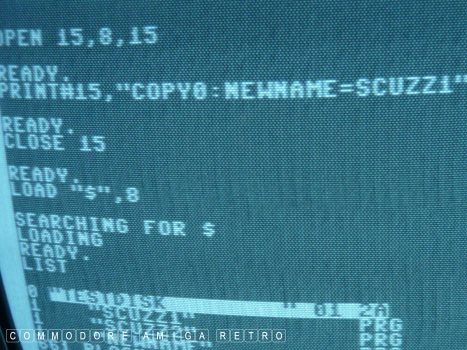
Getting the names the right way round
when copying will save a lot of time
having to keep writing things out.
I knew this and still got it wrong TWICE !!.
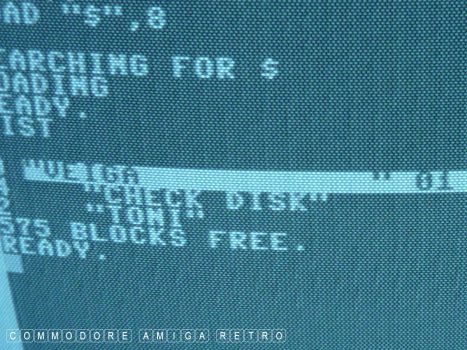
Sometimes you wish the SAVE did more.
I was minded to recall whilst doing
this a friend that sadly died last
year. Just 37 years old and her birthday
was around this time. So sad.
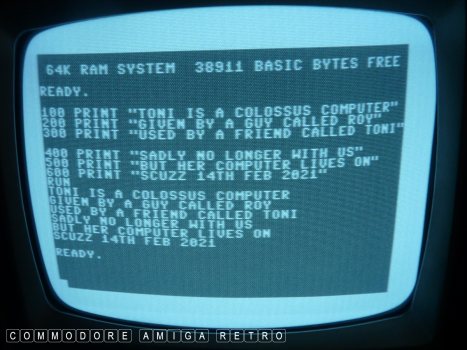
I often use girls names on computers
and Toni was no exception. And when at
the workbench taking pics I often find
myself leaning against Toni. So her name
does crop up in file names at times. Just
saves me having to make one up. And when
I saw a test file with her name on I decided
to SAVE this file. It is somewhat sad that we
use the term SAVE daily on computers and
so wish we had the power to SAVE more sometimes.
Never mind.. thankfully we have our memories.
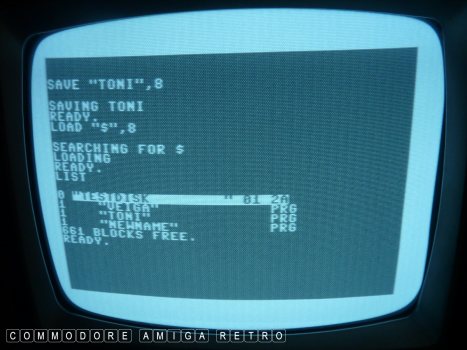
And so TONI is SAVED... at least on the 1541.
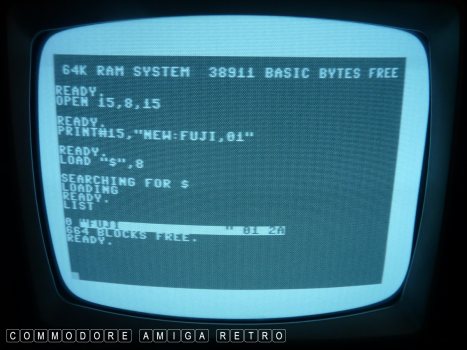
Guess what? I was able to FORMAT or
should I say, create a NEW disk using
the FUJI SuperHR disks. Whoopee !!
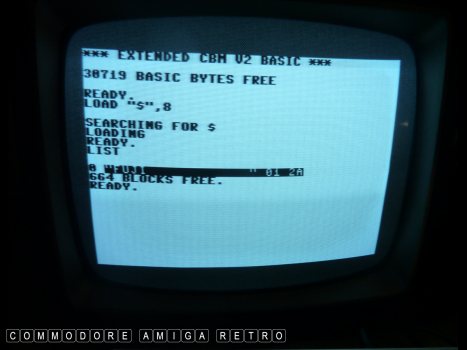
Didn't use Simons BASIC in the end.
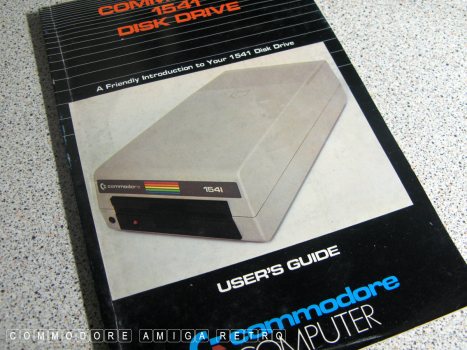
The 1541 Disk Drive manual.

Uses Single Sides Single Density disks.
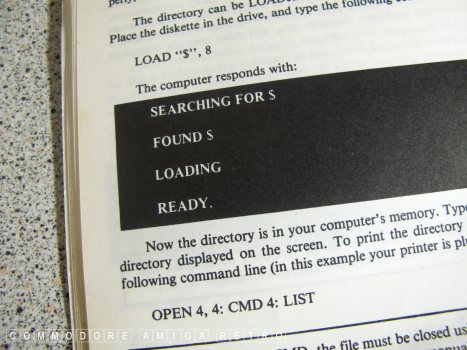
LOAD "$",8
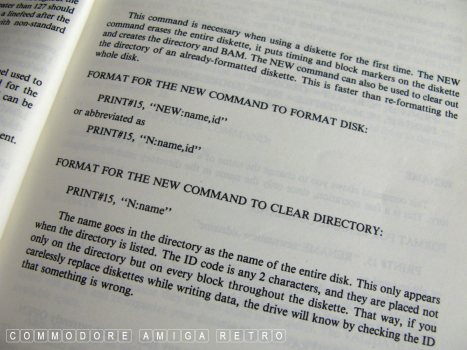
And the command starting with PRINT#15
which is for the 1541 disk drive OS.
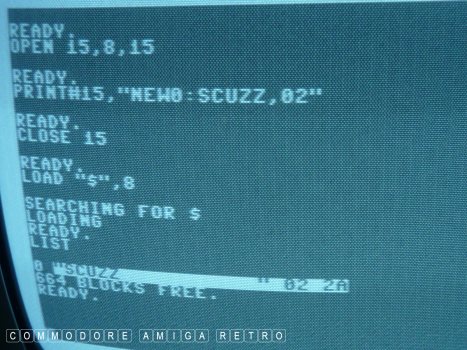
So for me I would always use the OPEN 15,8,15
and the PRINT#15 command plus CLOSE 15. But
then I like talking 1541... so naughty.
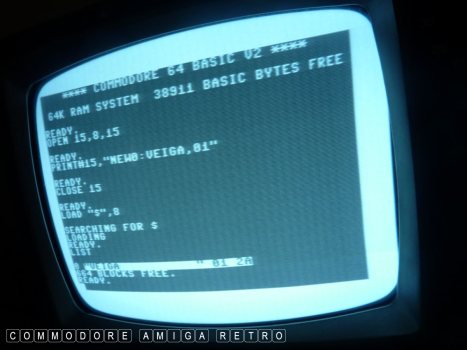
Always make your disk names memorable.
NEVER FORGET THAT !!!!!!
Anyhoo the 1541 is working. I have quite
a few of them. Always look after your
drives. Avoid moving them about and keep
them covered to avoid the dust and spiders.
And seriously stay retro and use 5.25" disks.
You know it makes sense. You are not retro
if you are not OLD SKOOL....... Respect.


![]()


![]()