Amiga 1200 - Parnet

Connect the Parnet cable to the Parallel
ports of the two Amigas to be networked.

The cable is a special Parnet cable
which can be made and I think there are
schematics on Aminet for this.
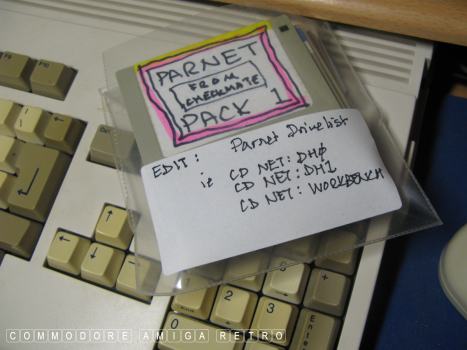
Drags out my Parnet disks that I created
for the Checkmate. Always work.
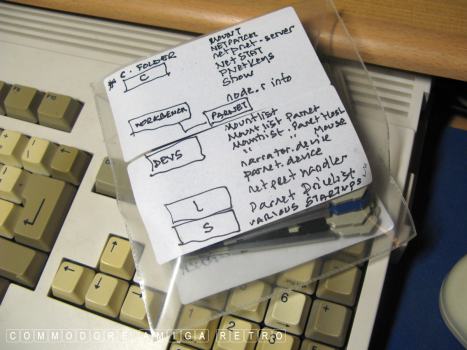
Complete with idiot guide for installation.
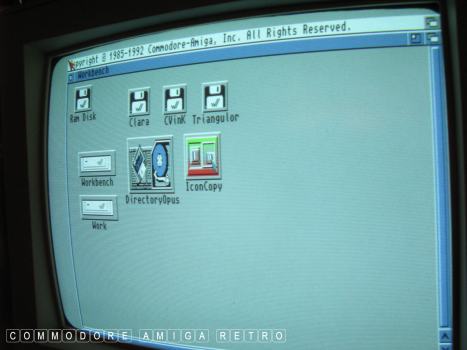
Tumoon at the ready with that large hard drive
that I installed the other day.
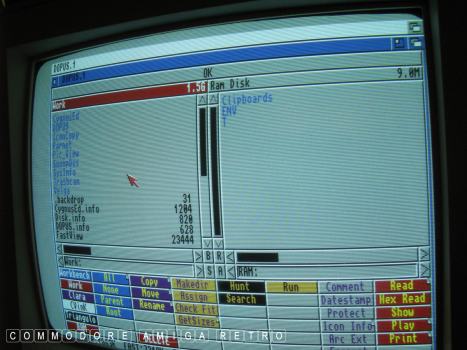
Fires up trusty DOPus IV.

First up are the files needed in ' C '
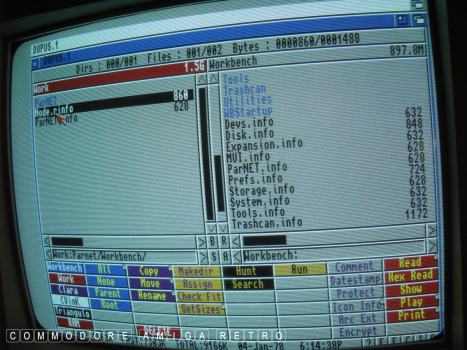
Copies 'Node.r.info' to respective drives.

Copies 'Mountlists' to the 'DEVS' drawer.
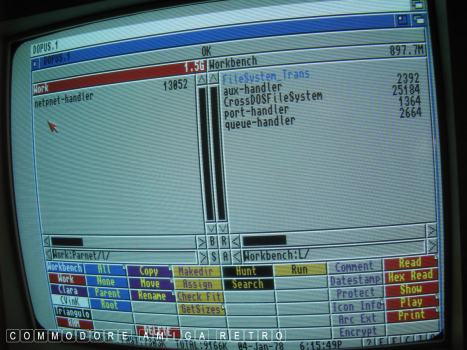
Copies 'netpnet-handler' to the ' L ' drawer.

There is no need for the Parnet startup-
sequences, though the Parnet-Drivelist
needs to be copied to the ' S ' drawer.
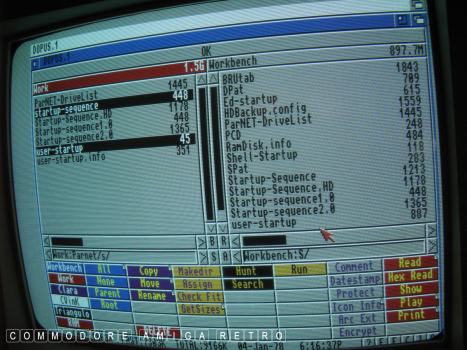
As I say leave the startup sequences and
copy only the Parnet-Drivelist.

Make sure I have PARNET in my Workbench.
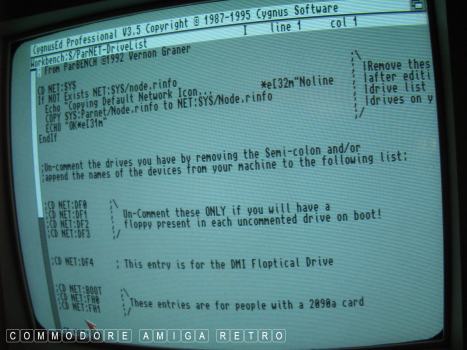
Using a text editor open the Parnet-Drivelist.
It tells you to uncomment those drives that you
wish to share across the network.

I use DOPus to check what drives I have
on the system....
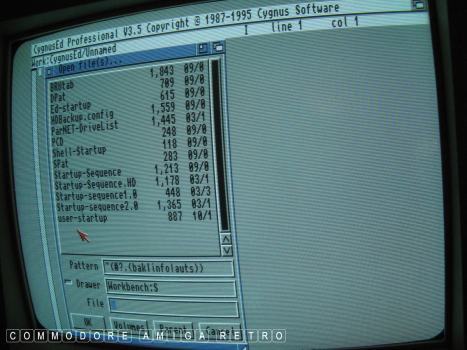
Parnet-Drivelist is in the ' S ' drawer.
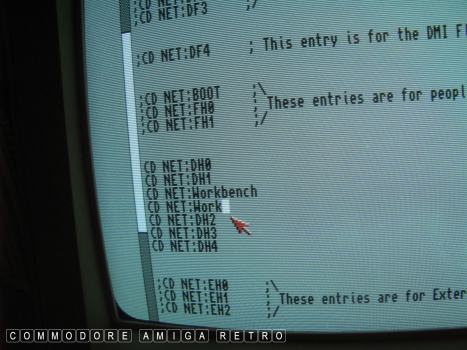
Simply edit the list and or remove the
semi-colons from the ones provided.
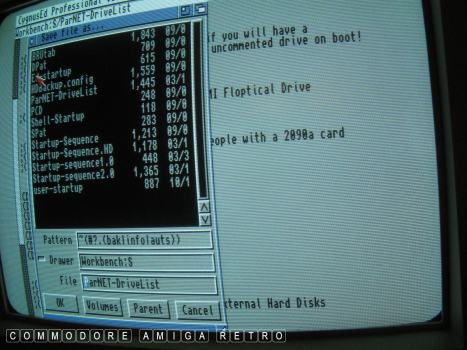
Save the file to the ' S ' drawer.
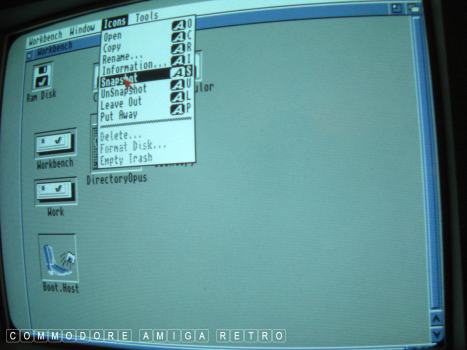
Find the 'Boot Host' icon from the Parnet
drawer and Leave Out and Snapshot into position.
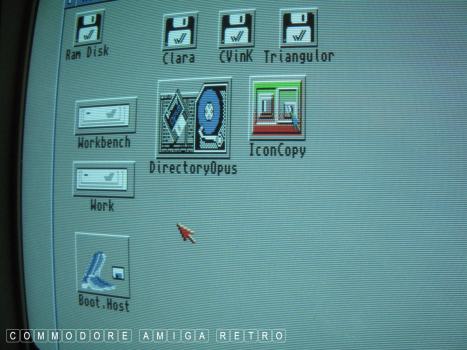
Fire up 'Boot.Host' on this machine and the
'Boot.Client' on the other Amiga.
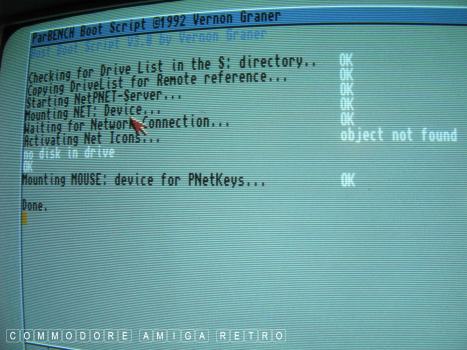
The computer then does the handshaking
and places a Network icon on the screen.
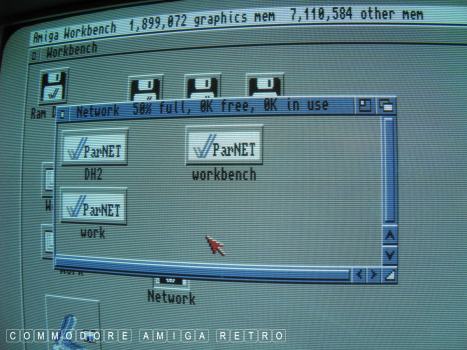
I can now see the drives on the other machine.
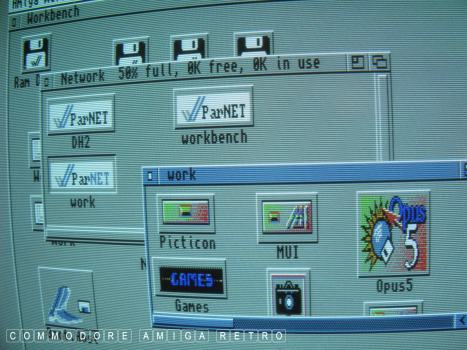
Only the drives that I set to be accessed
across the Network are visible on the
other machine.
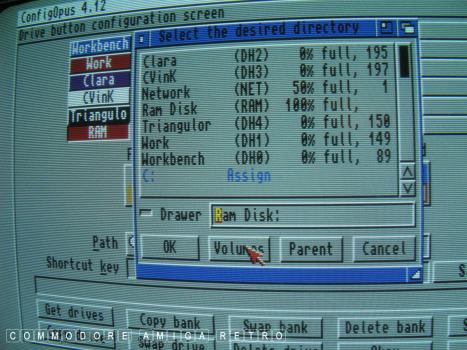
Dopus picks up the Network as (NET).
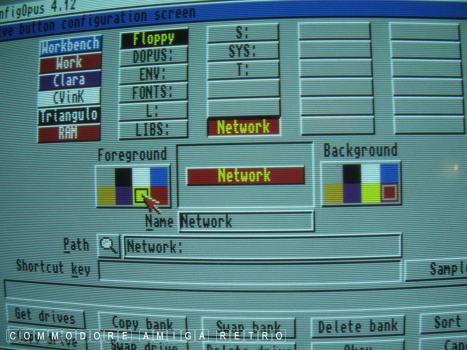
I can now configure DOPus to read the
Network as a drive on my system.
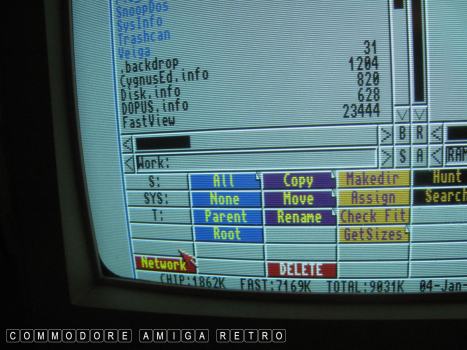
I can now access my other Amiga from
the drive buttons on the interface.
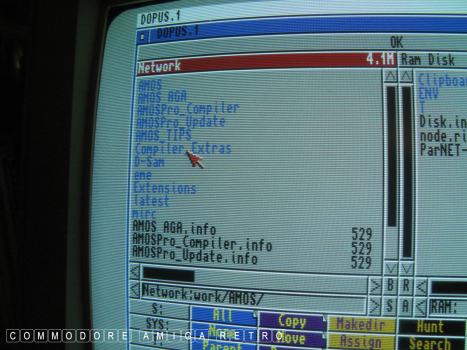
And there we have the files on my drive
from the other Amiga.
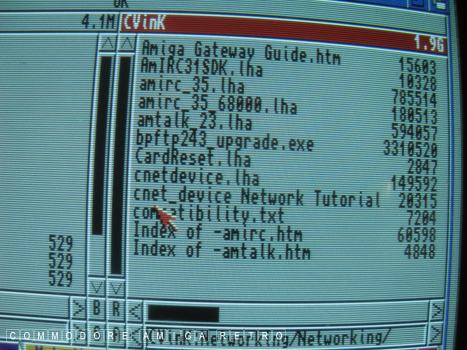
And I start copying over the respective files.
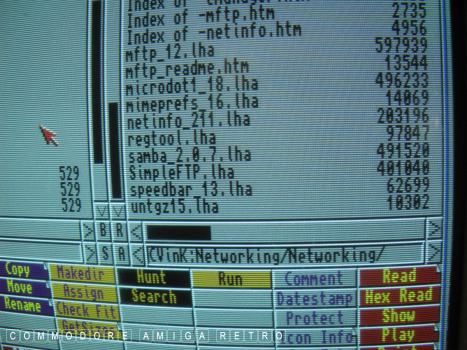
Including my treasured SAMBA files.
All done !!!


![]()


![]()