Amiga 1200 No 06 Bryoni

Use the INSTALL disk and select your language.
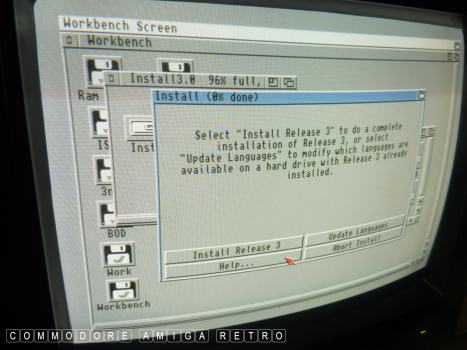
Follow the on-screen prompts.
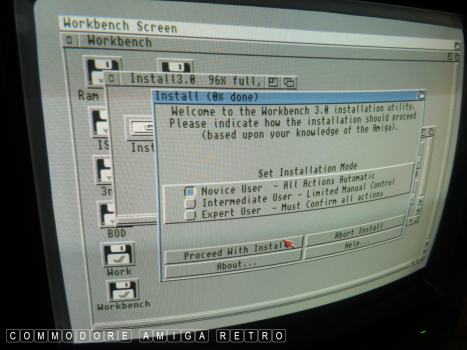


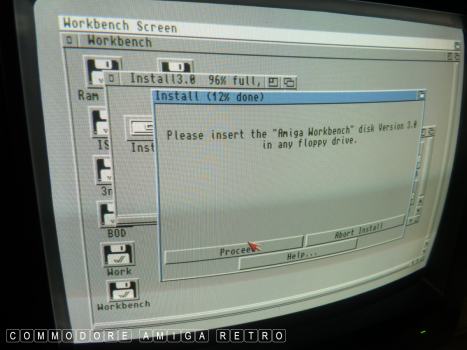

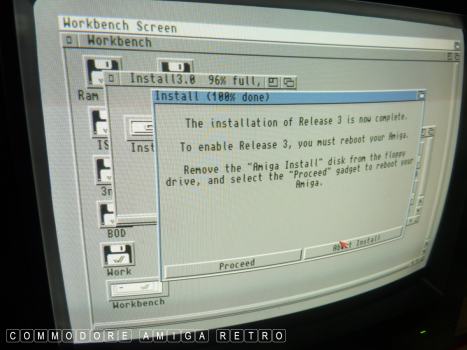
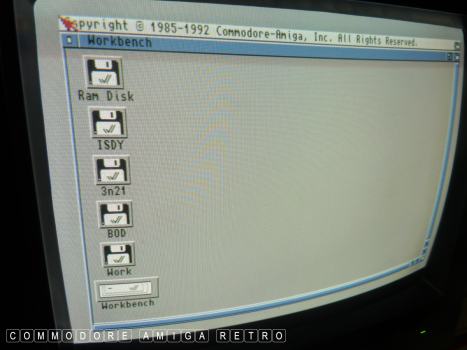
Having installed and rebooted the
only Volume icon to change is Workbench.
This should also be the only Volume to
have anything in.

Relocate the volumes into a more
manageable set and SNAPSHOT them.
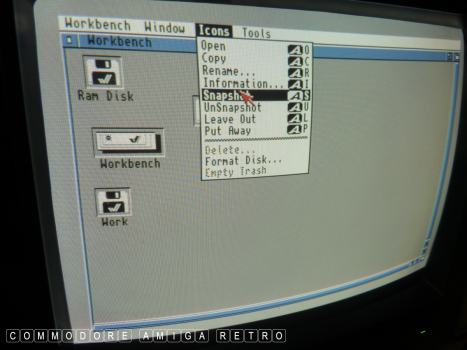
Place all your working programs in
the WORK partition. Its a good habit
to get into leaving the Workbench
alone and using WORK for all your
own programs and general software.

These are some essential tools and
general utilities that are needed to
get you going with the drive.
And so first up we need a Text Editor
and my weapon of choice is CED.

SysInfo lets you check the system
and SnoopDOS monitors programs if
you get a problem. It will tell you
when a program falls over and more
importantly advise on missing files
and libraries.
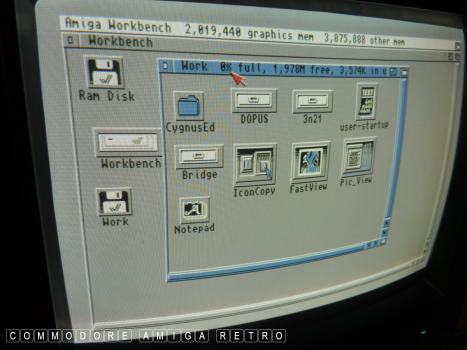
DOpus is for File Management and 4.1
is on CU Amiga Disk 100. Drawer Bridge
is a good place to put essential tools.
IconCopy lets you copy other icons and
convert the dreary old set you get as standard.
FastView is great for reviewing images. And
PicView is a thumbnail browser. The User-Startup
is a copy of a file that resides in the S drawer.
I actually decided to place DOpus in its own drawer
that I called File Manager.

If you don't want to burn into your
memory fix your Workbench colours
to just 8. That'll be adequate.

That's better.
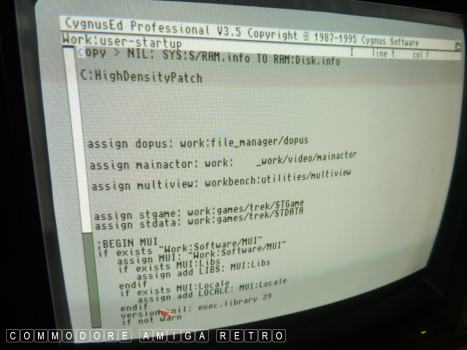
The user-startup is where you assign
all your programs so that the Amiga
can find stuff. The Amiga is essentially
a floppy disk based system and will look
first for information on the floppy. So
to tell the Amiga to look in a hard drive
folder instead you simply ASSIGN the program
to another path.. like say Work:File Manage/DOpus.

Only ever use your own user-startup and not
the actual startup-sequence that is in S. Both
are saved in S. User-startup is yours....

Like I said I created a new drawer for
File Management for the DOPus folder.



When comfortable with the layout then
SNAPSHOT the icons and the window.

You can then LEAVE OUT program icons
onto the Backdrop or Workbench.
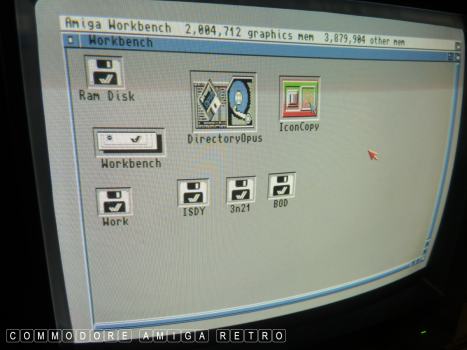
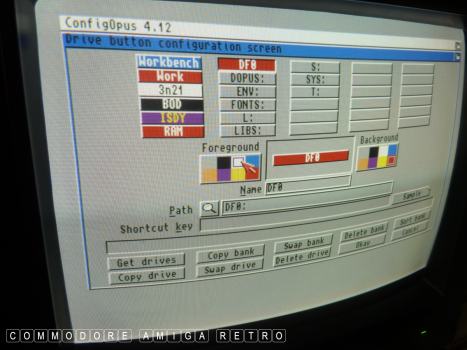
Reboot and then fire up DOpus and the
Amiga should now know where it is. Use
the configure option from the menu and
configure the buttons to your new drives.
The configuration files are actually in
the DOpus 'S' drawer and you can download
other peoples configs from Aminet to try out.
Also start and build up a 'C' tools library
from copying Tools from disks. Useful ones
are like LHA and DMS for archiving.

OK let's look at that ASSIGN again.

This is the very splendid Star Trek
game which boots from two floppies
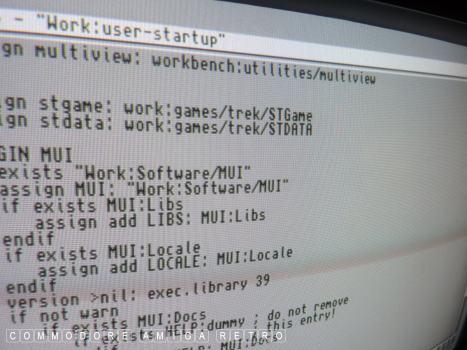
We can simply copy these disk and then
ASSIGN the disks using the user-startup.
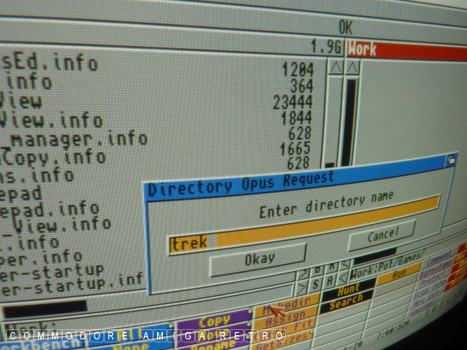
DOpus is so useful now for creating drawers.
So create a drawer in say a 'games' drawer
and call it 'trek' for instance.

Back to the Workbench screen and remove
Clara Veiga from the disk drive. [ she has
all me essential tools in her .. sexy vixen ].
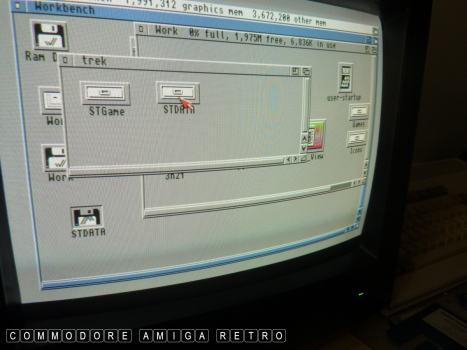
Then simply drag the disk icon for
each of the disks onto the 'trek' drawer.
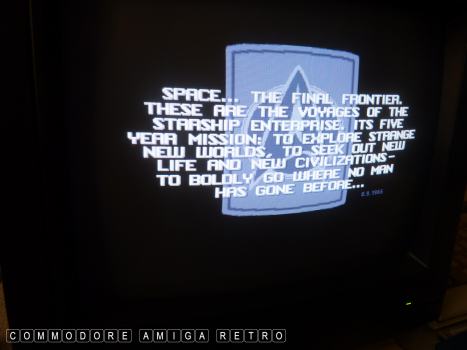
Click the game icon and your Amiga
will read the files from the hard drive
from the respective drawers just as if
there were floppies in the drive.



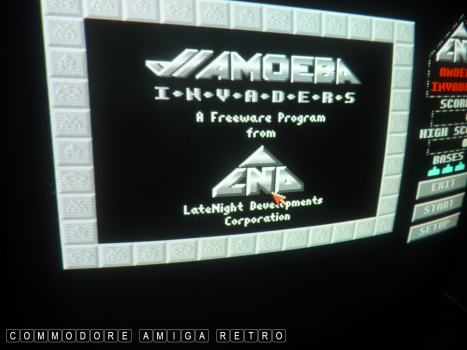

Same goes for any program that the Amiga
generally reads from a floppy disk.
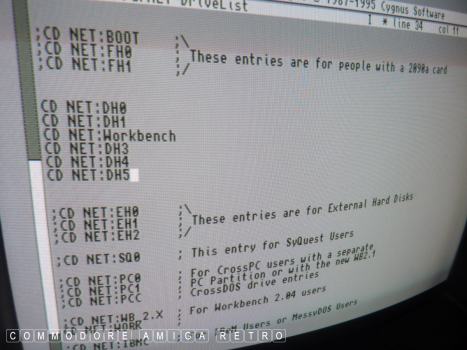
OK time to speed up.. breakfast looms
and I install Parnet as an essential and
edit out the Parnet Drive List that shows
the volumes I want accessible by another Amiga.

And I'm just about done.
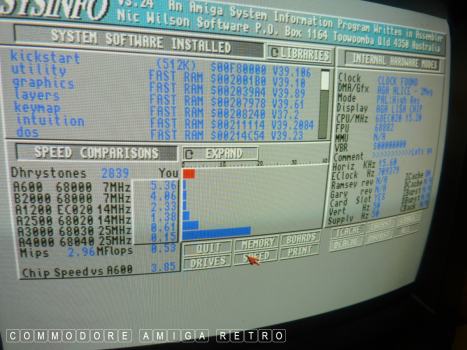
Fire up SysInfo to see all is working.

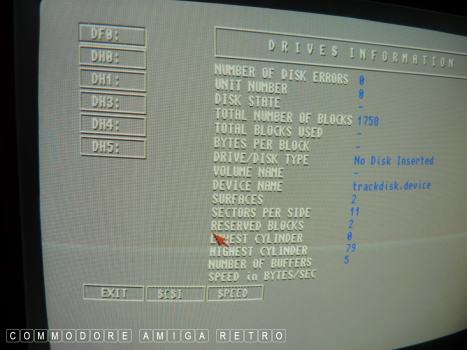
All the new sexy drives.
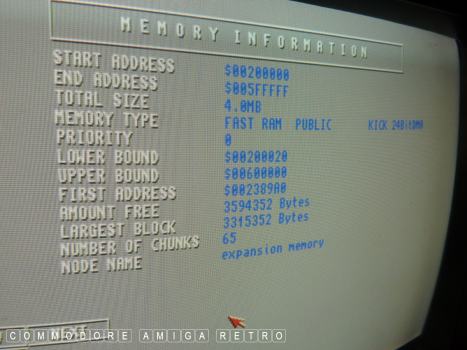
And 4MB RAM.. and trust me.. on an
A1200 that is ample for most things.
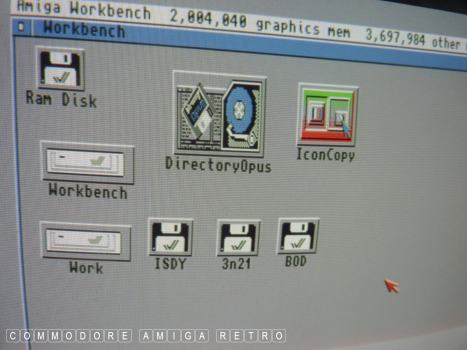
Screen shot your Workbench. I did actually
bring in my customised icons but I have
never actually ever shown my icons on my
web pages. Kinda personal as it should be.
My Workbench does tend to get a good makeover
before I can start to use it. Just wouldn't
be home now would it.
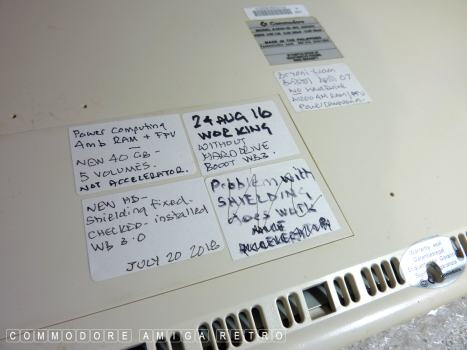
OK label updated and Bryoni not only
got her shields fixed but also received
a brand new hard drive. Also installed WB3.
Just a comment on that. If you do not have
an accelerator and or any graphics enhancements
I would avoid anything beyond 3.1. I only ever
really use 3.0. The later OSs just slow
the computer to a crawl. It really is worth
getting an accelerator in truth and a modest
amount of RAM. One thing you cannot survive
without is a hard drive. And really for me I
wouldn't use anything other than a mechanical
device such as an old laptop 2.5".
And by the way... Workbench OS 3.0 was the very
last operating system released by Commodore.
OS3.1 requires the ROM upgrade to the 3.1ROM
Just saying..... I'm scuzz and cuppa time.


![]()


![]()