Amiga Networking - Sexy Samba

First up you need one of these for the
Amiga 1200. There is a program on Aminet
that lets you check the suitability of the card.

Not all cards work so it's worth checking.

This is the connector to the Ethernet.

I only use hard wiring for networking.

I particularly like the lights that
flicker showing both connection and
activity across the network.
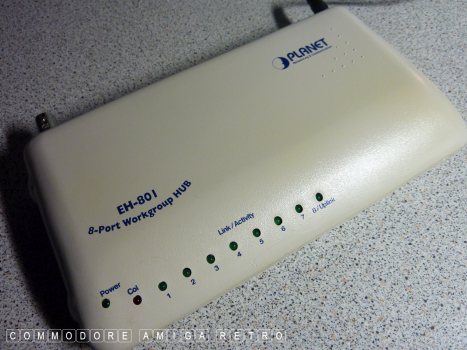
Like I say I only use hard wire Ethernet.
Port hubs or switches let you uplink to
another switch and connect to even more
computers.
I have no issue with security with Wi-Fi
it's just that I find Ethernet cables
more reliable and give better transfer rates.

This is a very busy port switch when active.

The uplink lets me connect to another
switch upstairs here.
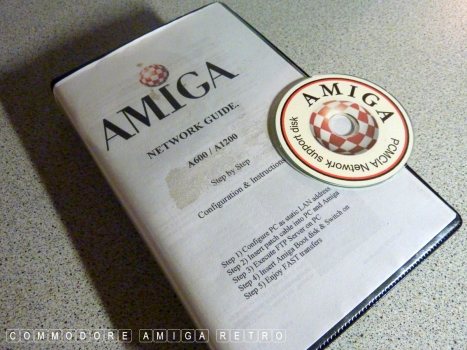
Time was when you could buy networking kits.

The handy box came with everything you
needed to get your Amiga online.

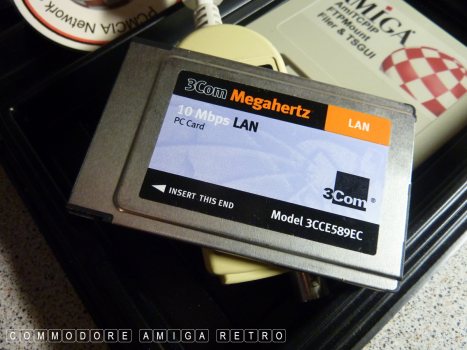
Pretty much guaranteed the card working.

Connects to the Amiga thus.

And then to the PC network card.

The network may be hard wired to the
motherboard. This would need to be
disabled before fitting a network card.

The port hub lights tell which computer
is available on the network.
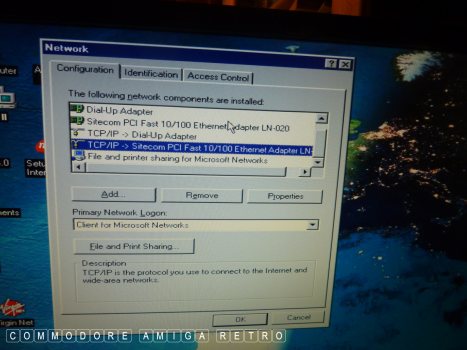
I tend to use old Win98 machines for
networking. MS didn't install networking
as standard so you need to install off
the Windows disc.
Also TCP/IP needs to be installed and this
should identify your network card. TCP/IP
was not set as active prior to XP so it
needs to be activated .
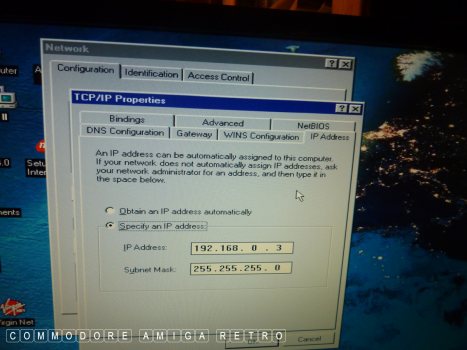
Numbers to enter here are the top row
with 192.168.0. and then a unique number
to identify the computer. No other computer
should have the same number including the Amiga.
The bottom line is always 255.255.255.0
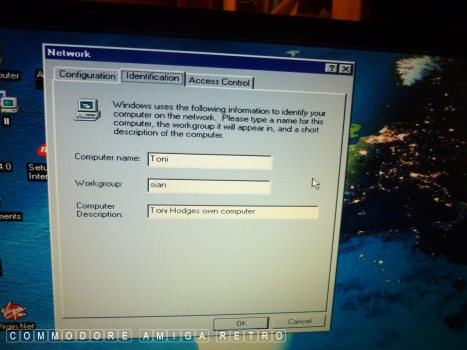
OK this computer is a machine once
owned by a friend Toni Hodges and I
have never renamed the computer. So
the computer's name is 'Toni' and my
home group or Work Group is named 'sian'.
And the comment simply reminds me of
the very wonderful Toni Hodges.

On the PC I create a folder for this blog
with some random images from the other day.

A word about Barbie ......
I was once advised by a Tech Guy in charge of
the office computers ( Win 3.1 days ) that if
I ever create a folder or file on the computer
that is for my own benefit, I must always make
it distinguishable from an actual system file or
folder. That way files that are user files can
be easily seen on the hard drive.
Consequently when I got the Amiga and discovered
that Amiga meant 'Girlfriend' I got into the
habit of calling all my drives and computers
girls names. So when it came time to name
my Samba drive I called it Barbie. No idea why,
I tend not to trouble myself too long. Just something
simple, easy to spell and easy to remember.
So the drive was named Barbie initially and cus
it got very busy and very complex very quickly
I was forced to retain the name. And there is
a big warning on the drive with threat of death
to anyone that even moves a file from this drive.
Cus basically Samba will stop working.
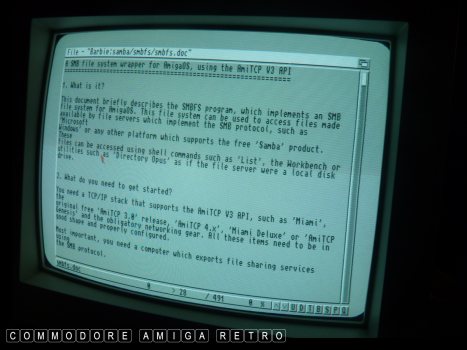
I am not here to discuss how you set up Samba.
There is a Samba Yahoo Group and loads of guides
on Aminet. It really self installs and you need
only really edit the SMB file of which they
give an example.
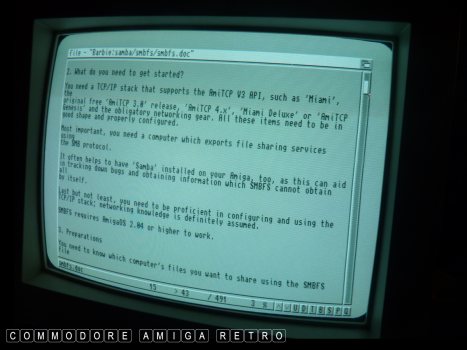
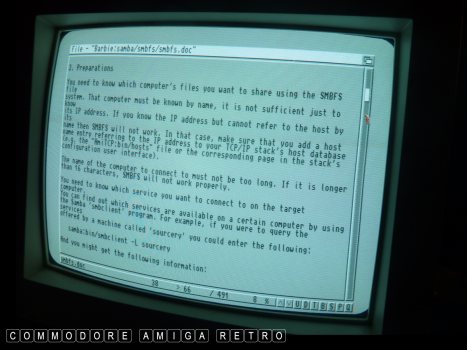
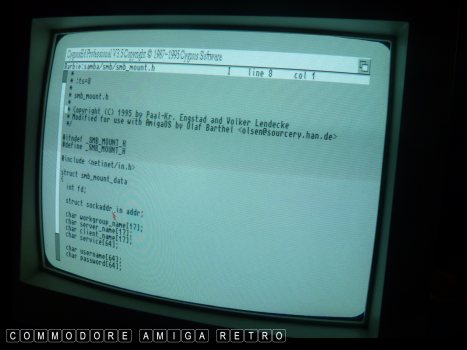

Once installed do not move files around into
different folders.
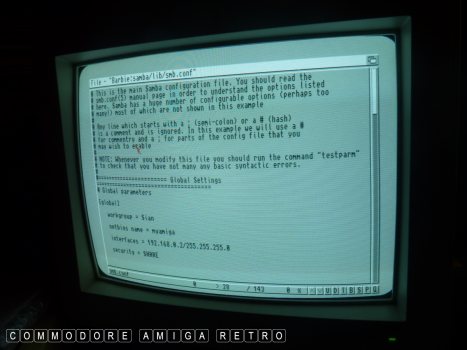
This is my smb.conf file showing the basic settings
and the IP Address and file share options.
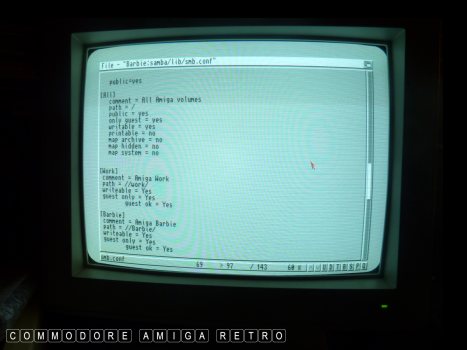
You simply edit the file to identify what
you want to see across the network.
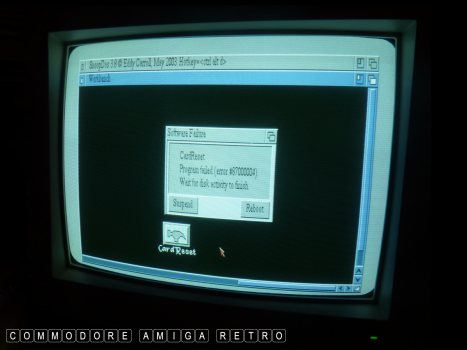
OK so how do I get on the network. First up
you need the CardReset tool off Aminet. There
is a problem with the PCMCIA on the Amiga
and this little tool fixes it. I always
get the error message and just hit suspend.

Next I fire up Miami Deluxe. You will need
some piece of software to put the card online.
There are any number. I use Miami cus its the
best and I have the registration and KEY.

Time for SEX. I already had one set up for
the Internet so I needed another interface
set up for the network. So I called it sex.
Best describes how I see my activities with
my girls across the network. Whoo er !!!
Seriously don't over think it .. I'm a bloke.
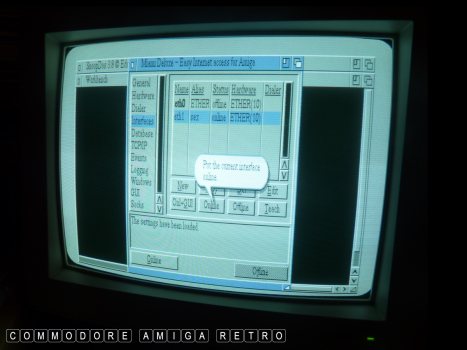
To get the card Online it is important to click the
upper box and not the lower one. The settings are
primarily the IP Address settings as on the PC.

When doing anything on the network I like
to have SnoopDOS running so I can see
what is going on. The Amiga is wonderful
for multitasking so just hit the top cycle
gadget and put SnoopDOS in to the background.
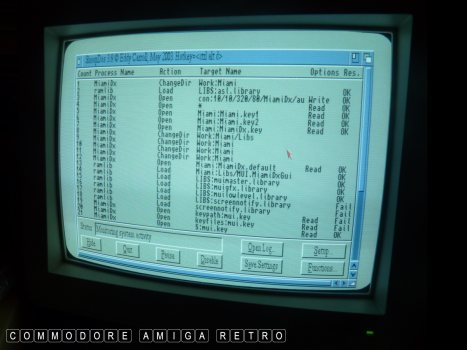
If Something is not working SnoopDOS will find it.
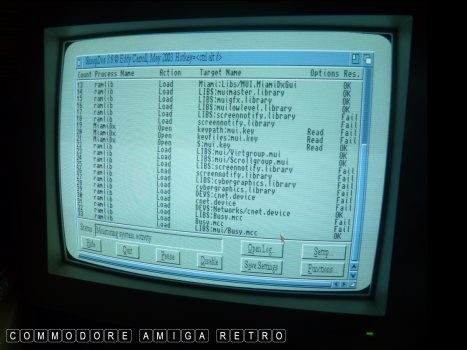
This just shows the opening processes of MiamiDX.
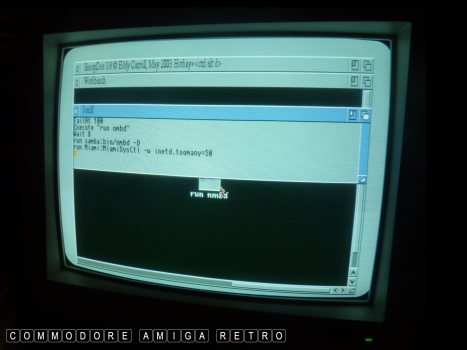
Next thing to do is to start handshaking with
the 'whole ' network to introduce the Amiga
to the network. Without it nothing is going
to happen.
So you write and create this little NMBD project
which has the shown command lines. Exactly as written.
This took me like forever to find out and once I had
it Samba worked like a dream. It runs once and then
you are good to go.
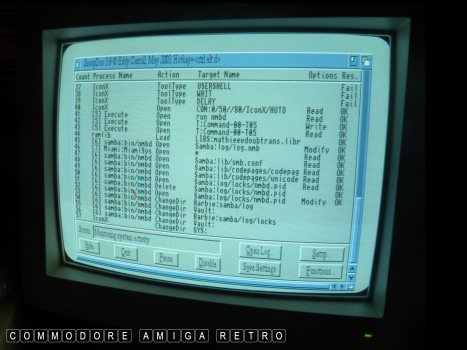
This is what happens when you fire it up.


And this is where it resides.
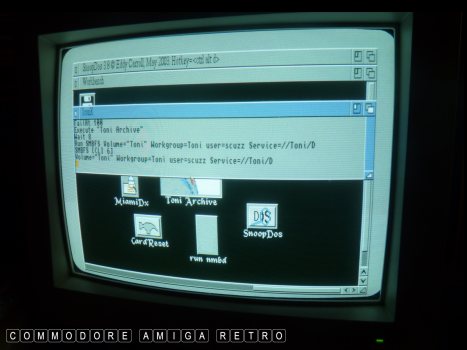
OK time to connect to another computer. To do
this we write a small project script using a
text editor and save as a project with its
own icon. This gives you the opportunity to
create a fancy icon for your network links.
The One you see is for the archive on Toni.
And to access just write as shown..
The Volume is the folder/volume as you want
it to appear on your Amiga.
The Workgroup is the name of the PC/Computer.
The user is you.
Service is the actual link //network computer name/drive.

Once you click this the volume 'Toni' appears
on the Amiga and can be treated like any other
Amiga drive, volume, partition.
And so I can copy a file ... say CardReset
by simply dragging to the PC folder.

And here is what happens on the PC. Not only
did it copy the file, but also the Amiga icon.
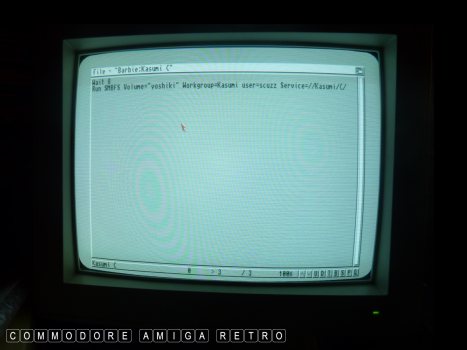
Let me now link to another PC called Kasumi.
On this computer the computer is called
Kasumi but the drive is called Yoshiki.
Both names are from computer games
though Risa is more Gravure.
So I have called Drive C on Kasumi .. Yoshiki.
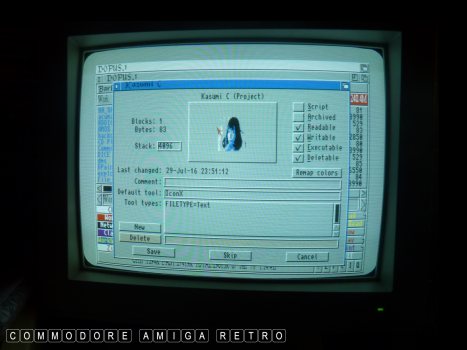
The project has an Icon as shown complete with
its own icon that I snap-shotted from a picture.
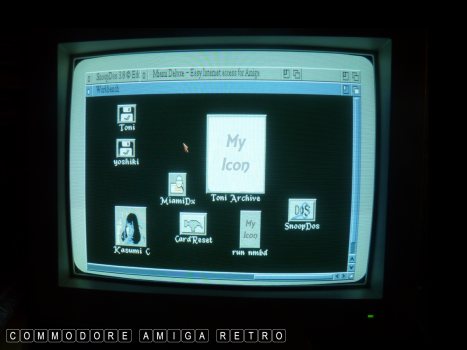
I now have two Network Volumes on the desktop.
One for Toni and one for yoshiki. And the
Kasumi C icon is the one that launches the script.
You can make the network icons as big as you
like and include photographs and artwork.

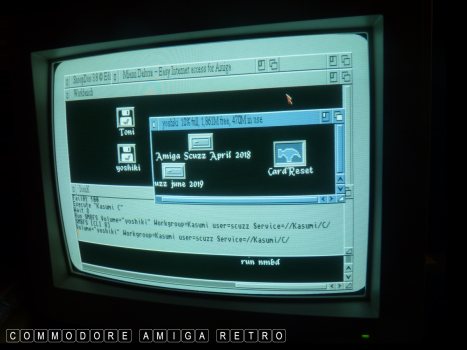
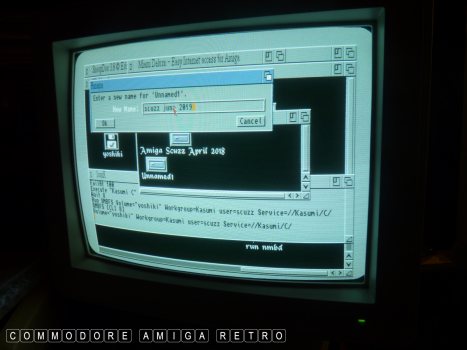
I created a folder on the PC just for today.

I am able to configure DOPus to see the
PC volumes and drives and so copy files
from the Amiga over. Better to use DOPus
as you can then pick up hidden files.
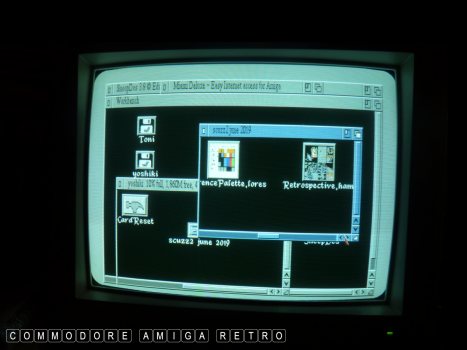
The files are now on the PC.
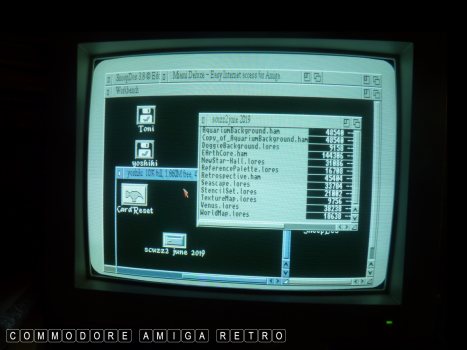
Folders on the PC can be interrogated with
the Amiga system showing icons or names.

I can then simply drag files from Yoshiki
to Toni using the Amiga so actually moving
files from one PC to another from the Amiga.
With different scripts for differing directories
on numerous machines you can access any number
of PCs this way.

The Amiga is wonderful for multitasking
but you need to see the programs. So I use
ToolsDaemon which is a drop down launcher
to access all my programs.
At this point I had MiamiDX/Samba/SnoopDOS/DOPus
two networks and the player running. Incredible.

And so I am back to where I started and that
was copying the new DEMO to the PC network.
Note that I am actually copying from DF0
on the Amiga to the PC on the network.
I can now use the CD.DVD writer on the PC.
and play that on the Amiga. So many options.
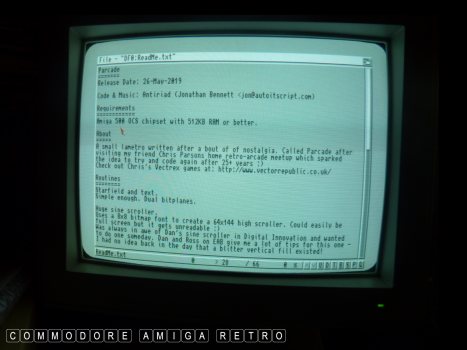

Worked just fine.

I nearly forgot the most important lady
of all.. the first lady. Chantel. Who made
this all possible.. complete with Blizzard/030
Turbo and SCSI KIT adaptor.
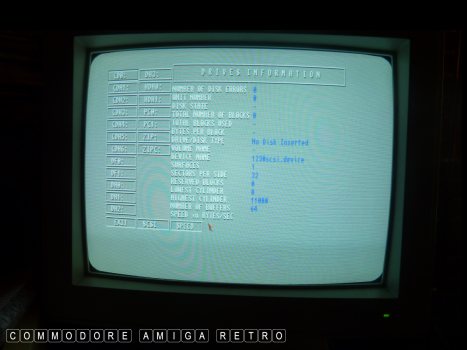
Plus more drives than you could ever imagine.

Not forgetting 32MB memory. Small beer I know today
but trust me there aint much I can't do that uses
base Amiga functionality with this A1200.
One last comment. Why so many PCs ? I have like 12 on
the network. Time was hard drive storage was expensive.
so when they chucked old machines out at work I simply
cleaned off the drives and used the space. Networking
was just so easy. Over time I have replaced the systems
with USB external drives, but I left the network in place.
I just can't be troubled to break it up. The Amiga still
uses the network, but my main Win7 machine isn't connected.
I would never now trust the internet with my home network.
I abandoned that as a concept when XP was introduced. But
that is another matter.
Hope you enjoyed 'sexy Samba' with the girls on the Amiga
network. Anything to keep the blood flowing.
Happy days on the Amiga 1200 ... Onwards.


![]()


![]()