Amiga Logo - The importance of the Procedure.
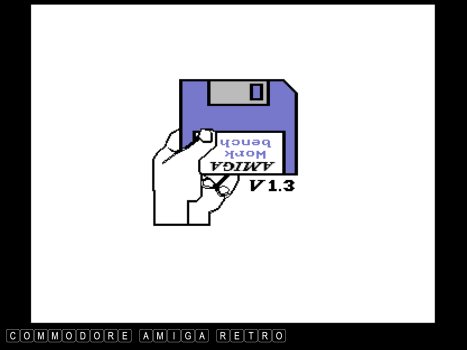
A good example of a LOGO style image.
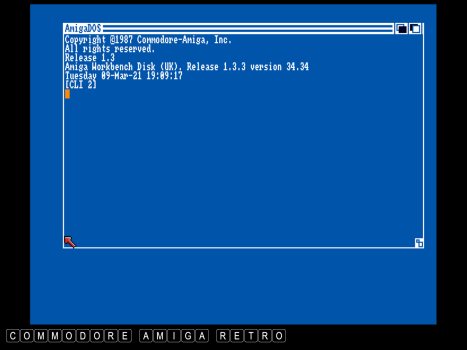
I will use the emulator today. Correct date.
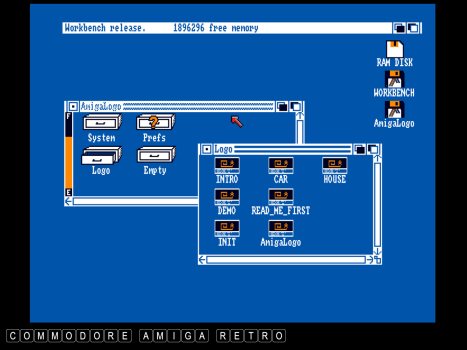
Amiga Logo loaded into 1.3WB.
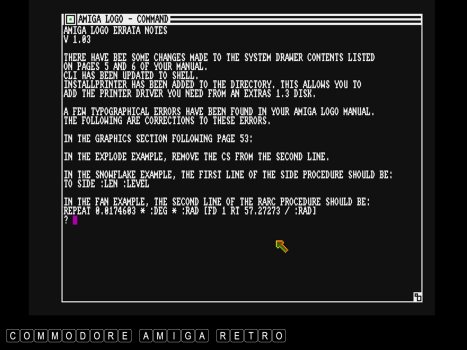
The 'READ-ME-FIRST'. Old habit.

The mighty Carl Sassenrath and the 'Turtle'.
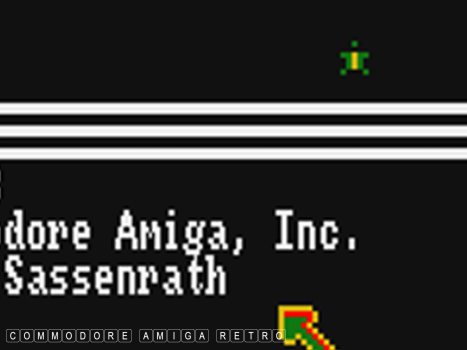
The turtle ready and waiting.. head first.
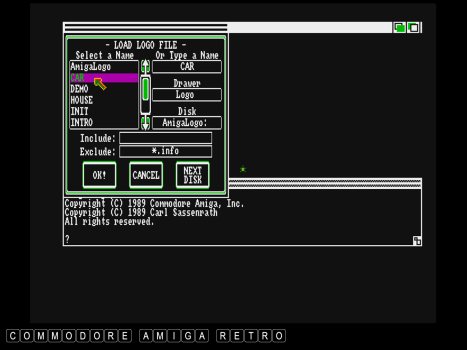
You can save and load all your work.

Here is a car. Came with the disk.
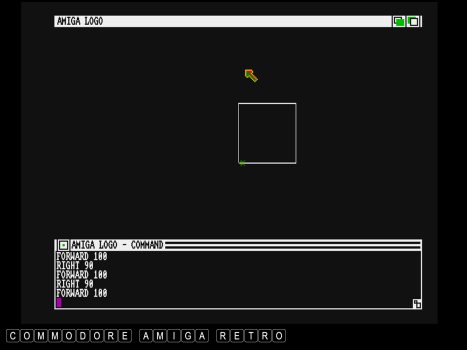
Simple commands that direct the
turtle to draw a box.
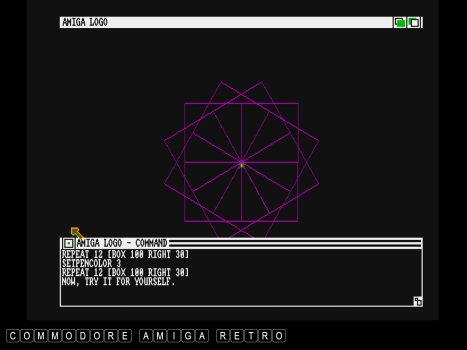
You can augment the commands to create patterns.

OK I am going to use the 'S C U' in
scuzz to create a sky tractor.

And so to begin the procedure we
say 'TO S' and conclude with END.
From now on when I enter S on the
keyboard, the turtle will draw an S.

Crude but simple. The angle will
vary depending which way the turtle
is pointing. Angles can be described
by telling the turtle to turn say right
and give a number from 0 to 360 degrees.
Time to create the second procedure for
the letter C. Same rules apply.

With U created I can now instruct
the turtle to move from one location
to the next and by simply typing S C U
and returning after each will automatically
create the letters S C U. The joy is that
you can embed the first procedures into a
larger one and then have one just draw all
of the letters SCU at one key press.

Enough of that. Time to have fun.
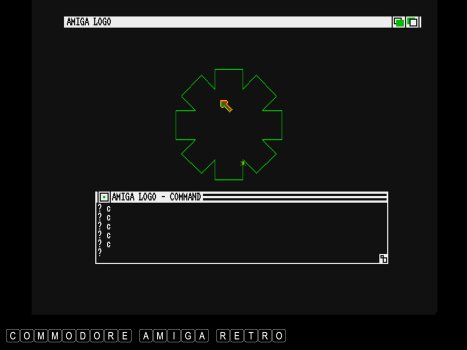
Look what happens when I change the
C procedure to a different colour
and add a change of direction at the
very end of the procedure. By now typing
in C the computer draws this pattern.
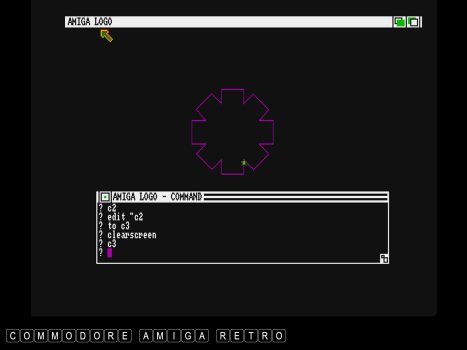
I can then change the colour and
reduce its size just by editing
the procedure. I also created a
new procedure to suit.

Simple stuff but very easy to change
adapt and get that turtle whizzing
around the screen.

And just to finish I then simply
typed C4, S, U, C and created the
bones of my sky tractor. I pressed
just four keys to create the image.
Once you master the maths and start
working with fill commands and line
types etc you can really start and
have some fun.
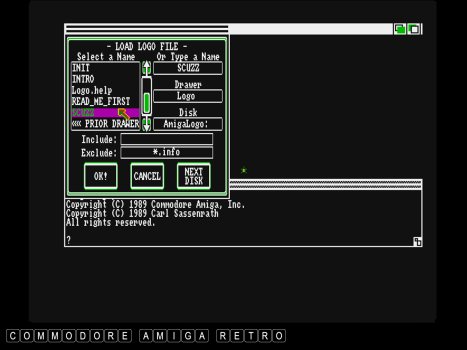
So save your session and you will
have all your procedures available
to adapt and manipulate to create
bigger and better images.
The extent of tools is quite massive
so it pays to start small and work
your way into the software. This
example only took a few minutes. The
joy in procedures is they are retained
by the program and you can tweak very
gently to get way differing results.
Have fun.


![]()


![]()