ScuzzBlog: Diaries March 2021
Entry 20th March 2021: Post 1: A-500 Plus - Ten years of corrosion.
A-500 Plus - Ten years of corrosion.
I have long held the view that once you have neutralised the battery
and the residue from its seepage you have pretty well killed off any
corrosion to the immediate area. Any further deterioration will be as
a consequence of environmental factors and depend very much on the
levels of humidity and general water in and around the computer. I
know that most say that you need to remove all green corrosion from
the general area of the battery after it has been removed. However I
personally wouldn't go out of your way to remove it fully as I think
you may just do more damage than good.
Take the chip shown on this blog. The A-500 Plus came in a Cartoon
Classics box and had the warranty seal still intact on the base of the
computer back in 2009. In 2010 I removed the battery and recorded the
damage. The only chip to be affected was the adjacent one and other
than cleaning up I did not attempt to remove the green from the legs.
So today I got my cleaning kit of vinegar, cotton buds and pencil end
rubbers and placed down my protection and opened up the A-500 Plus. I
was literally at this process all morning cleaning as best I could the
legs of the chip. I just couldn't budge some of the green. What I did
find amazing is that even after 11 years the legs were still fully
intact and to the most part shiny below. There had been no deterioration
of the chip legs.
I have experienced this many times and have determined that the green
just goes dormant after the battery is removed. Further corrosion will
attack the components only in the presence of damp conditions. Say if
you stored in a damp loft, store or garage. If the computer is kept in
dry relatively warm conditions free from insect attack, I doubt there
will be any further corrosion to the components.
That is my view anyway. As I say, I know some view the green as a scourge
and must be removed. Me, I take a different view. By all means record
and monitor the corrosion, and even clean what you can off if you are
so minded. But, I wouldn't go bonkers over this and start de-soldering,
replacing sockets and scraping your motherboard. If the computer is
working, I think you would be wise to leave well alone, and just store
properly, monitor the corrosion and make sure she is working. Cleaning
up to the extreme I see on YouTube is just done for visual entertainment.
It really is unnecessary for the most part. Juts my view of things.
The computer is working as ever and now back in her box on a level flat
dry surface, out of the reach of nasty insects. So until next time ...
Happy days.
PS There is a difference between dry dormant corrosion and chemical
reactions between differing substances and contaminants. Be sure you
are dealing with dry residue and not active chemical reactions due to say
capacitors and other chemically charged components. That is a wholly
different matter.
A-500 Plus - Ten years of corrosion.




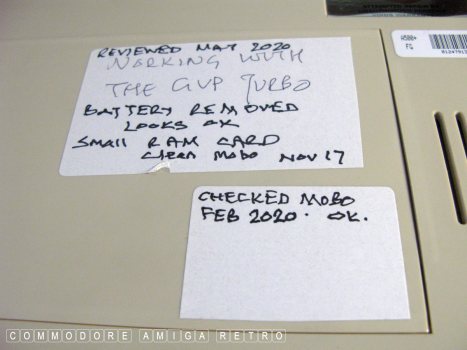

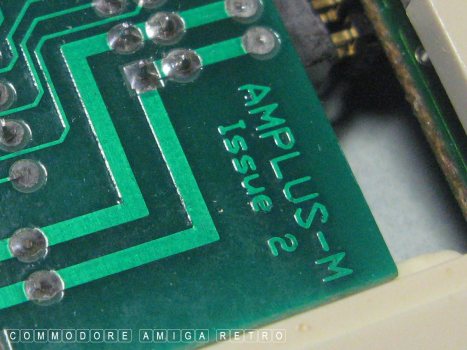
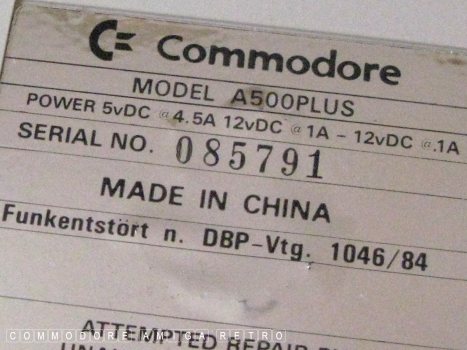


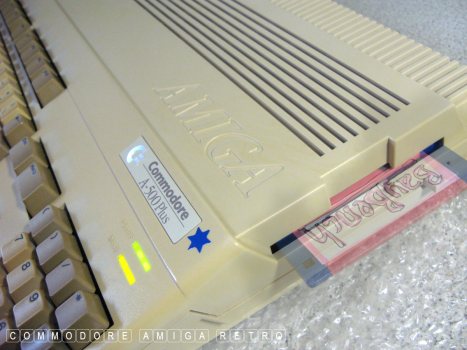






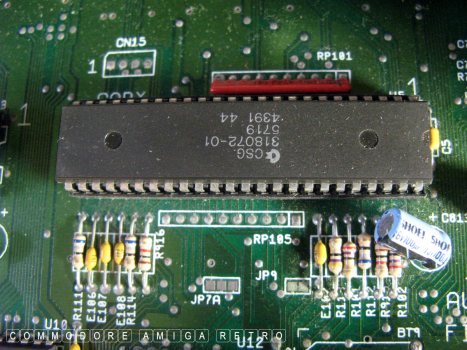
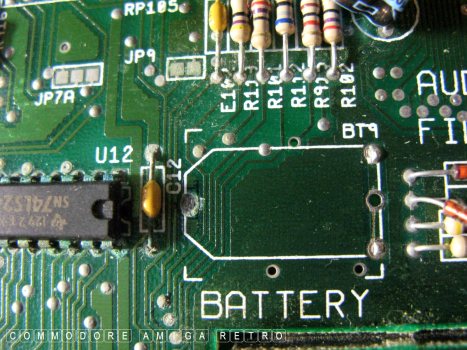










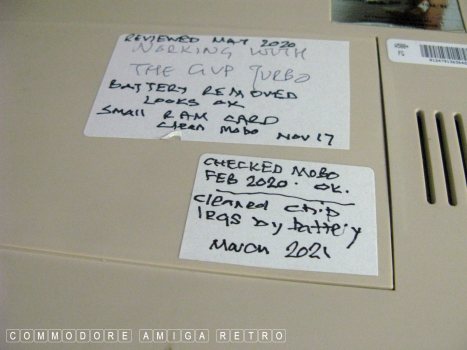
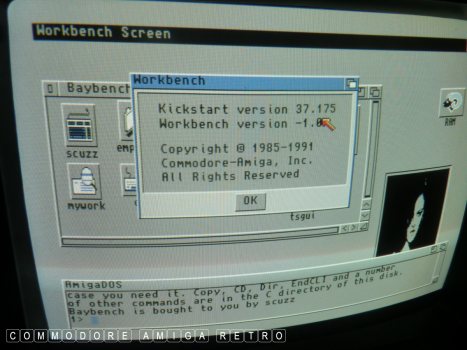
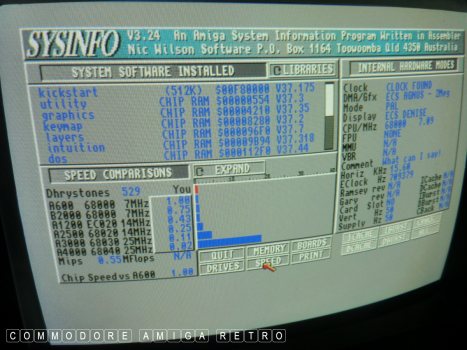
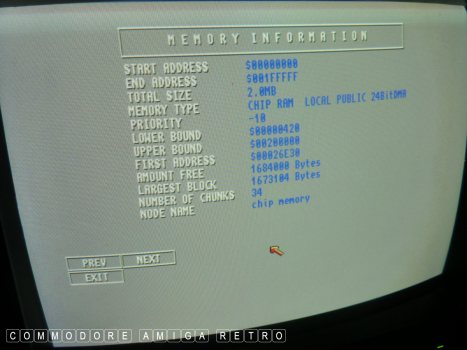

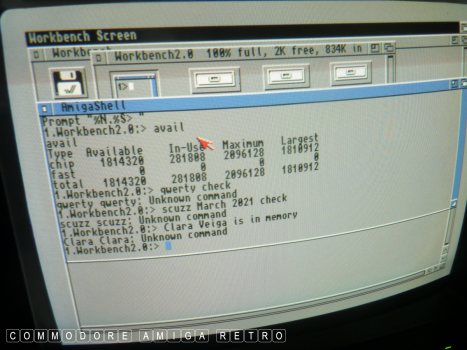

|


![]()


![]()