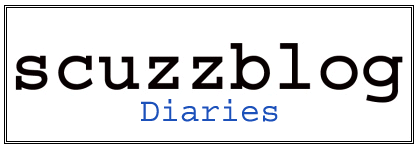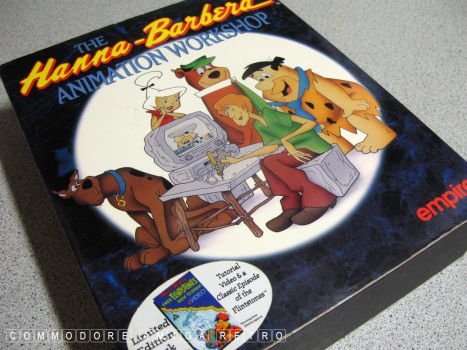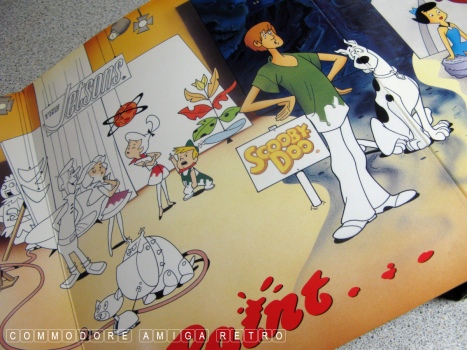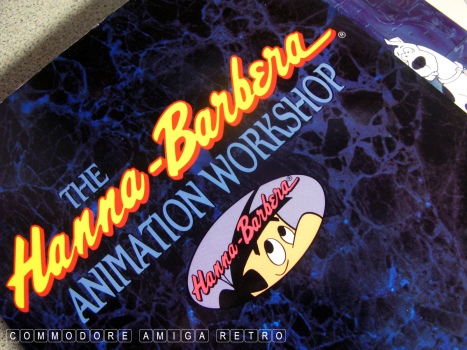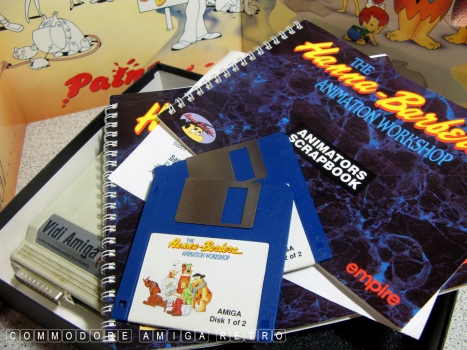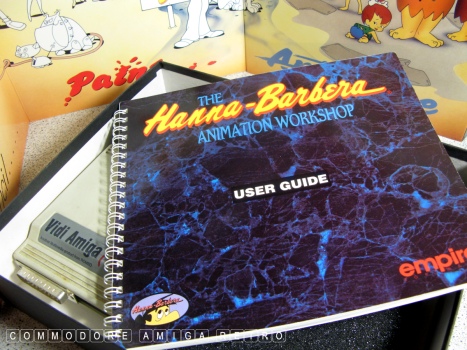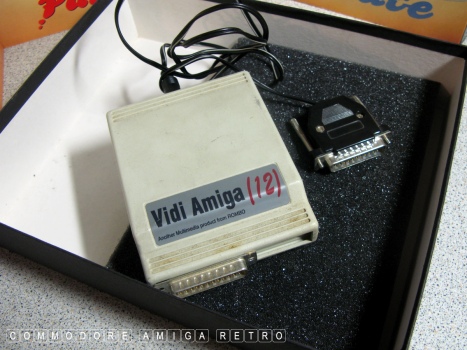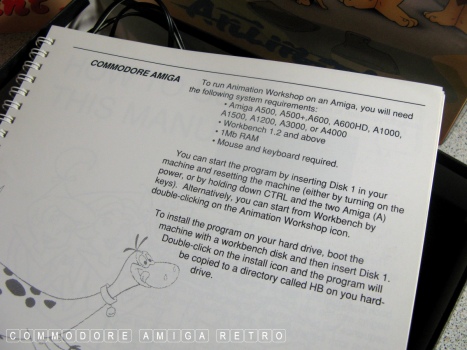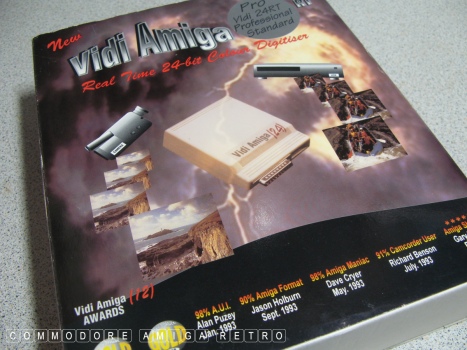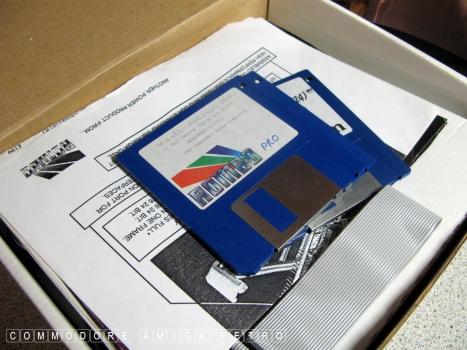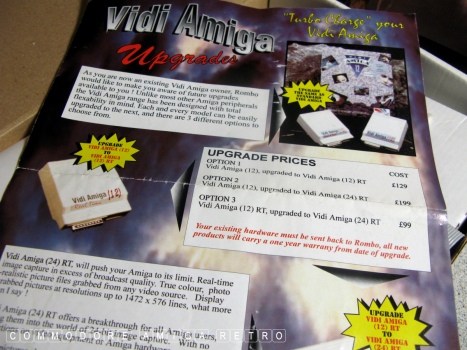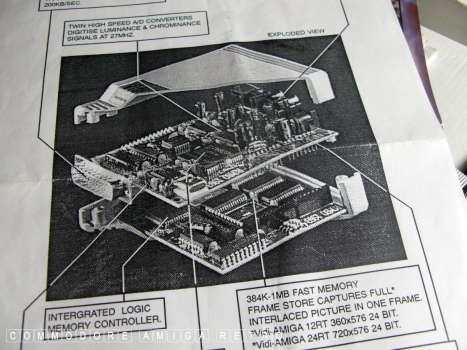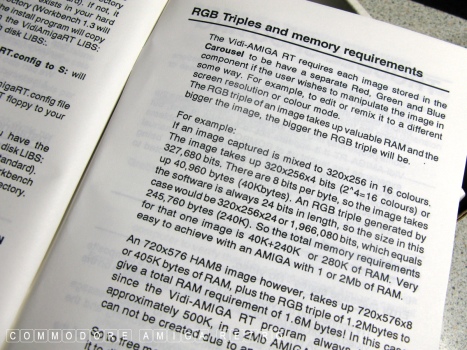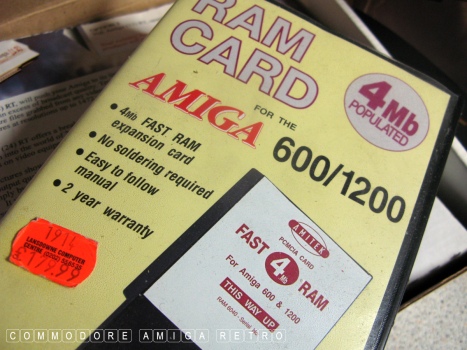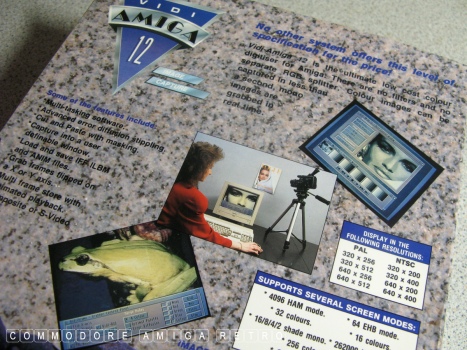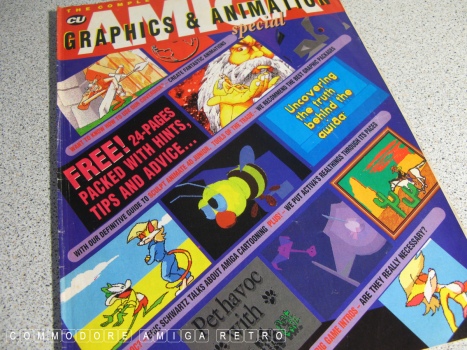Previously on scuzzblog: CUAmiga - Amiga Animation.
ScuzzBlog: Diaries March 2023
Entry 5th March 2023: Post 1: Animation on the Amiga.
Animation on the Amiga.
Recently someone asked what they needed for their Amiga to create
animations. This took me back to my 1993 days when I asked myself
the very same question. I had created this massive hand drawn set
of animation sheets and I needed to produce the full animation. I
had been using a camera and video but the accuracy was poor. Enter
the Amiga 1200.
I will keep this simple for those new to the topic and deal with
the three specific main issues confronting anyone wanting to make
an animation on an Amiga.
M E M O R Y
I was so excited when I first started creating animation frames in
DPaint but hit my first snag almost immediately. I ran out of RAM.
I had created but a few frames of animation and just ran out of
memory. I was upset cus I had hoped I could create Disney style
productions, but I just didn't have the capacity.
I shelled out 175 quid for a 4MB RAM expansion but that hardly did
anything. My animation lengths were being constrained.
This becomes a problem on earlier machines such as the Amiga 500.
High ambition can be somewhat dampened by the inability to create
anything larger than a few frames of colour animation.
A B I L I T Y
It is one thing to be a competent artist, but another to convey
that, creatively, to the computer. My pencil work is fast and
furious and I can render images in double time. This helps let
the brain free itself from the physical task of drawing so your
ideas can flow. This is a stumbling block on the computer as the
drawing process is anything but fluid and so the process becomes
work and so stifles the creative edge.
The consequence of this realisation caused me to move to digitized
images as a way of allowing freedom to create my works away from
the restrictions of the computer. So I bought a VidiAmiga and used
a SONY HandyCam video camera to record still frame images of hand
drawn animation frames. This worked incredibly well. It also let
me use captured video to create interesting effects.
The use of the capture device also gave me better control of the
animation map, quality and total memory size. I also invested in
Main Actor and used this to convert animations.
S T O R A G E
The Amiga in the day used a floppy drive and animations do not
join together well across numbers of disks. So a single DD disk
is going to be very limiting for your creations. For me I invested
in an XL High Density drive that raised the bar to nearly 1.4MB.
Sadly even these were limiting. I was seriously getting through
boxes and boxes of disks. There didn't seem to be a day I wasn't
venturing into the computer store for more disks.
You can create whopping great animations but they get trapped on
your hard drive cus you have no way of saving them. The limit of
the Amiga as a floppy based system has always dogged the saving
of work like with animations.
I speak from experience cus I tried everything to make animation
work on the Amiga. Starting with the RAM, the digitizer, XL Drives
and eventually to SCSI external drives and ZIP drives. I really
did enjoy animation on the Amiga but for someone simply embarking
on this adventure today you need to consider these three constraints.
You shouldn't be put off from having a go, but it is quite a
challenge. And these are soundless productions. Demo stuff is a
way more complex challenge and one I never attempted. Have fun.
I have a few more animation articles this month
Animation on the Amiga.
~ Animation Guide ~

If you can only see this CONTENT window
then click the image above for the full site
Last updated 5th March 2023
Chandraise Kingdom
![]()
Keep the Faith
scuzzscink 2023