Amiga Basics - Essential Guide Part 2.

In doing this blog I booted off
a 2.05 disk and didn't boot the hd.
If there is a hd disk inside then it
is most likely going to be a 2.5"
drive sitting in a cradle. Could
be a 3.5". Having the hd whirring
away is real comfort so only use
2.5" drives and make sure you have
a traditional floppy.
This guide really isn't designed
for Amigas with those other devices.
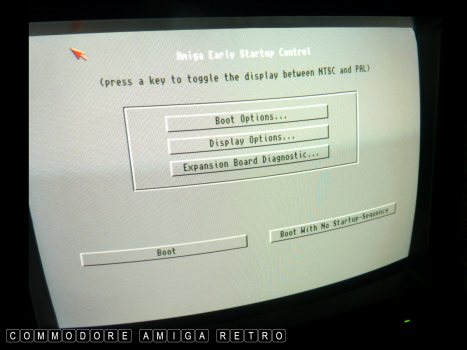
OK.. So where do we begin any troubleshooting
process? Two mouse buttons down on BOOT.
The all important early boot screen.
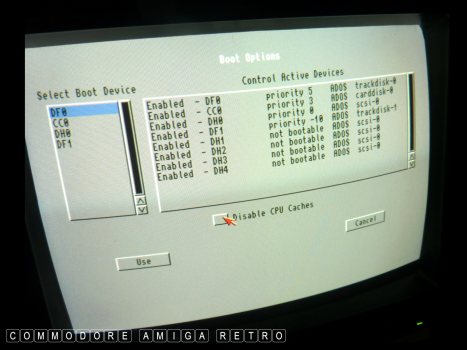
This will tell you instantly what drives
are mounted and if they are bootable.
Ignore CCO.
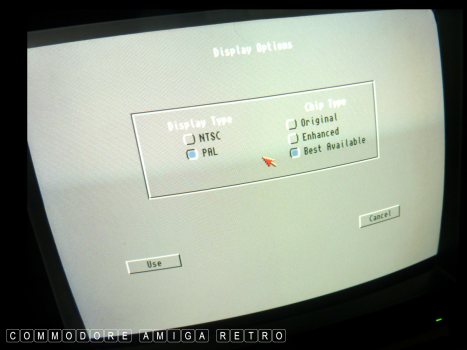
You can also choose the display type.
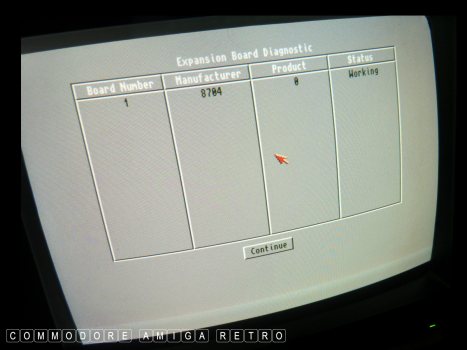
And check if the card is working.
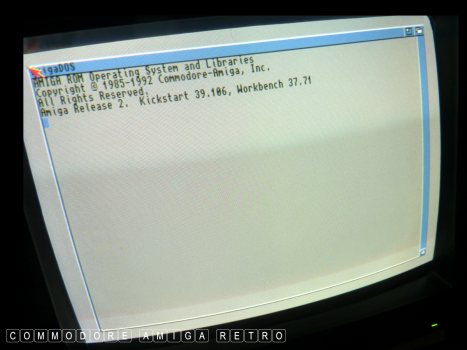
For this exercise I am booting off
DF0: using the 2.05 Workbench.
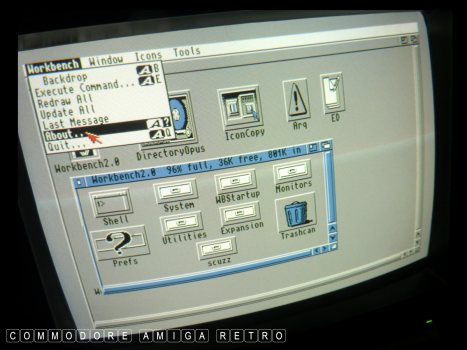
Pen and paper handy as essential
first information about your system
is the ROM, Kickstart and Workbench.
If you can recall the Amiga 1000 having
a first disk as the Kickstart, then
understand that all other models have
the basic instruction set that is the
Kickstart written to your ROMS. And
they are all of a differing type and
kinda go up from 1 to 3.9.
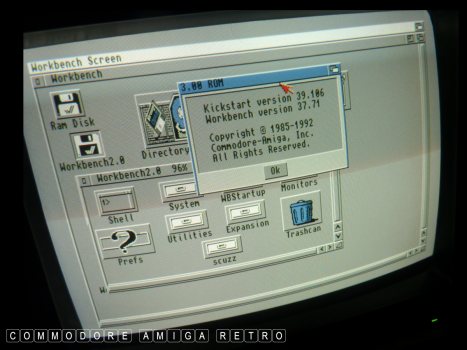
If you look at the 'About' screen the
header will tell you the ROM.

Each of your main volume windows will
display the size of the drive plus
the amount remaining. Remember that
a single hard drive can consist of
any number of Volumes or Partitions.
The name of the Volume can be changed
but this does not change the drive
number which is only named by the HDToolBox.
And so the drive may say Work but the
computer will also know it as DH1: say
The very top of the screen here also
shows you available memory. Assume 2MB
as the onboard and the right hand figure
is your RAM on your card. The total is what
you need to remember.
These are not the colours of the actual
Workbench, they are the limited colours
imposed by the 2.05 Workbench disk.

We need to open the SHELL. This is on the
first 2.05 screen. On the A1200 3.0 it is
in the SYSTEM drawer. I leave mine out on
the desktop.
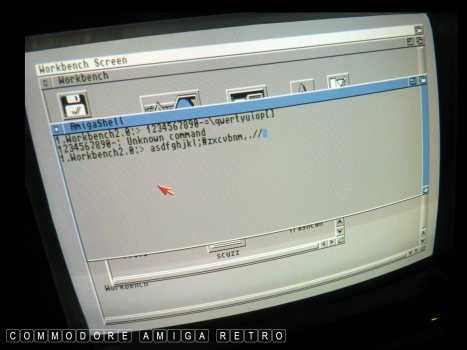
First stop.. check all the keys on
your keyboard. Make sure they are ALL
working.
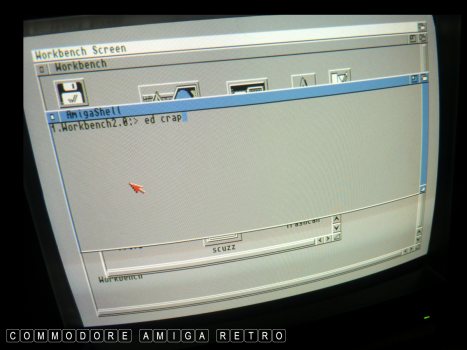
Lots of folk ask about the 'user-startup'
and how to find and edit it. The Amiga
has its own inbuilt editor. Just type in
'ed crap' or 'ed duck' or 'ed anything'
Doesn't matter, as long as the file does
not exist, cus the Amiga creates a file
for you and opens the editor.
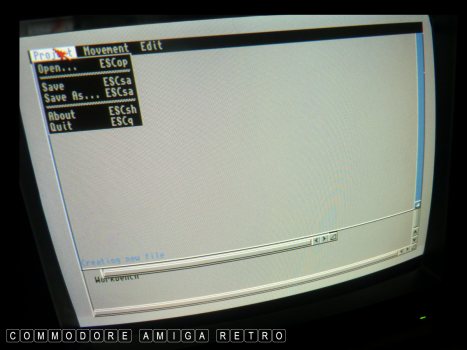
From here you can navigate to the 'S'
drawer on your hard drive and open
the 'user startup'.
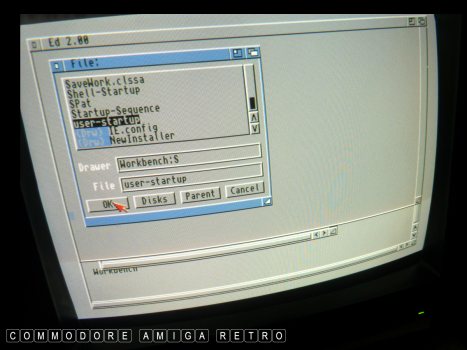
Remember we need the 'S' drawer on
the hard drive and not the 2.05 disk.
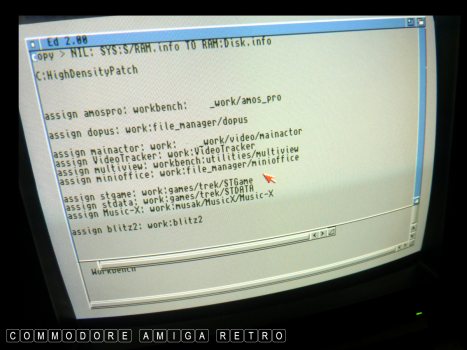
Here is your very own script that
you customise to assign all those
floppy disks that you want to run
off the hard drive.
My first line changes the RAM icon
to one that I have created.
The next is a high density patch so
I can use the high density drive.
The rest are assigns that tell the
Amiga to use DOPUS say, off the hard drive
and not that floppy of the same name.

Problems booting can also be caused
by rogue files in the wbstartup drawer.
So check in here.
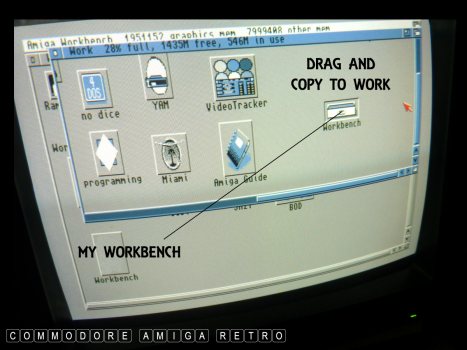
If you do only one thing from this
guide then do this. DRAG AND DROP
your Workbench volume into your
Work partition and make a full copy
of your Workbench. Hell... make two copies.
It will save your life.
If you manage to corrupt your Workbench
you can then format the old Workbench
partition and simply copy your copy back
and not even have to switch the Amiga off.
Do remember to have all files showing
as some are hidden without icons.


In addition.. create a drawer on your
work partition called OLD and the date
and copy over your C, L, WBStartup, Prefs
S, Libs, Devs and Tools with HDToolbox.
This is your working set that you may
want to fiddle with and reinstate if
program files change your Amiga files.
Again will save your life. The trick to
repairing a problem is having a back-up.
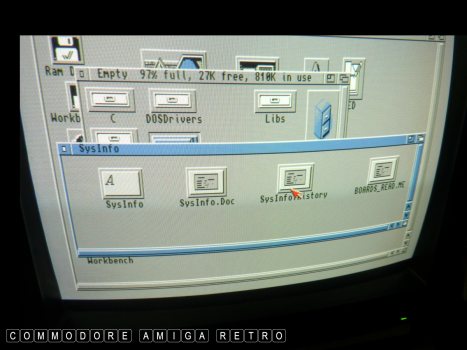
You need SysInfo.

Not just cus it tells you how fast you are.
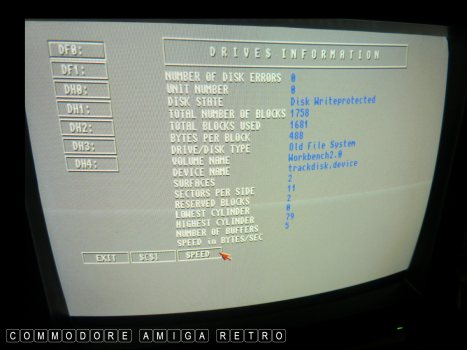
But cus it tells you the drives mounted.

And the memory you have onboard.
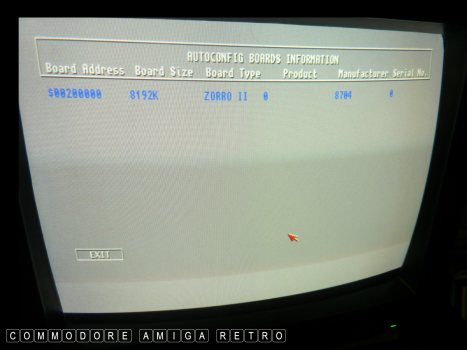
And what card is fitted. Know your ZORRO.

We use ProTracker setup ...

Cus it has the best colour intensity sliders.
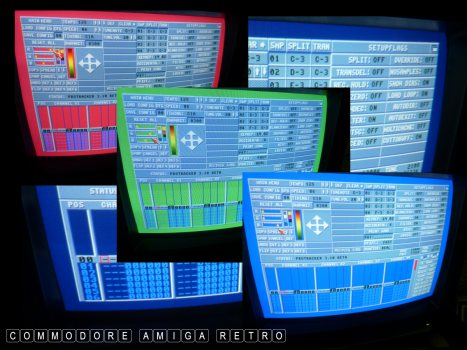
To check that your RGBs are working.
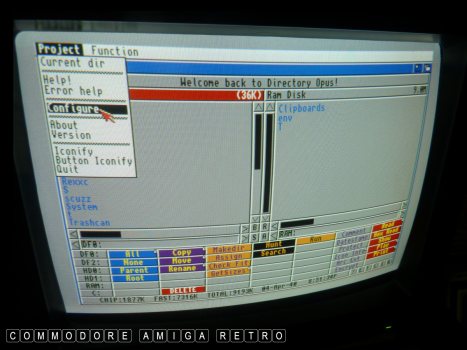
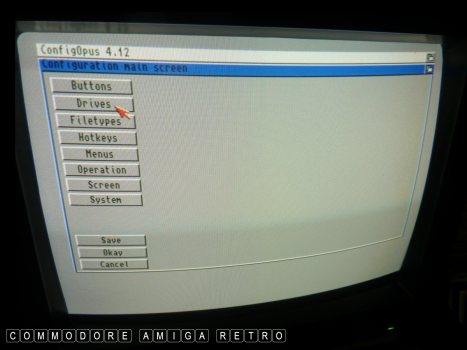
Learn DOpus and how to configure
DRIVE buttons. Access to your drive
contents and ease at which you can
copy, move, delete, unarchive is so
very important to troubleshooting.


I can not stress enough just how
important that install disk is. With
it you can boot up the Amiga and access
the hard drive and fix problems.
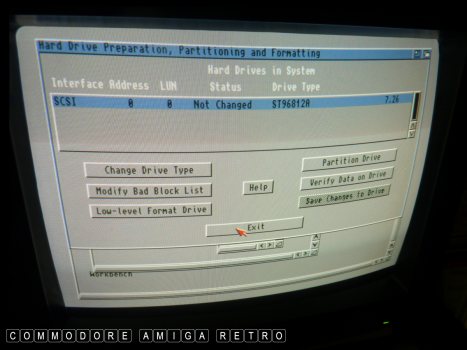
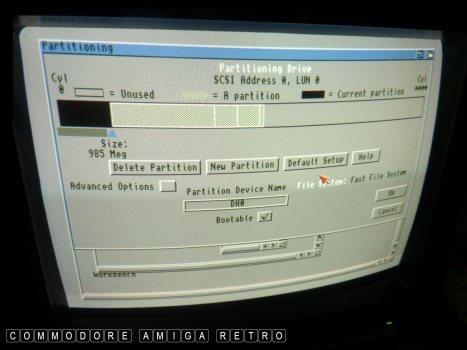
You can use 40GB hard drives but only have
access to 4GB. I have discussed previously
the trick in doing this. You can get a
brand new laptop 2.5" for a fiver.
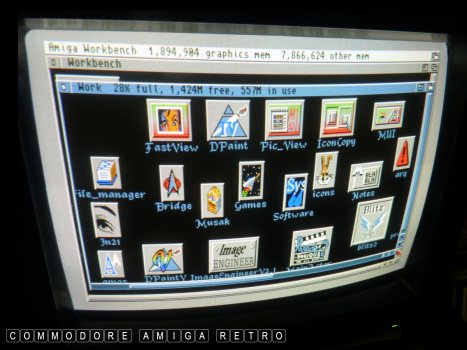
And finally.. if you have used the
tools discussed you should never have
a problem getting the Amiga to work.
In my experience 90% of problems are
user problems and not cus your Amiga
needs recapping. Give me my tools and
a busted Amiga and I can get it working.
I never fail in truth. There are times
I need to swap stuff out, but for the
most part its just an installation issue.
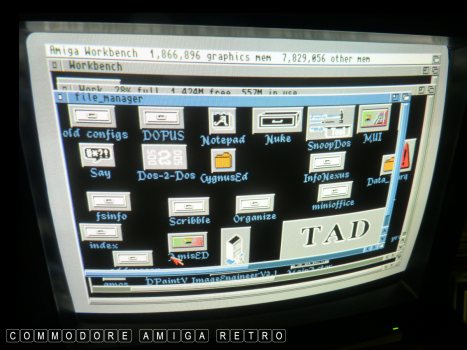

Look after your Amiga and she will
always reward you with fun things to do.

It's all in my mind now
But I can't help thinking why it's so so quiet
When I woke up it was like this
What a colorful day I have been welcomed with…
Alan Pownall.
The trick is to not do fun wrong !!


![]()


![]()