Amiga 500 - Rev 5 with the C= key.

First up the Workbench v1.3 screen.

Information on the disk and not the computer.
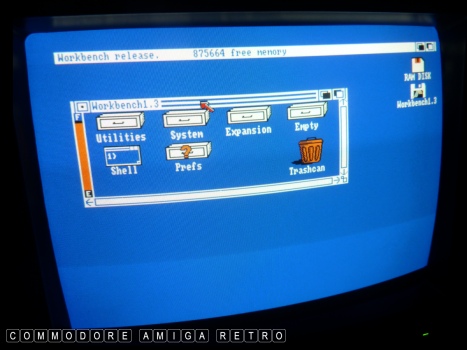
OK ! So far so good.
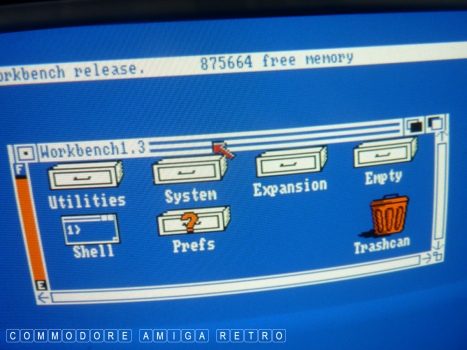
The computer is showing the extra memory.

Typing in AVAIL shows the memory.
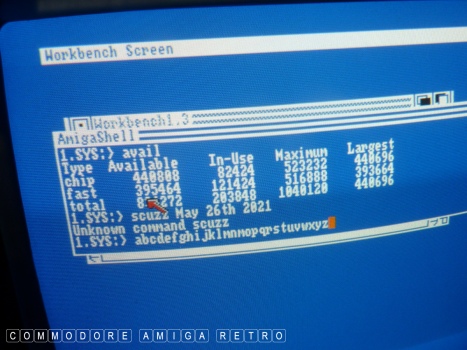
Whilst in the AmigaShell I check
out all the keys on the keyboard.
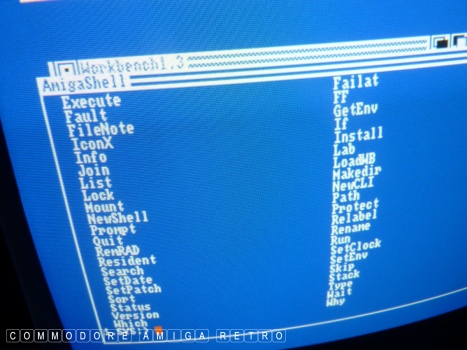
Important to note that there is no
way to show the hidden files from
the Workbench and so a simple DIR C
will give you the content of the
AmigaDOS commands in the C drawer.

The Amiga can be controlled using
AmigaDOS commands, such as 'dir' which
lists the contents of the Workbench disk.
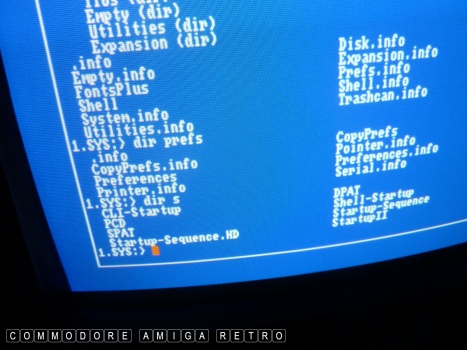
All those hidden drawers can be called
up by requesting a 'dir' of the specific
drawers/directories labelled (dir).
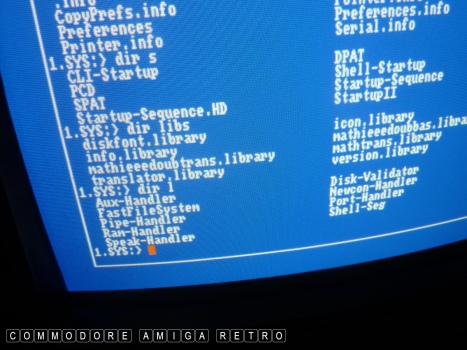
I listed out each of the drawers/directories.
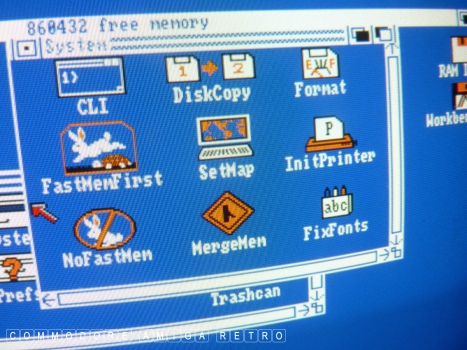
The AmigaShell refers to the Workbench as
the 'SYS' and it is interesting that CLI
resides in the 'System' drawer along side
DiskCopy and Format which can also be
initiated from the AmigaShell.

Initialise from the menu is actually 'Format'
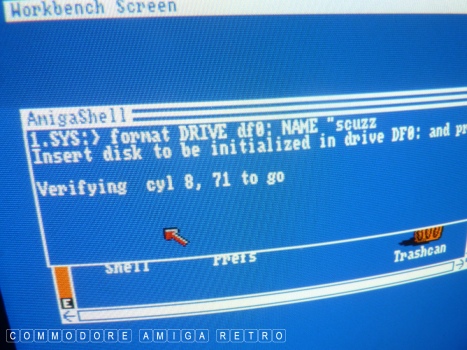
Let me format a disk. To do this we
enter 'format DRIVE df0: NAME "scuzz'
Very important to note that the disk
name is a string ... "scuzz for example.
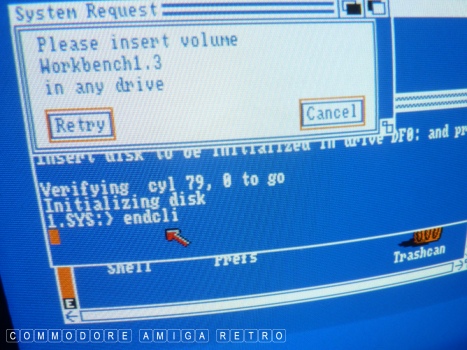
We use 'endcli' to exit the AmigaShell
but, because, the new disk has no
AmigaDOS commands in 'C' the Amiga 500
requests the Workbench1.3 disk.
Probably the most important aspect of
the Amiga as a disk based machine is the
insistence by the WB to request instruction
from the boot or controlling disk. This basic
concept runs through all aspects of the
Amigas understanding of command structures.
So expect to see the disk requester a lot
when undertaking file management on the
A500 particularly with Workbench 1.3.
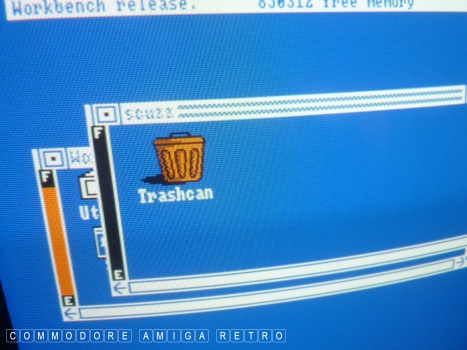
And there we have the new empty disk.
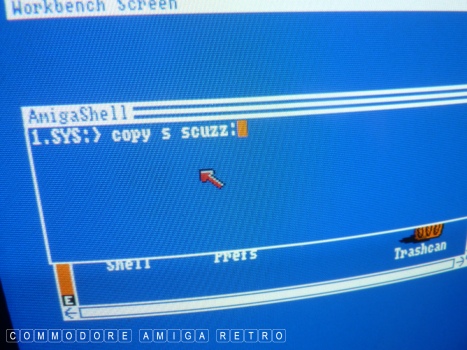
Using the AmigaShell I copy a directory.
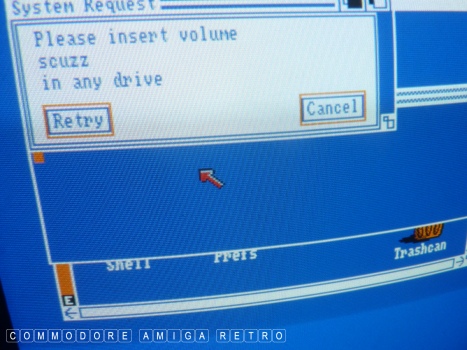
And now we are constantly requested
for first the target disk and then the
source disk. This is called 'disk swapping'.
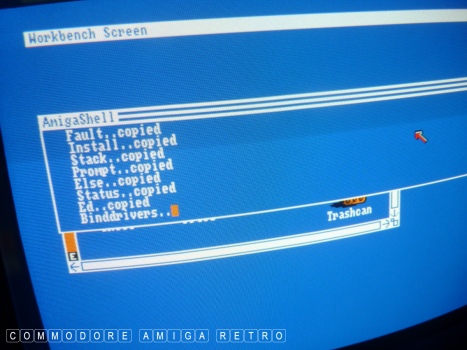
One way to avoid disk swapping is to copy
all the 'C' AmigaDOS commands to RAM.
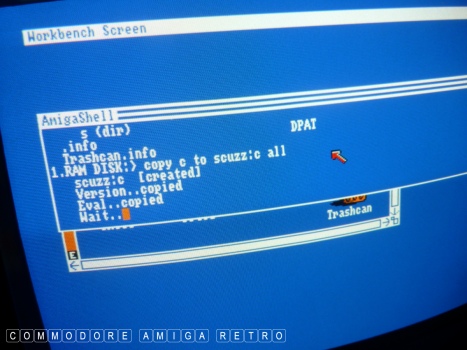
I now change the directory to RAM or RAM DISK
and copy from the RAM disk which because it
is treated as a separate volume has the disk
mounted and therefore does not need to keep
requesting the source disk. So with the
target disk in DF0: it just whizzes through
the copy files and you don't do a thing.
Note that if you copy to a directory
that does not exist on the disk the
process will create it for you. So
'scuzz:c' is [created] and files copied.
Saves having to first create the directories.
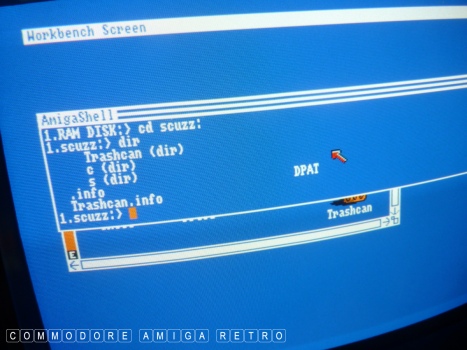
Change directory to 'scuzz' and 'dir'
shows the copied files.
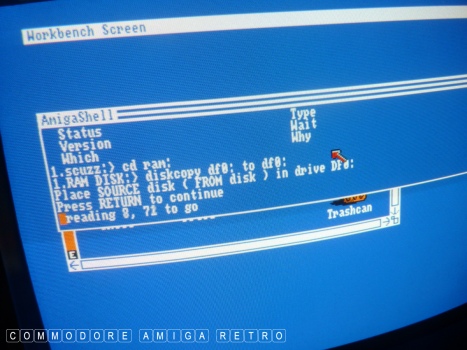
A quicker way is to copy the whole disk.
Change directory 'cd ram:' and then at
the prompt enter 'diskcopy df0: to df0:'.
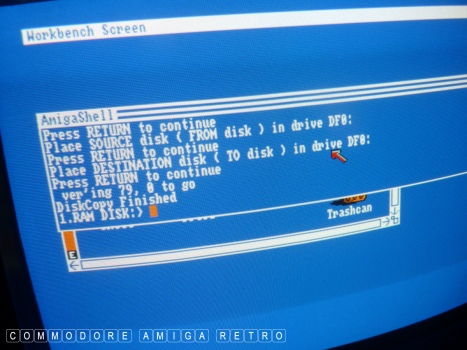
And now we have two copies of our Workbench disk.
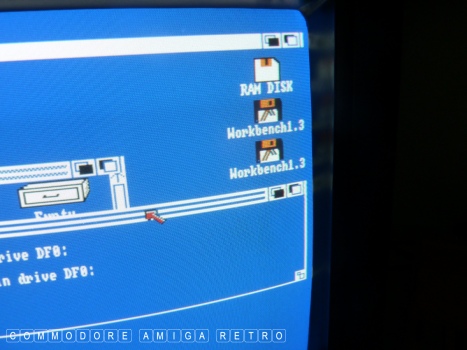
Note that Workbench 1.2 and 1.3 on the A500
are pretty dependant on the AmigaShell to do
things and so having a book of the AmigaDOS
commands is very important.
Also never forget that the CLI is a 'COMMAND
LINE INTERFACE' and this automatically links
AmigaDOS commands or 'C' to the instructions.


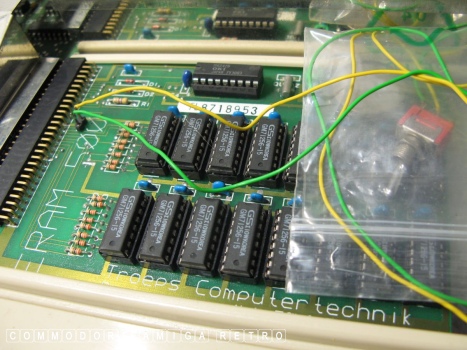


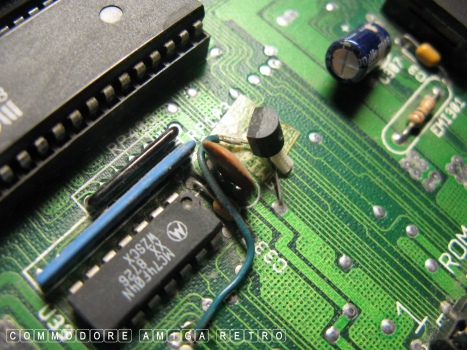



Happy days !!!!


![]()


![]()