
Acorn A3010 - Ultimate interface
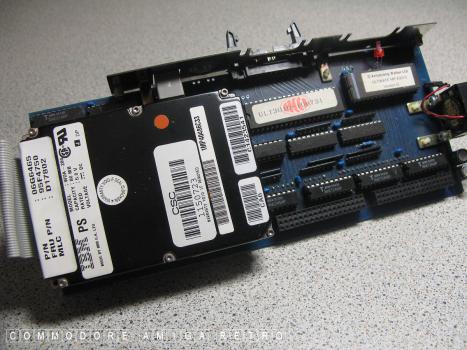
Acorn A3010 - Ultimate interface

Acorn A3010 - Ultimate interface
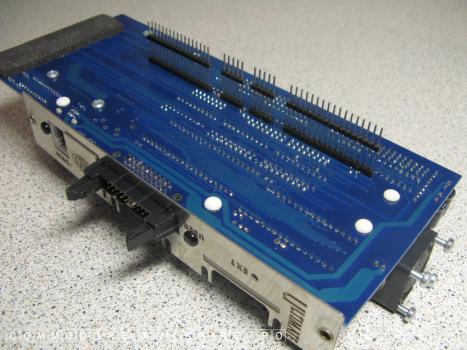
Acorn A3010 - Ultimate interface

Acorn A3010 - Ultimate interface

Acorn A3010 - Ultimate interface
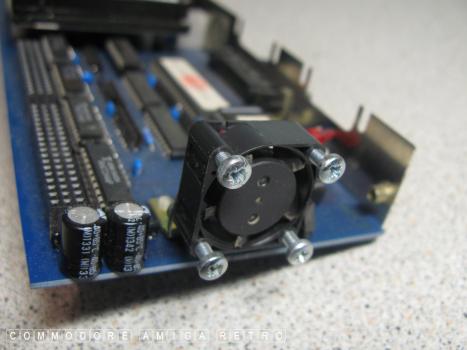
Acorn A3010 - Ultimate interface

Acorn A3010 - Ultimate interface

With the interface out the way I
pulled the floppy connectors

I was soon down to the motherboard

When removing the shielding remember to
unhook the small white connector first

For the first time the battery is exposed

As is the whole of the motherboard

Evidence of crystals forming on the battery

I decided to remove the motherboard from
the bottom casing to get at the battery
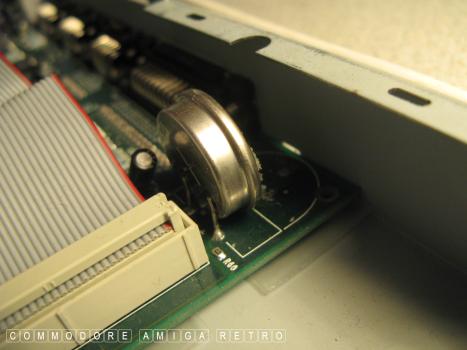
And there was the battery

I snipped the outer leg and then
very very gently rocked the battery
until it snapped off

Under the yellow we can better check damage

Not too bad in truth

Quick flick around the main board

Cleaned up the area with Vinegar
and liver salts... which is what I do

There are just two screws holding
the motherboard when you reconnect

Reconnect the white black cable

Drop the shielding over the guides
and slide the whole housing up by
around 12mm. Watch the green button
to the floppy drive is set properly

Those fixing guides can be a bit fiddly

Three screws hold the main shielding tray
Here is the thing. In many computers I work
on there always seems to be one screw fixed
so tight its almost impossible to unscrew.
On this machine the middle screw you will find
to be a star screw and very often rusty. It will
be very very tight. No idea why.

The ribbon can also be a bit fiddly as there
are two and I have yet to find a good way
to effectively insert these things.

Reconnect floppy and the power to the floppy

Back to the Bat Cave or Acorn Antiques
I have this special area for the Acorns
I found this very old black and white
Amstrad monitor with a suitable connector
that works with the Acorns. Only down side
is it is not colour. But hey it works. And
trust me... monitors are a rare item of kit

SUCCESS !! The floppy is now working

Formatted and copied and used a
floppy disk with no issue
OK She's working. Time to lock this down
Just the one Acorn to go


![]()


![]()