
A bloody battery. A BLOODY BATTERY !!!

OK don't panic just yet

Doesn't look like it's leaked. YET !!

Interesting ... No hard drive. Well
that explains that then.

May have been removed I guess

Intel processor no less

Strange battery and blown capacitor

Doesn't appear to be track damage

Another leaky capacitor
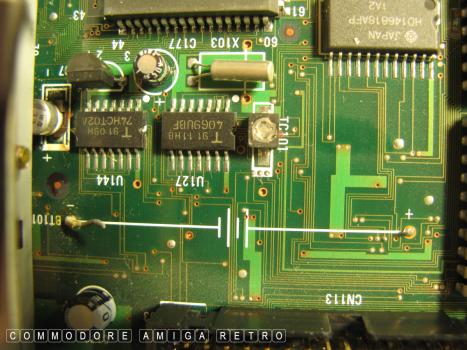
Battery removed. She had to go.

What to do about the capacitor

It fell off when I touched it
with the screwdriver

It was completely loose. Sadly I have
no expertise replacing it. So it gets
cleaned up and left for someone else

Nasty little things

Stripping the machine isn't that hard
Loads of screws to the case and remove
all of them. Every single one. Then there
are five screws to the floppy drive, one
of which is in with the PSU. remove the
plastic to the PSU and slide out the one
tab from below the PSU as you remove the
floppy. Then disengage the ribbon cable.
Below is metal shielding which has paste over
the Intel processor.. all dry.
Just reverse the process when done.. When you
take off the top casing just fold over like
opening a sandwich and leave the cables connected

All functioning as before
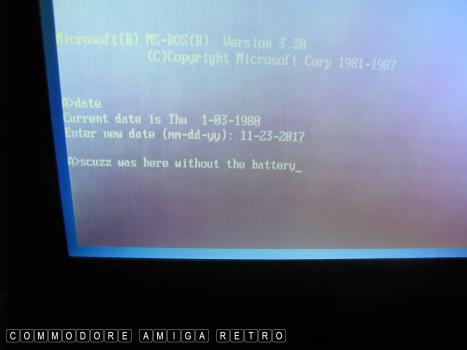
But without the battery of death. Bed
I dunno.. Batteries and belts.. It' all I do


![]()


![]()