
Ok I have the motherboard stripped back and
now need to check the board over and clean
and record a few things

Big problem with the 4000 is the SIMM slots
They break so many times and give faults. This
machine is not registering any additional RAM
and that would point to the SIMM slots

The board has suffered battery damage in a
previous life. There is evidence of damage
to traces and chips by the area around the
removed battery and SIMM slot support legs

Fortunately didn't travel up to the Buster
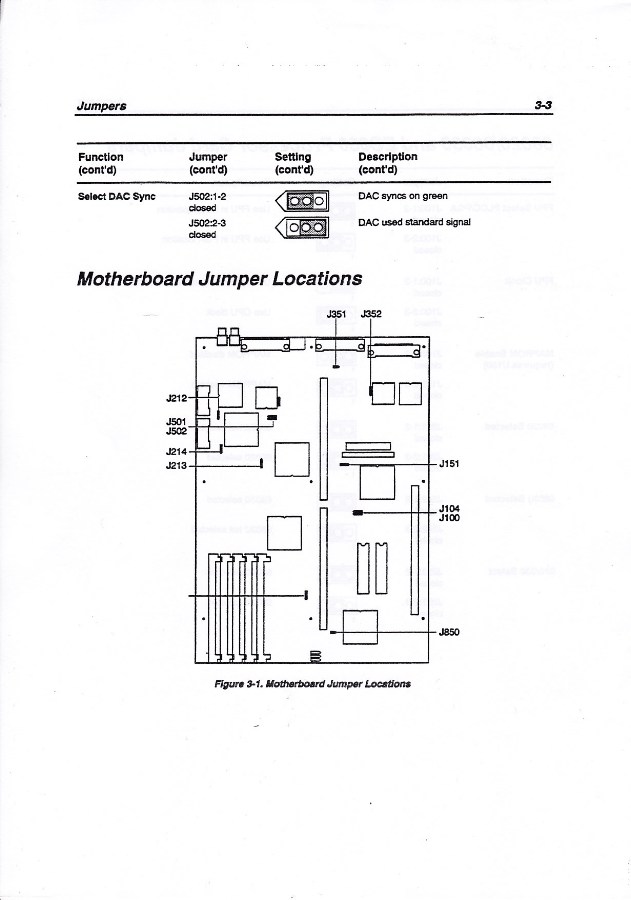
Time to refer to the A4000 Service Manual
and a quick fly around the jumpers
Jumpers shown for a 3640 board
Differs for the 030 standard 4000d
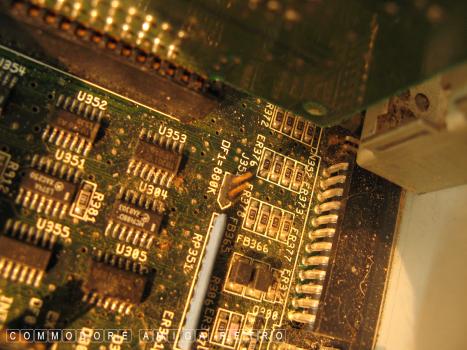
Starting with J351
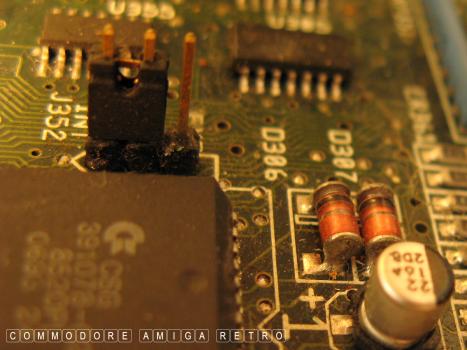
J352
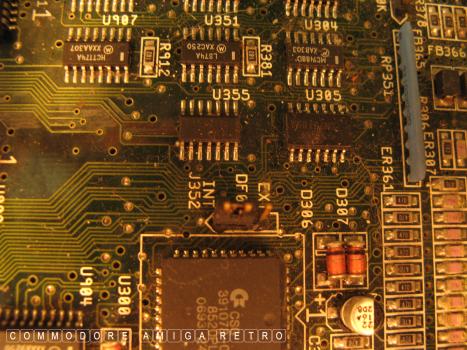
J352
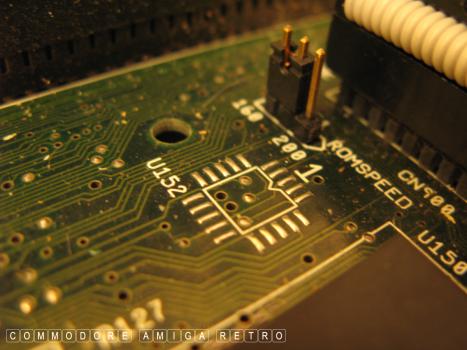
J151

J100/104-J151 [ top right ]

J100 and J104
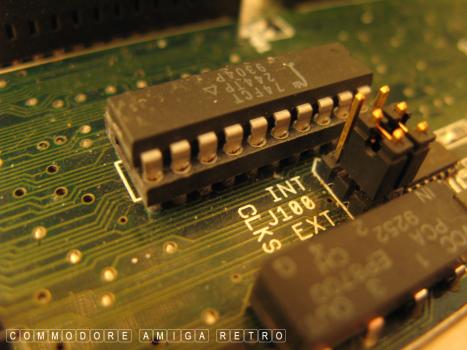
J100

J850

J852

J213
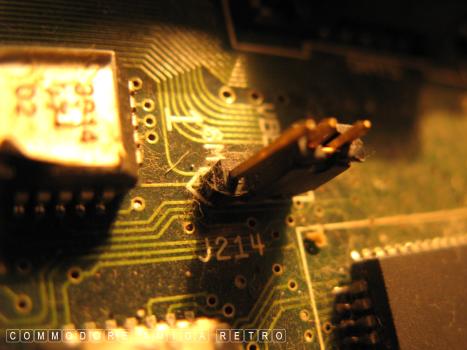
J214

J500

J502
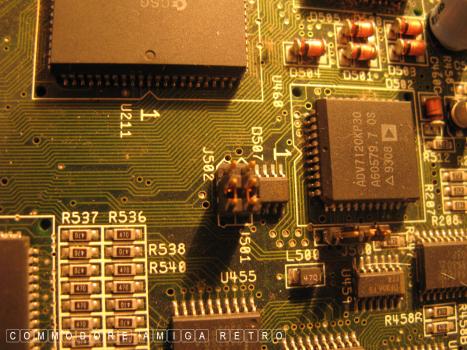
J502

J502

J212
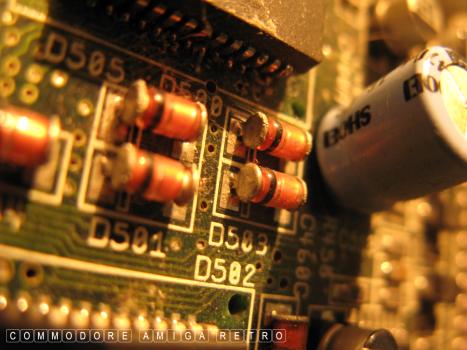
Quick look around the danger cannisters
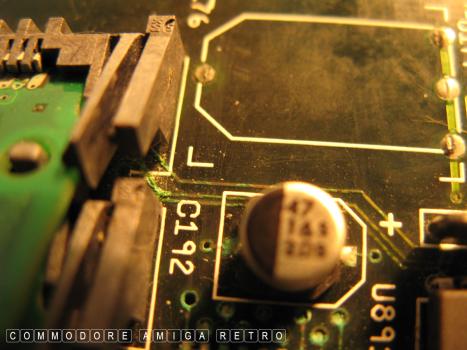
Cleaning up the battery damage

Checking for spread of damage
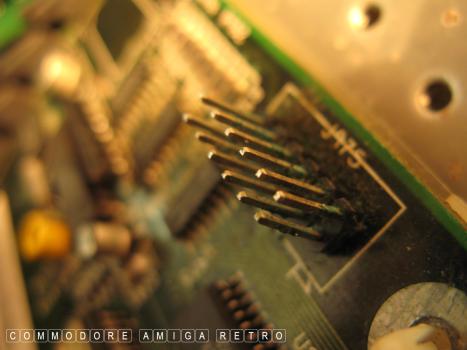
Pins getting very green

SIMM supports appear fine
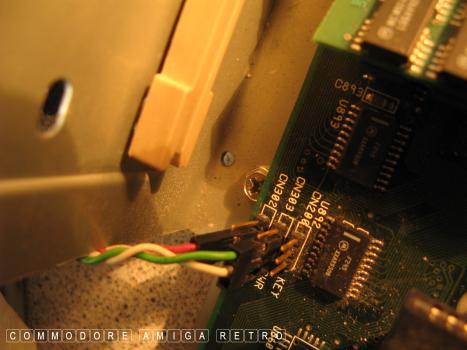
Recording LED connectors

Plastic supports to motherboard at
power connector.

Establishing which ribbon port connector
goes to which ... Mouse or Joystick

Establishing which ribbon port connector
goes to which ... Mouse or Joystick

Establishing which ribbon port connector
goes to which ... Mouse or Joystick

Removed SIMMs to give a good clean

Remembering type and the order they were in

Began cleaning board
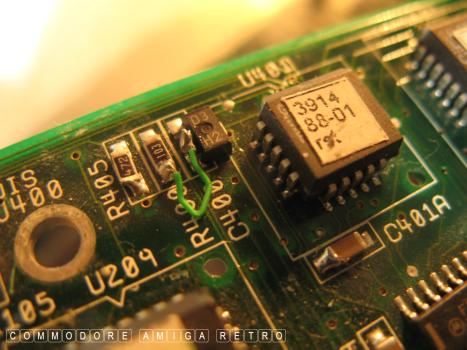
never did find out what that wire was for

I hooked the machine up to the Samsung
and just had the floppy and processor
connected to the main board

I obviously had the mouse but no hard drives

A good image and a stable picture
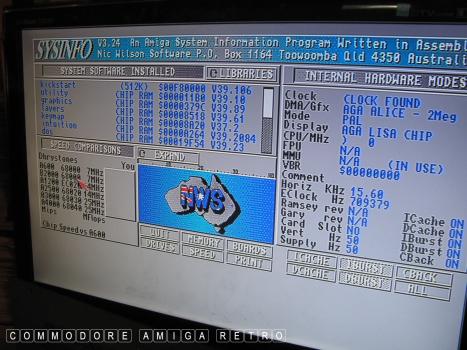
SysInfo was picking up no information about
RAM or the processor card
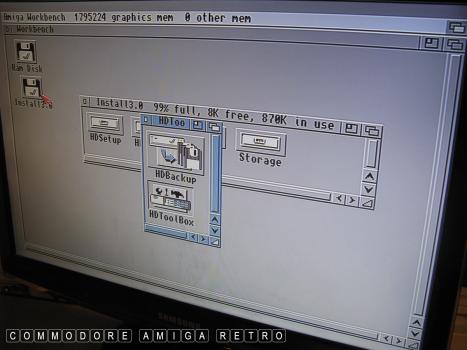
I used a v30 Install disk to check the machine
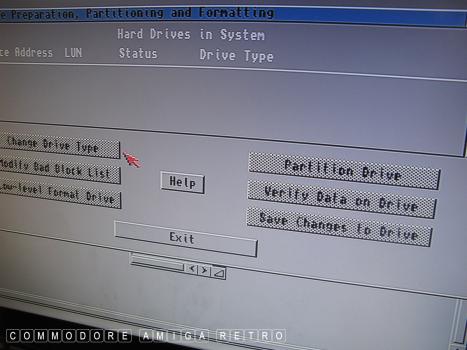
No hard drives hooked in at this stage

Two mouse buttons down having powered
up the two lower hard drives
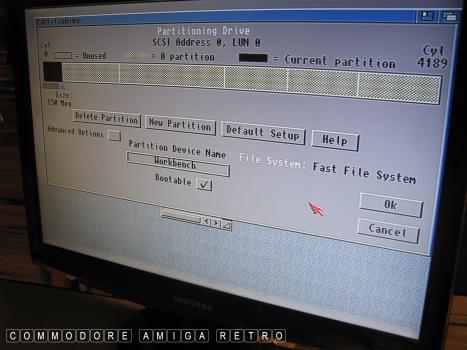
Volumes partitioned as previously
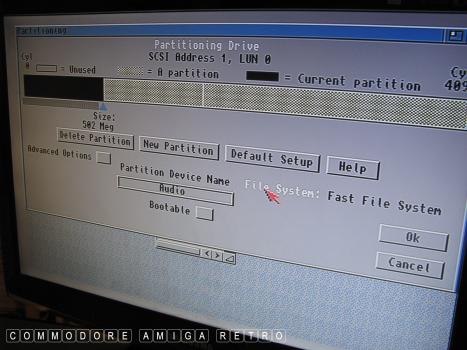
Volumes partitioned as previously
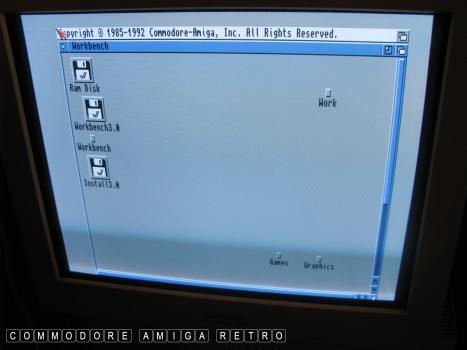
Drives picked up from booted floppy
I placed the PicassoIV in to check
she was working OK before proceeding
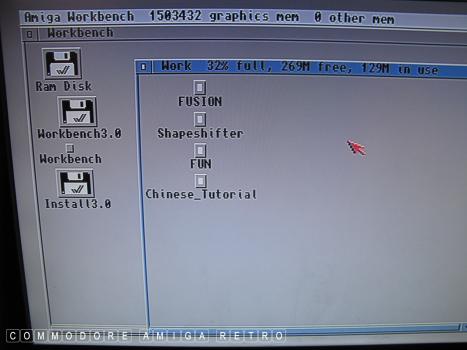
This time picking up a Work and Workbench
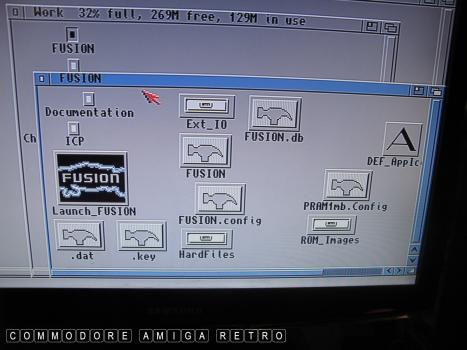
Plus all the various software
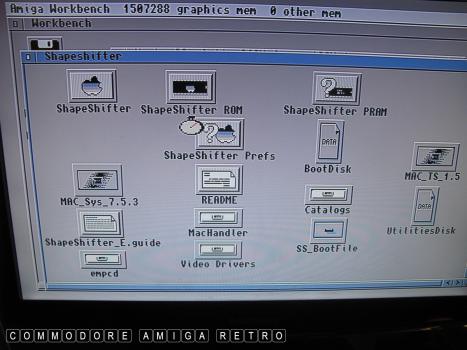
Even Apple stuff
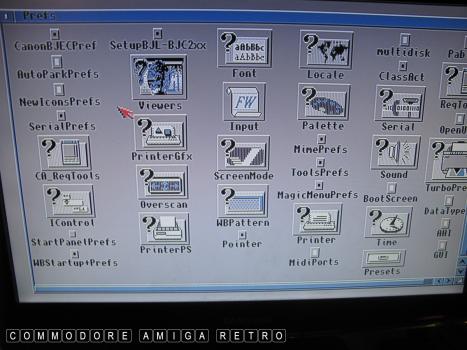
Workbench Prefs looks busy
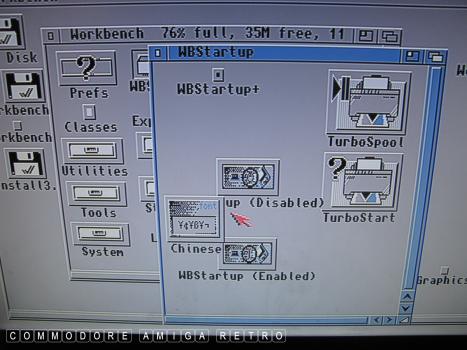
As is the WBStartup drawer
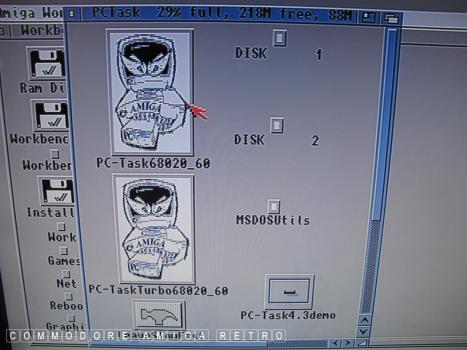
Even a PC emulator

Ok time to speed this up and so I carefully
installed everything back into the machine
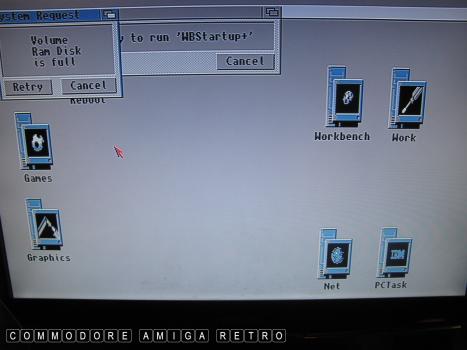
Still no RAM sadly
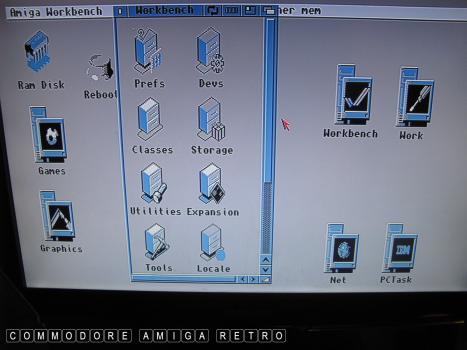
But this time it booted into the system
including the third hard drive
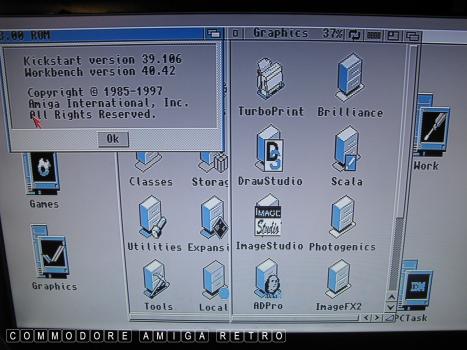
All working albeit deficient of RAM

And also working through the PicassoIV
on the Mitsubishi monitor
S O R T E D
Time to put this little baby to bed. She
just needs those SIMM slots attended to
and that means fitting the Cyberstorm.
But not today me thinks


![]()


![]()