Amiga WinUAE - 600 Emulator.

AUI Superdisk No 73 has GrabKick.

This program is used to copy the ROM.
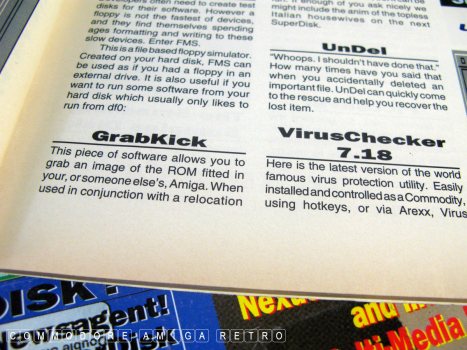
AUI was great for little utilities.
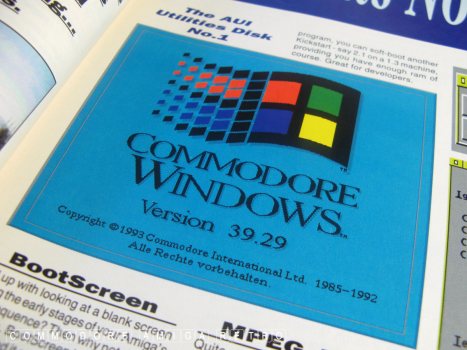
I loved the Windows slur for BootScreen.
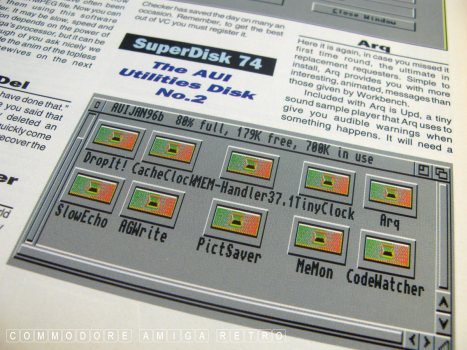
The magazine generally had two disks
full of little gems to use.
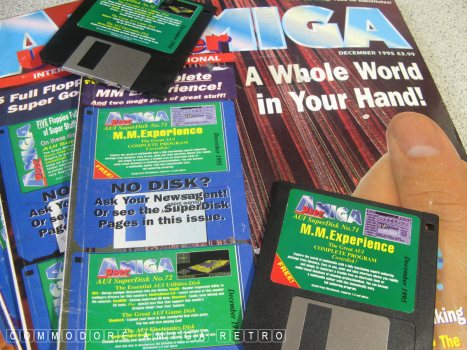
I had a play with M.M.Experience while
I was flicking thro the mags. Classic.
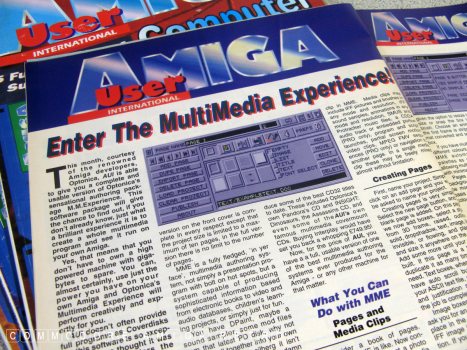
Seriously have a play. Its so much fun.
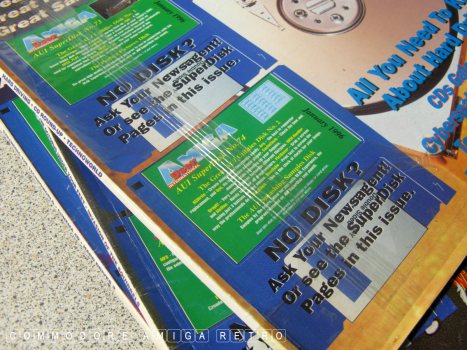
The magazine still has the plastic for
the disks on the front.
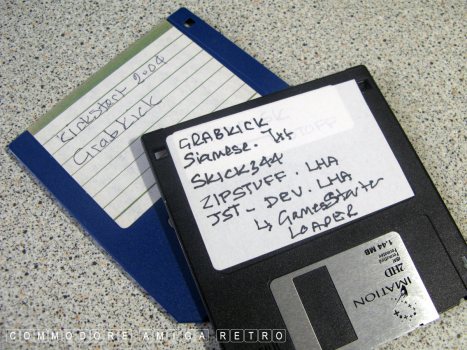
I already had a couple of copies of GrabKick
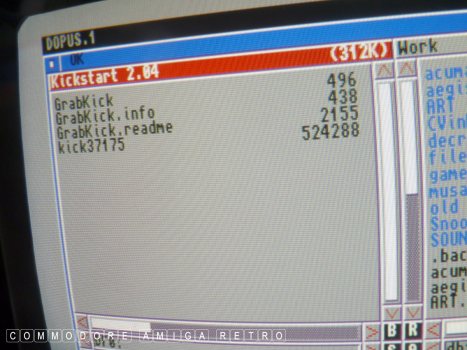
The key to the ROM is its size. This is
the 2.04 ROM that I had on the disk.

37175 is the captured ROM for 2.04.
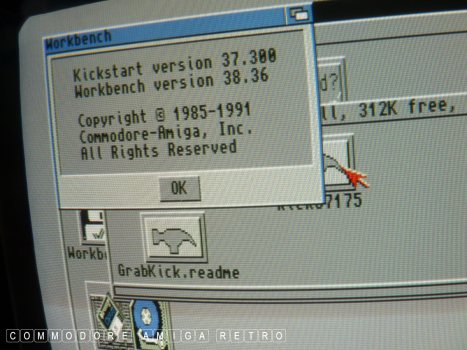
The A600 uses the 2.05 ROM 37300.
There are two other versions of the ROM.
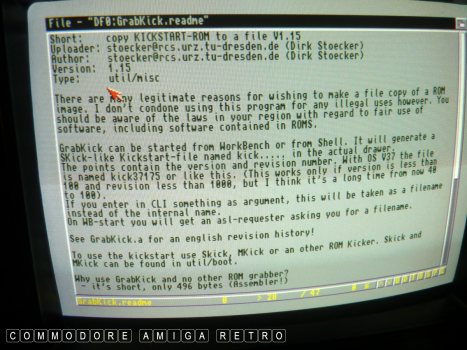
This is the ReadMe for the tool.

This is the A600 I used to get the ROM.
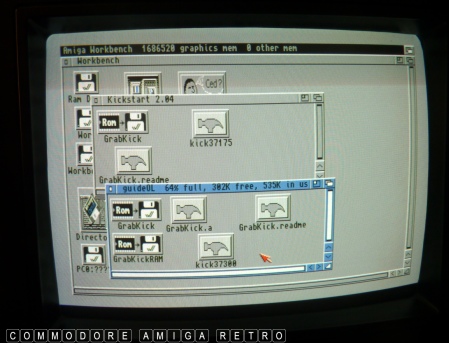
I now had the 37300 ROM from the 600.
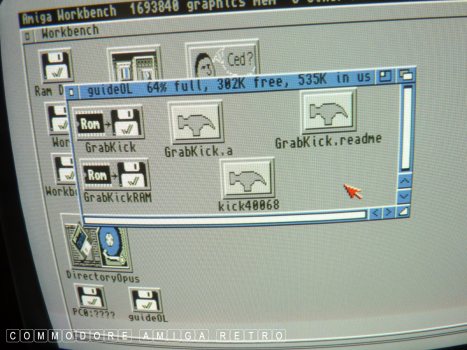
I also snatched the A4000 and the A1200 ROMs.

Be wary of 37.299 as this was the earlier.
ROM that did not support internal hard drives.
This was my first A600 that I struggled to
get a hard drive installed before realising
it was not possible with the fitted ROM.
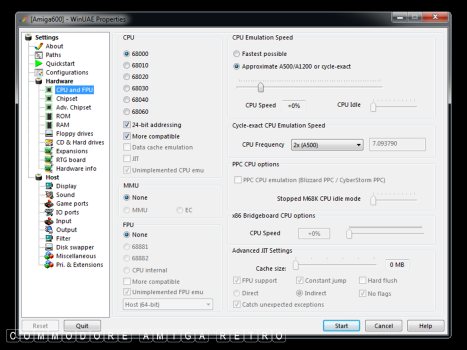
I downloaded the emulator and I'm sure you
know how the configuration file works. The
top section is the Amiga and bottom PC.
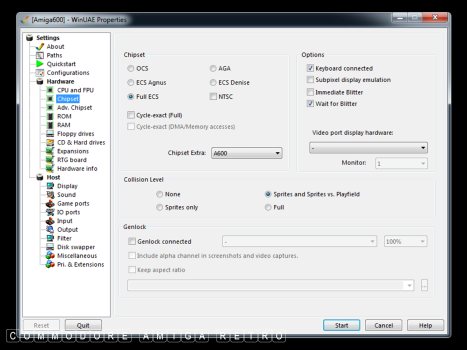
I generally used the configuration given
for the A600 once the emulator recognised
the ROM from the PC directory.
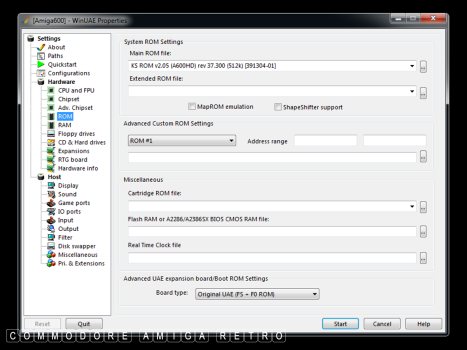
This shows the path for the ROM.
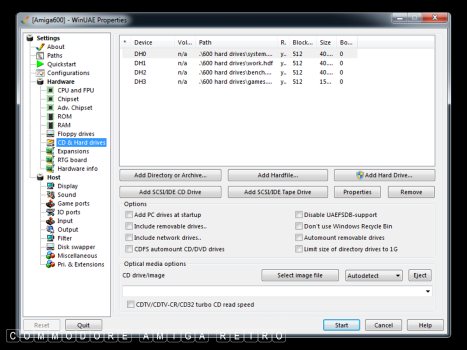
Next I set up four hard drives using the
AddHardfile button. I was a little nervous
of using disks over 40MB in size as that
did use to be the limit for 37300.
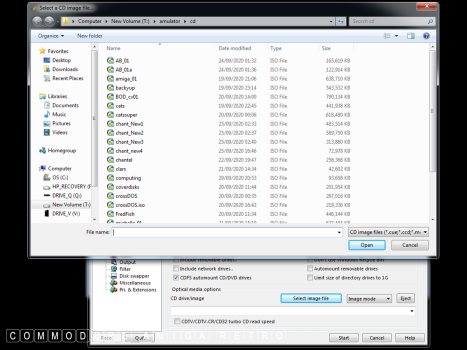
I was amazed I could set up the CD from the
bottom menu selection. I could not see an ISO
using a Win7 burnt CD-R. Instead I had to use
an XP machine for burning disks and then use
the ISO creating software on the Win7 machine.
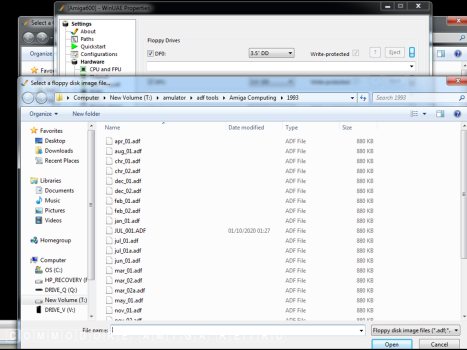
I also had a complete set of the CD contents
in ADF format so I could load via the floppy.

It took no time at all to set up the initial
configuration and then prep and format the
hard drives and install the Workbench.
Just a comment. I followed one guide that
used a special File System but couldn't see
the HDToolBox. So I configured the old way
and used the FastFile System.
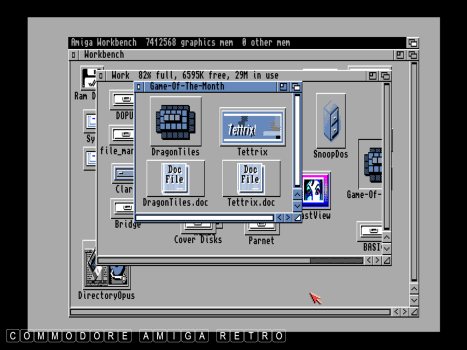
OK first things first.. Dragon Tiles.

You need the ECS for this. Just brilliant.
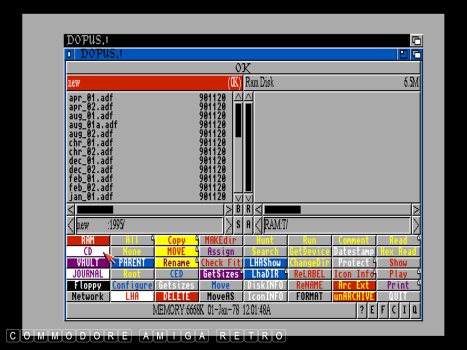
I then configured DOpus to see the CD.
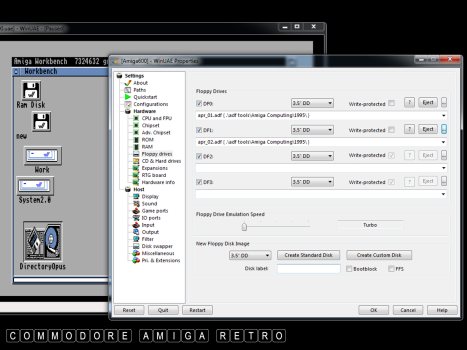
I then loaded a couple of Amiga Computing
disks using two of the four floppies.
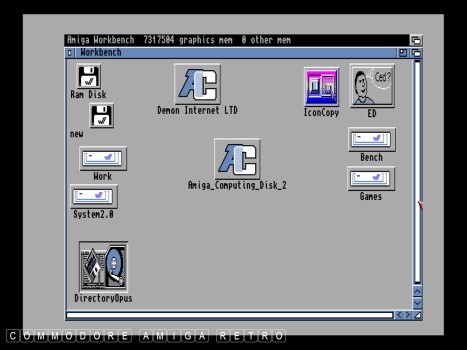
Amiga Computing disks loaded.
'new' is actually the CD ISO.
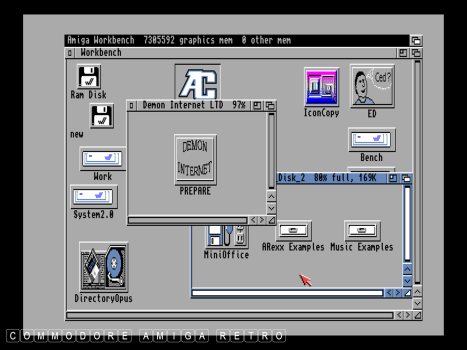
And with contents visible. I have copied
all the Amiga Computing disks to my A1200
emulator which I will discuss tomorrow.

This is the CyberLink DVD Suite I used
to create the ISO image for the emulator.


![]()


![]()