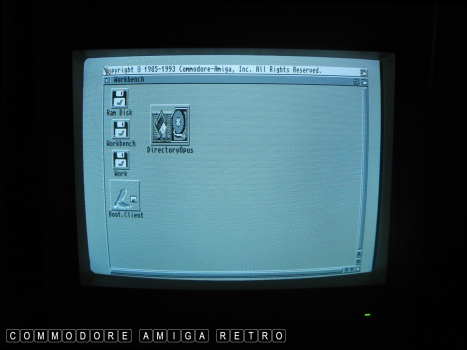
First thing to remember is that one machine
should Boot Client and the other Boot Host
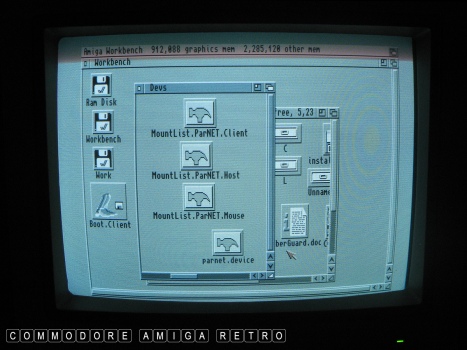
First to DEVS in your Workbench and copy the
various Mountlist files and the parnet.device
to the DEVS folder as shown here
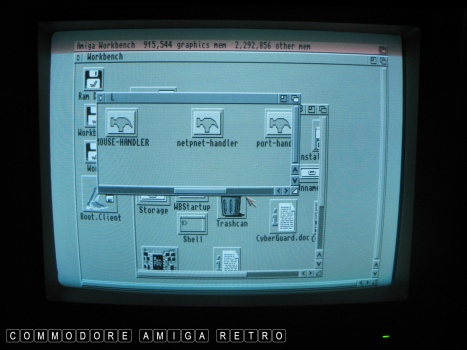
Copy the netpnet-handler to L

Copy NETPATCH, netpnet-server, NetSTAT and
PNetKeys to your C drawer
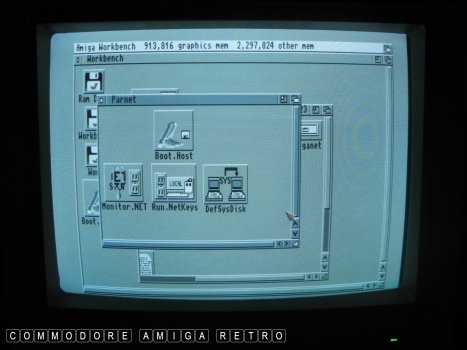
Leave out your boot option for the Parnet
onto the Workbench backdrop
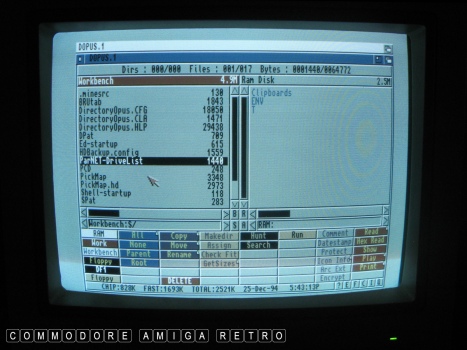
We now need to edit a Parnet-DriveList which
you copy to the S drawer. Use a text editor
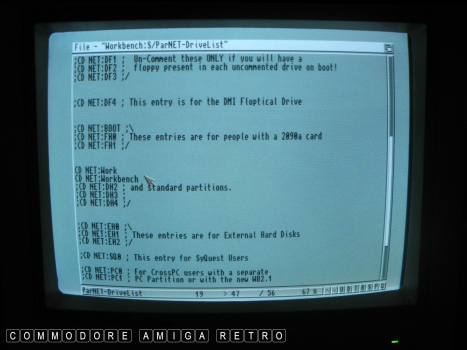
Just remove the semi-colons from the beginning
of drives you want to share on your network. In
my case I have edited CD NET:Work and Workbench
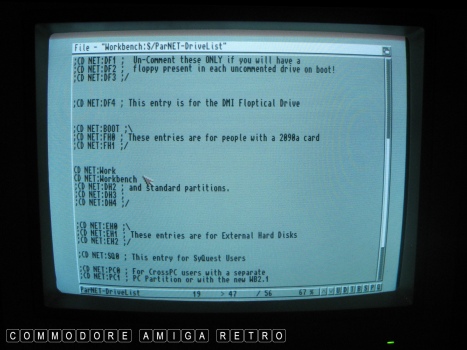
The DriveList gives you instructions on what to do
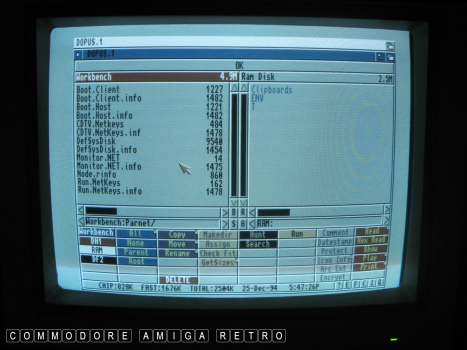
Check the contents of your Parnet folder
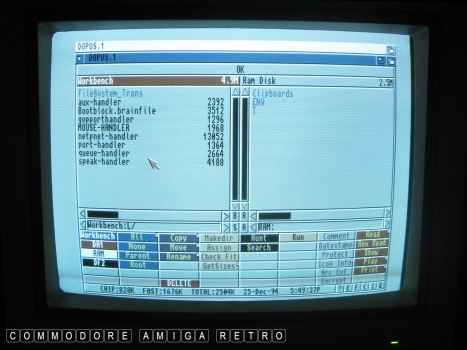
Check that the netpnet-handler is in L

Check the files needed in your C folder
They all have 'NET' in their name
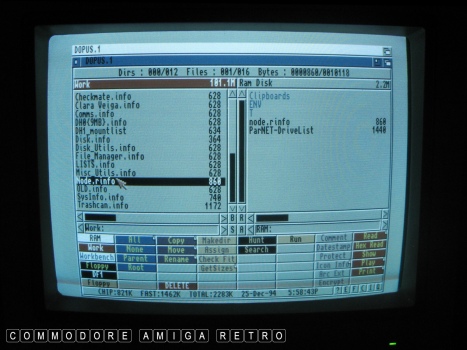
Next copy a node.rinfo to all volumes that you
want visible on the network
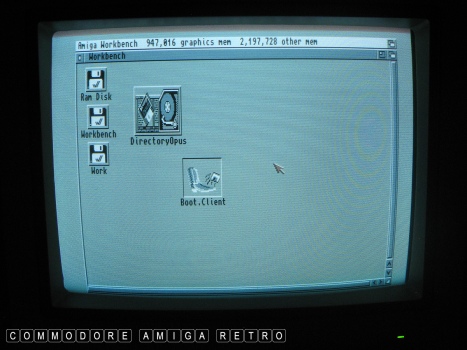
OK time to boot up your Parnet Icon
Boot.Client on the one machine and then
Boot.Host on the other machine.
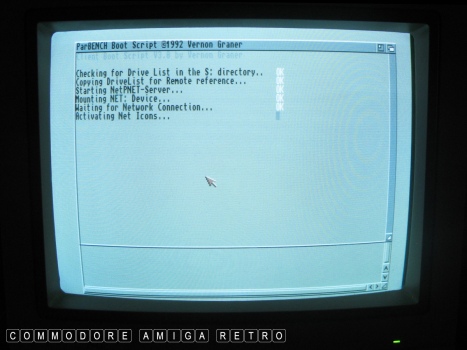
The two computers will now handshake

A Network icon will appear and when you
click it you should have access to all the
shared volumes on the other machine
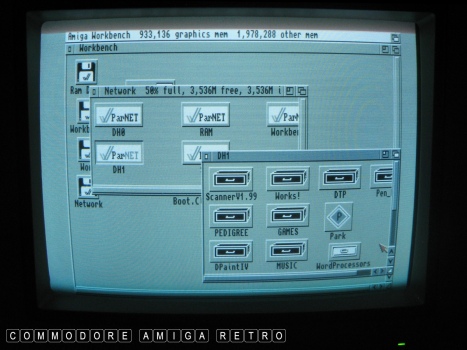
You should have access to all drawers

Go as deep as you like

DEEPER
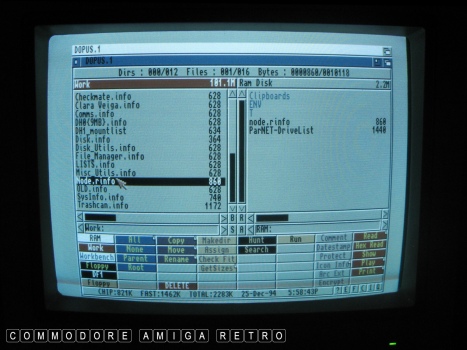
You will see all volumes that the other
machine has a node.rinfo inside
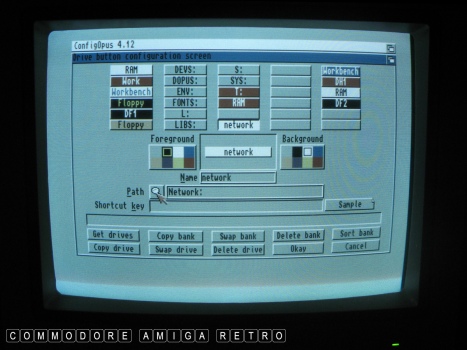
You can then set up DOpus to have a drive
button linked to the Network
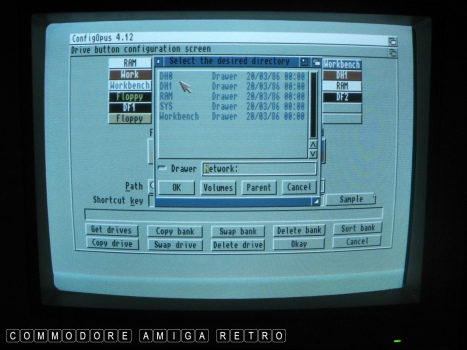
The Network on your DOpus now has access to the
other computer from the button you create

This links to Network:DH0/ say .. on the other machine
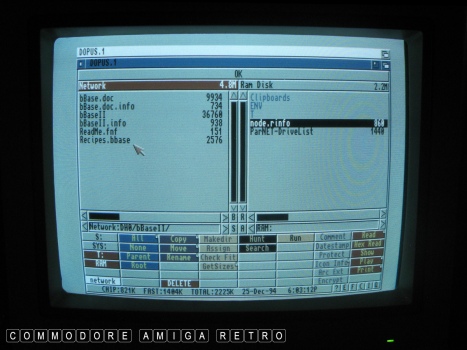
I can now access the folders
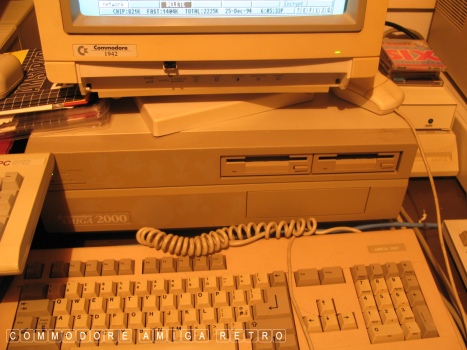
That's all there is to do. And so you can
link your Amiga 2000 to ... say to a
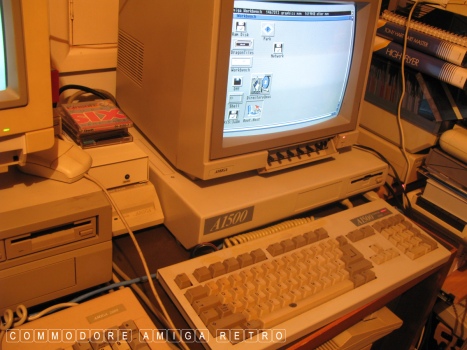
A1500 Checkmate.. or any Amiga
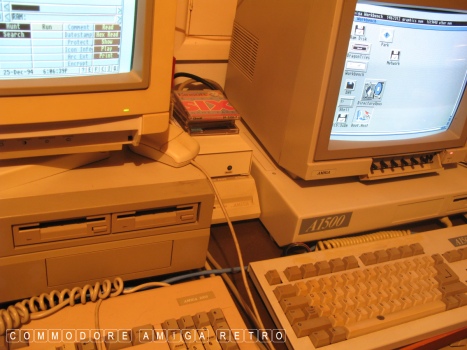
These two machines are always connected

And just so I never forget.
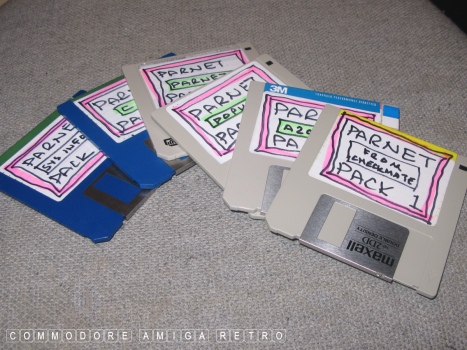
I have all the necessary files placed in
the correct drawers on a set of disks I
created so that next time I have to do this
I simply copy them across. Easy peasy
Along with DOpus and CED plus all the Parnet
software so I am ready to rock and roll. And
trust me it happens more times than you think


![]()


![]()